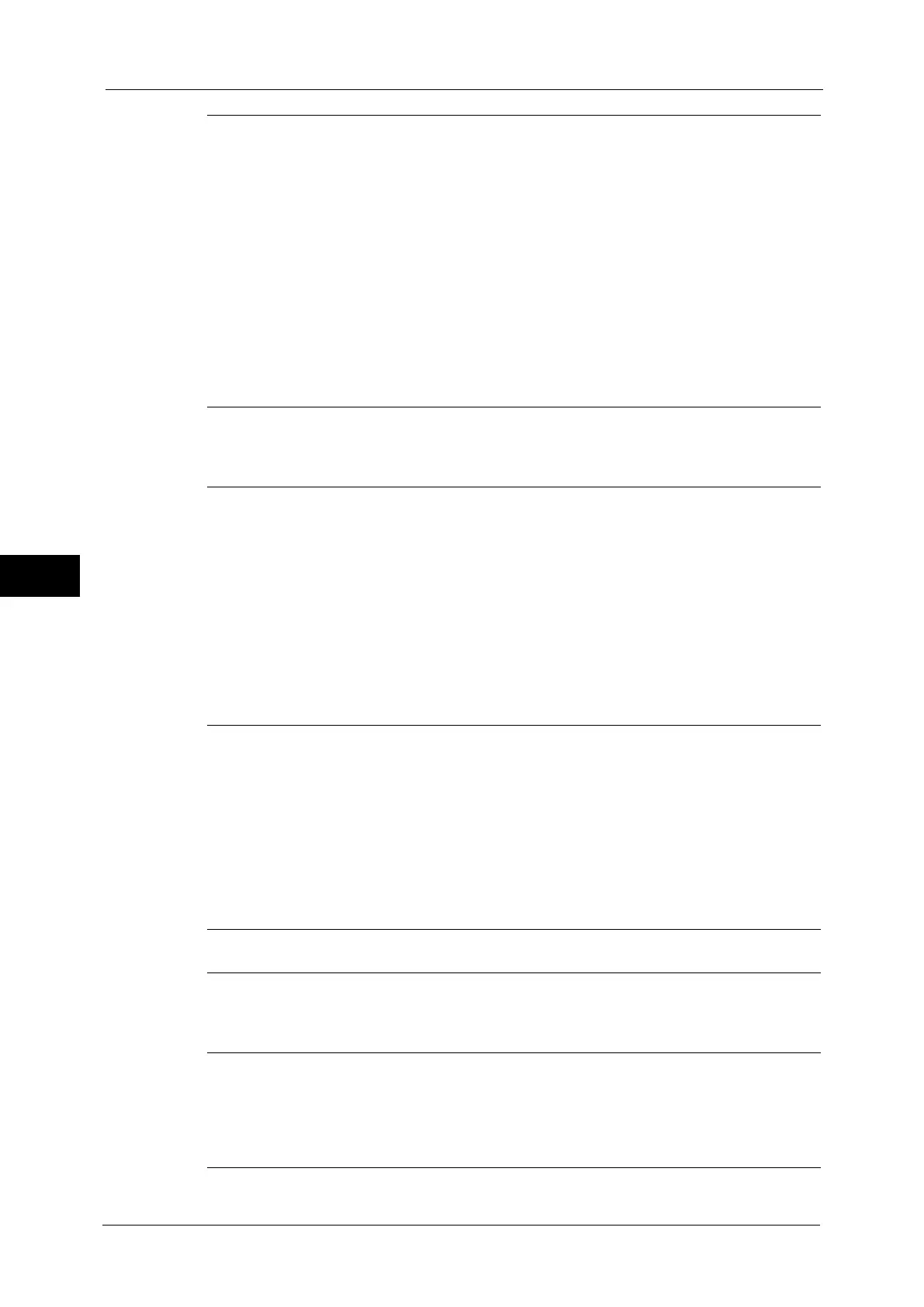5 Tools
118
Tools
5
Protocol Settings (P.172)
z
Ethernet Settings (P.172)
z
TCP/IP - Common Settings (P.172)
z
TCP/IP - Network Settings (P.173)
z
IPv4 - IP Address Resolution (P.173)
z
IPv4 - IP Address (P.173)
z
IPv4 - Subnet Mask (P.173)
z
IPv4 - Gateway Address (P.174)
z
IPv4 - DNS Server Setup (P.174)
z
IPv4 - IP Filter (P.174)
z
IPv6 Address Manual Configuration (P.174)
z
Manually Configured IPv6 Address (P.174)
z
Manually Configured IPv6 Address Prefix (P.174)
z
Manually Configured IPv6 Gateway (P.174)
z
IPv6 - DNS Server Setup (P.175)
z
Automatically Configured IPv6 Address (P.175)
z
Ping Connection Test (P.175)
Machine's E-mail Address/Host Name
(P.175)
z
E-mail Address (P.176)
z
Machine Name (P.176)
z
Host Name (P.176)
z
Domain Name (P.176)
Proxy Server Settings (P.176)
z
Use Proxy Server (P.176)
z
Proxy Server Setup (P.176)
z
Addresses to Bypass Proxy Server (P.176)
z
HTTP Proxy Server Name (P.176)
z
HTTP Proxy Server Port Number (P.177)
z
HTTP Proxy Server Authentication (P.177)
z
HTTP Proxy Server Login Name (P.177)
z
HTTP Proxy Server Password (P.177)
z
HTTPS Proxy Server Name (P.177)
z
HTTPS Proxy Server Port Number (P.177)
z
HTTPS Proxy Server Authentication (P.177)
z
HTTPS Proxy Server Login Name (P.177)
z
HTTPS Proxy Server Password (P.177)
EP Proxy Server Setup (P.177)
z
Proxy Server Setup (P.177)
z
HTTPS Proxy Server Name (P.177)
z
HTTPS Proxy Server Port Number (P.178)
z
HTTPS Proxy Server Authentication (P.178)
z
HTTPS Proxy Server Login Name (P.178)
z
HTTPS Proxy Server Password (P.178)
z
HTTP Proxy Server Name (P.178)
z
HTTP Proxy Server Port Number (P.178)
z
HTTP Proxy Server Authentication (P.178)
z
HTTP Proxy Server Login Name (P.178)
z
HTTP Proxy Server Password (P.178)
Outgoing/Incoming E-mail Settings
(P.178)
z
POP3 Server Settings (P.178)
z
SMTP Server Settings (P.179)
Remote Authentication/Directory Service
(P.180)
z
Authentication System Setup (P.180)
z
Kerberos Server Settings (P.180)
z
LDAP Server/Directory Service Settings (P.181)
z
SMB Server Settings (P.184)
Security Settings (P.185)
z
SSL/TLS Settings (P.185)
z
S/MIME Settings (P.186)
z
PDF/DocuWorks/XPS Signature Settings (P.187)*2
z
IPSec (P.187)
z
IEEE 802.1X Settings (P.188)
z
Certificate Revocation Retrieval Settings (P.189)