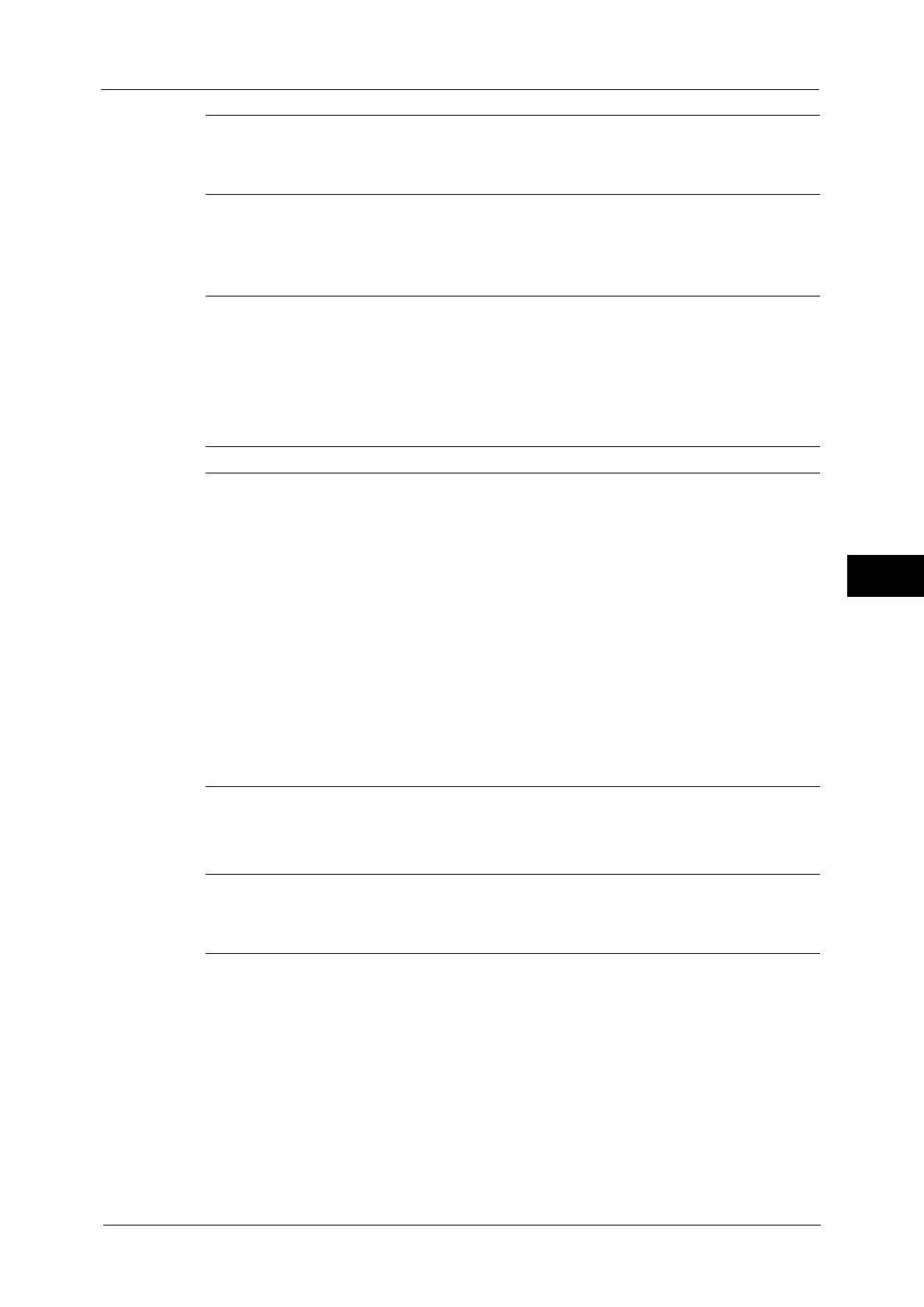Tools Menu List
119
Tools
5
*1 : WSD stands for Web Services on Devices.
*2 : XPS stands for XML Paper Specification.
Print Service Settings
* : XPS stands for XML Paper Specification.
Scan Service Settings
Other Settings (P.189)
z
Protocol to Receive E-mail (P.190)
z
Add Domain Name to User Name (P.190)
z
Output Destination for E-mail (P.190)
z
Domain Filtering (P.190)
Allocate Memory (P.191)
z
PostScript Memory (P.191)
z
ART IV, ESC/P, 201H Form Memory (P.191)
z
HP-GL/2 Auto Layout Memory (P.191)
z
Job Ticket Memory (P.191)
z
Receiving Buffer - USB (P.192)
z
Receiving Buffer - LPD (P.192)
z
Receiving Buffer - IPP (P.192)
z
Receiving Buffer - Port 9100 (P.192)
Delete Form (P.192) -
Other Settings (P.193)
z
Print Area (P.193)
z
Substitute Tray (P.193)
z
Paper Type Mismatch (P.193)
z
Unregistered Forms (P.194)
z
Resume Job After Print Error (P.194)
z
When Paper Jam Occurs (P.194)
z
Print User ID (P.195)
z
Banner Sheet (P.195)
z
Banner Sheet Offset (P.195)
z
Banner Sheet Tray (P.195)
z
PostScript Default Color (P.195)
z
PostScript Paper Supply (P.195)
z
PostScript Font Absence (P.196)
z
PostScript Font Substitution (P.196)
z
XPS Print Ticket Processing (P.196)
*
z
LPD Print Queue (P.196)
z
OCR Font Glyphs (0 x 5C) (P.197)
Screen Defaults (P.198)
z
Email Screen Default (P.198)
z
Scan to PC Screen Default (P.198)
z
1st Tab - Features Allocation (P.198)
z
Reduce/Enlarge - Buttons 2 to 5 (P.199)