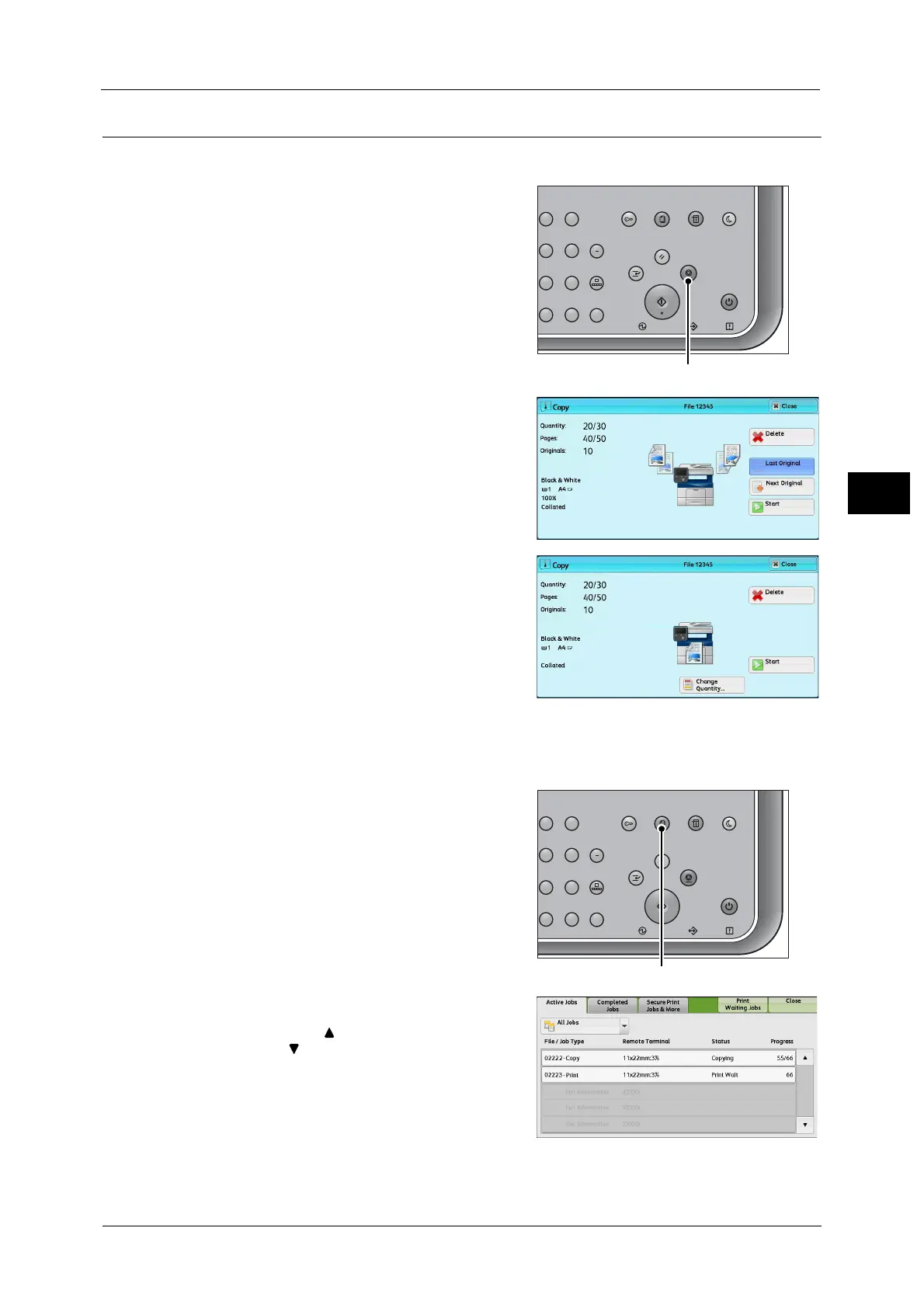Copying Procedure
41
Basic Operations
3
Stopping the Copy Job
To cancel a copy job in progress, use the following procedure.
1 Press either the <Stop> button on the control
panel or [Delete] on the touch screen.
2 Select [Delete].
If [Delete] does not appear on the screen:
1 Press the <Job Status> button.
2 Select the job to cancel.
Note •Select [ ] to return to the previous screen or
[ ] to move to the next screen.
• Scroll the list by drag or flick operation to
switch the screen to be displayed.
23
56
89
0
#
C
スタート
ジョブ確認
機械確認
(メーター確認)
認証
データ
エラー
クリア
ポーズ
短縮
ストップ
リセット
節電
主電源
割り込み
23
56
89
0
#
C
スタート
ジョブ確認
機械確認
(メーター確認)
認証
データ
エラー
クリア
ポーズ
短縮
ストップ
リセット
節電
主電源
割り込み
