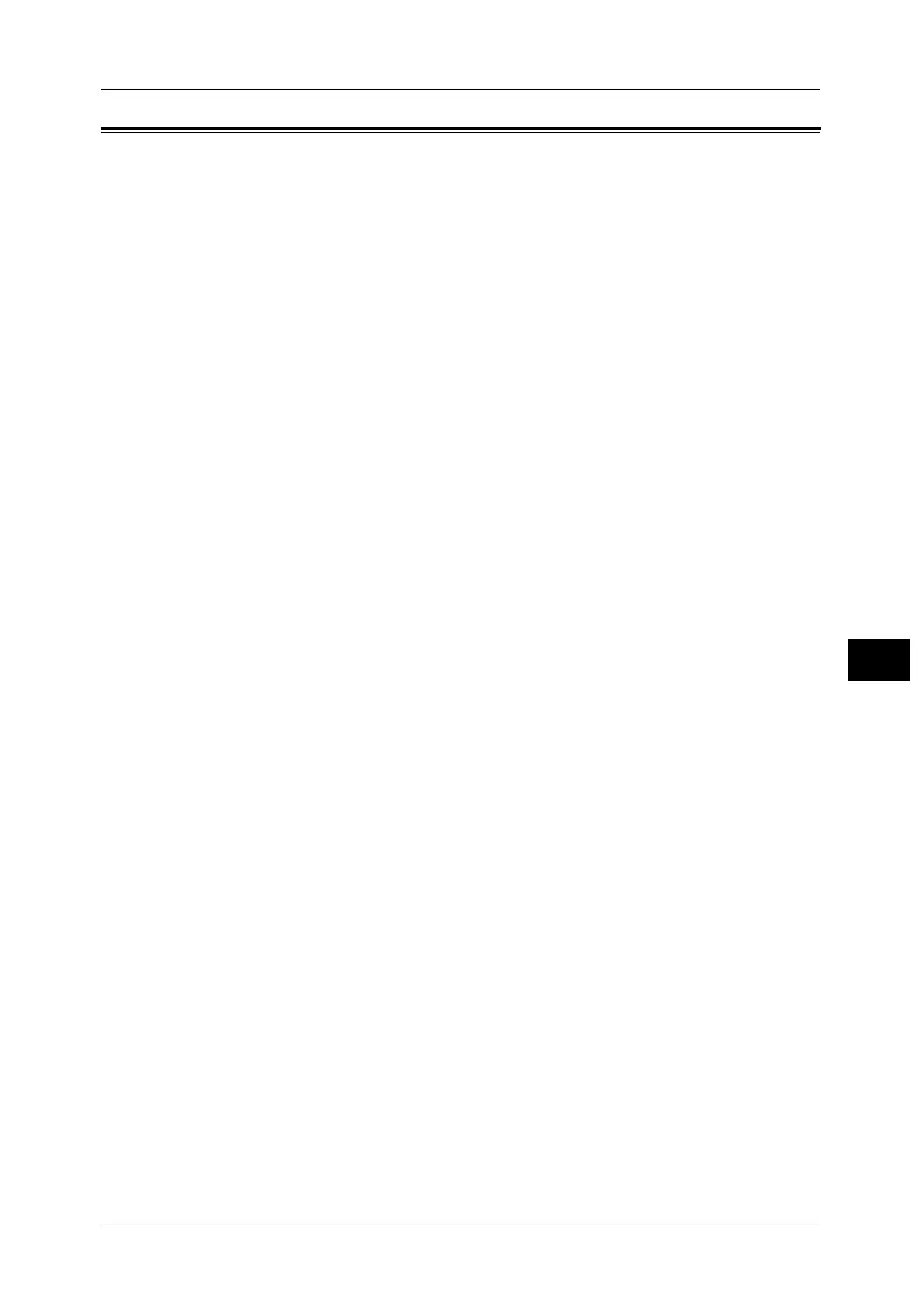Index
97
Index
Numerics
1000BASE-T.................................................................................25
10BASE-T/100BASE-TX connector .....................................25
B
belt unit .........................................................................................24
C
C (clear) button ..........................................................................28
changing the default settings..............................................58
changing the paper settings.................................................66
changing the paper type........................................................66
clear all button............................................................................27
confirmation indicator ............................................................26
confirming the fax job in Job Status .................................46
constant velocity transport glass ........................................26
control panel .......................................................................24
,
27
creating folders ..........................................................................57
custom button 1 ........................................................................28
custom button 2 ........................................................................28
custom button 3 ........................................................................28
D
data indicator .............................................................................28
dial pause button ......................................................................28
document cover .........................................................................24
document feeder.......................................................26
,
36
,
89
document feeder tray..............................................................26
document glass ..................................................................24
,
37
document guides.......................................................................26
document jams ..........................................................................89
document output tray .............................................................26
document stopper.....................................................................26
drum cartridge....................................................................25
,
75
duplex automatic document feeder..........................24
,
26
duplex module............................................................................26
E
error indicator .............................................................................28
F
ferrite core....................................................................................26
front cover....................................................................................25
fusing unit ....................................................................................26
G
Gigabit Ethernet Kit..................................................................25
I
IC card reader .............................................................................24
illegal copies and printouts ...................................................21
image quality trouble ..............................................................90
interrupt button .........................................................................27
J
job status button .......................................................................27
K
Kensington lock ..........................................................................25
L
left cover .......................................................................................26
LINE ................................................................................................25
loading paper..............................................................................62
log in/out button .......................................................................27
low power mode.........................................................................32
M
machine components ..............................................................24
machine status button............................................................27
main power indicator...............................................................28
main power switch............................................................25
,
29
N
numeric keypad..........................................................................28
Index
