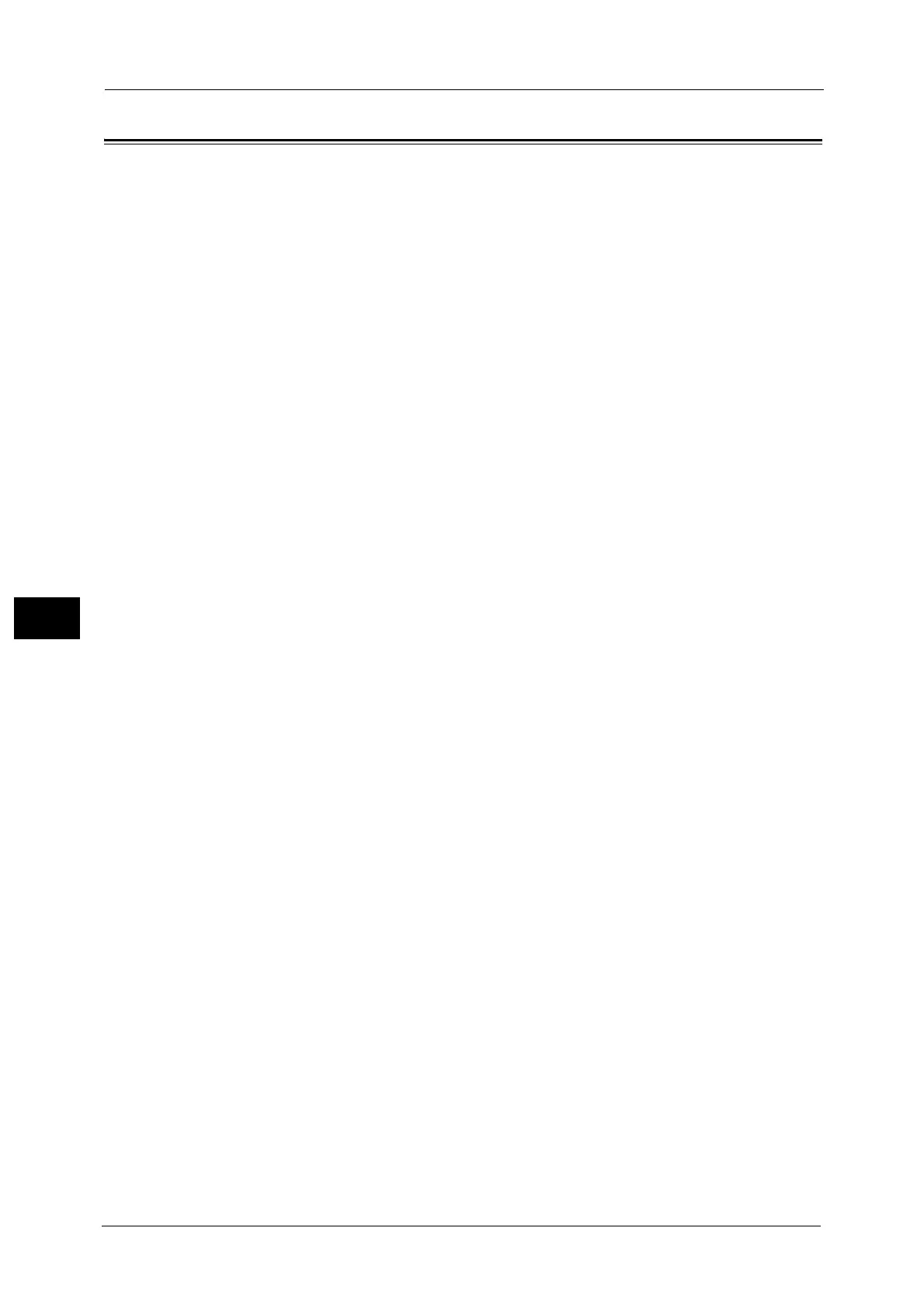6 Troubleshooting
82
Troubleshooting
6
Fault Clearance Procedure
If a fault or problem occurs, there are several ways in which you can identify the type of
fault. Once a fault or problem is identified, establish the probable cause, and then apply the
appropriate solution.
If a fault occurs, first refer to the screen messages and animated graphics and clear the
fault in the order specified.
If the problem is not solved by following the screen messages and graphics, contact the
System Administrator for assistance.
Alternatively, contact the System Administrator for assistance.
In some cases, it may be necessary to switch the machine off and then on.
Refer to "Power Source" (P.29).
If the problem persists, or a message indicates that you should call for service, contact our
Customer Support Center.
