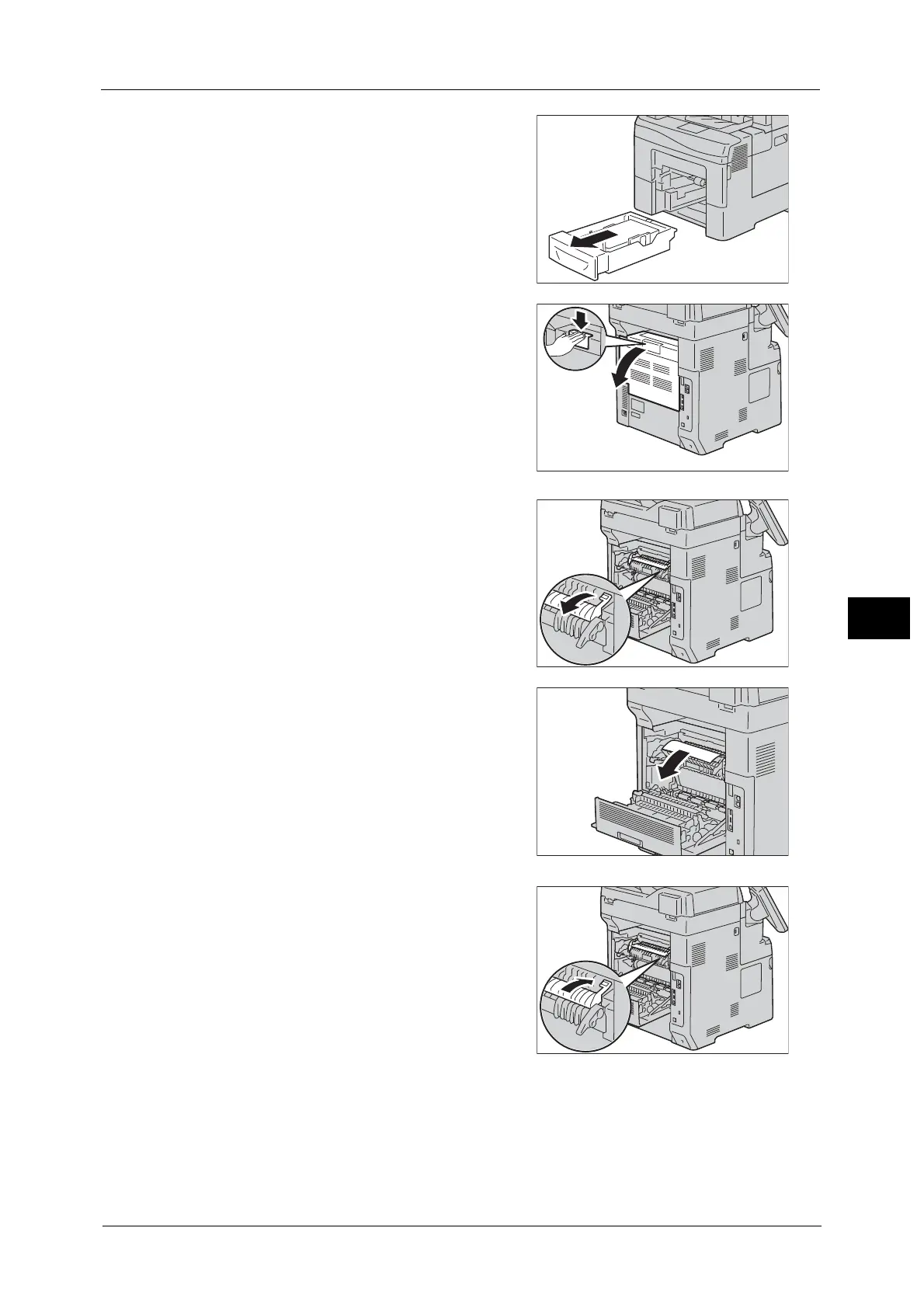Paper Jams
87
Troubleshooting
6
4 Hold the Tray 1 with both hands, and remove it
from the machine.
5 Open the rear cover.
6 Lift the levers on both sides of the fusing unit.
Important •The fusing unit is hot. Do not touch it, doing
so may cause burns.
7 Hold and lower the tab to open the unit.
8 Remove the jammed paper.
9 Replace the tab.
