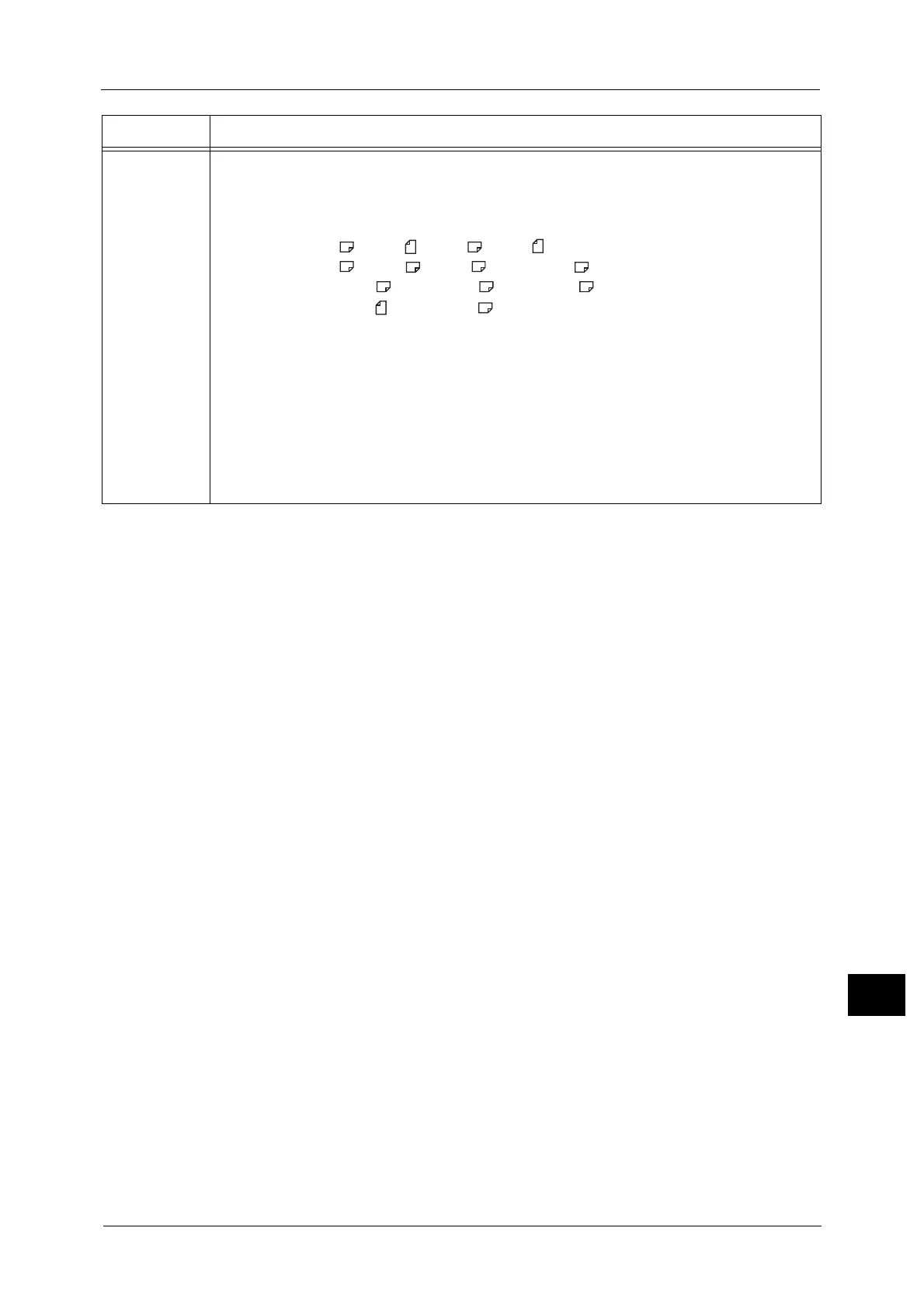Error Code
569
Problem Solving
15
133-710
[Cause] When printing the received fax document, the paper loaded on the bypass tray was
used for printing because the specified tray could not be used.
[Remedy] Take one of the following measures:
z
Load paper available for printing the received fax document:
A3 SEF , A4 LEF , B4 SEF , B5 LEF ,
A4 SEF , A5 SEF , B5 SEF , 8.5 x 11" SEF ,
8.5 x 13" SEF , 8.5 x 14" SEF , 11 x 17" SEF ,
8.5 x 11" LEF , 5.5 x 8.5" SEF .
z
Use a paper type available for printing the received fax document:
plain paper, bond paper, recycled paper, side 2 paper, user-defined custom paper.
z
Confirm the settings by selecting [Tools] > [Fax Service Settings] > [Fax Control] >
[Receiving Paper Size].
1)Select [Receiving Paper Size] > [Tray Mode] to add a tray to be used for printing the
received fax documents.
2)Set up paper so that the tray specified for [Tray Mode] can be used for printing the
received fax documents.
If the error still is not resolved, contact our Customer Support Center.
Error Code Cause and Remedy
