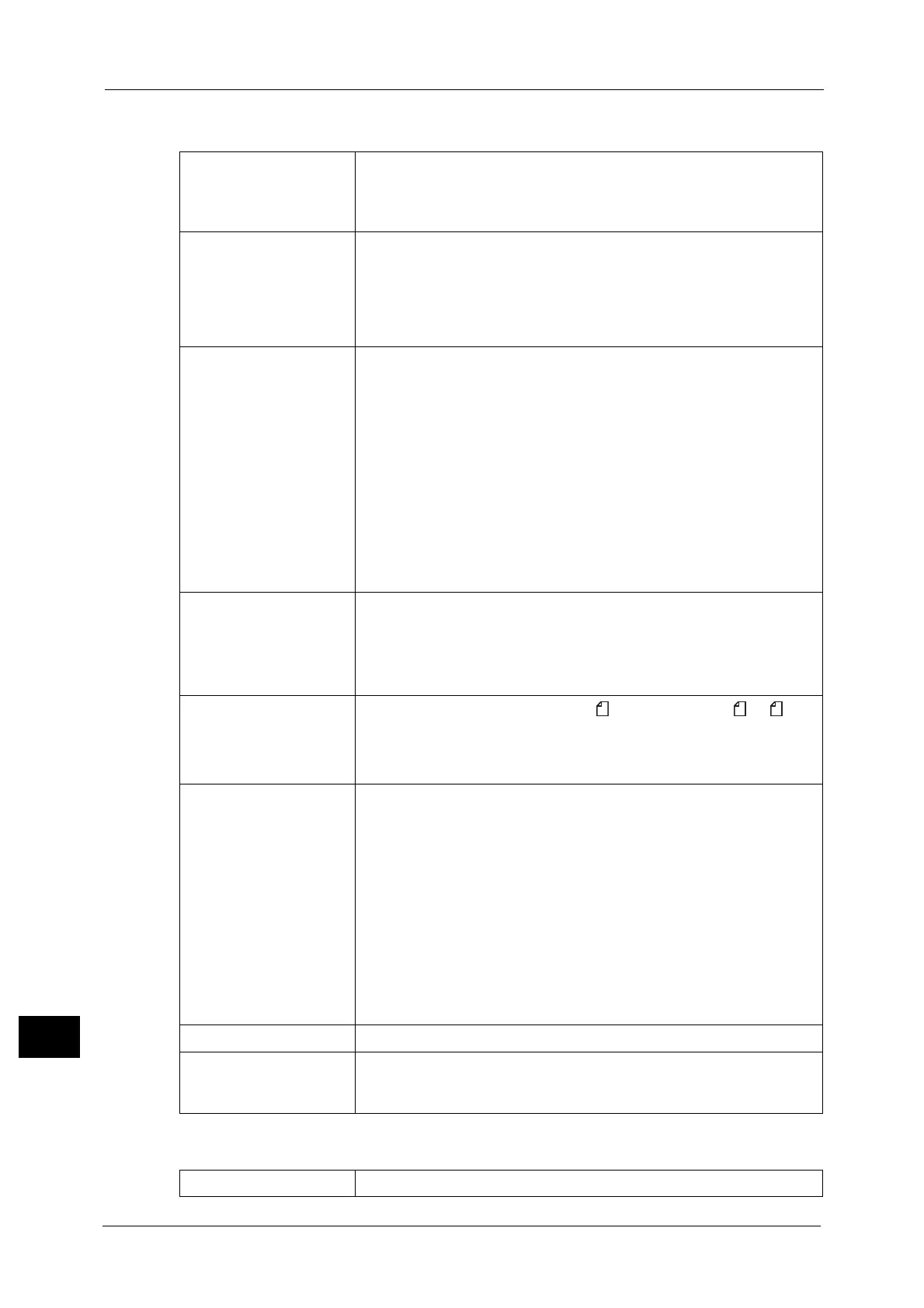16 Appendix
622
Appendix
16
Finisher-C1 with Booklet Maker (optional)
Side Tray (optional)
Type Output tray x 1 : Sorting/Stacking
Finisher tray x 1 : Sorting (Offset available)/
Stacking (Offset available)
Booklet tray x 1 : Sorting/Stacking
Paper Size/Paper Weight Output tray Maximum : 12.6 x 17.7", 12 x 19",
Minimum : B5, 55 - 220 gsm
Finisher tray Maximum : 12.6 x 17.7", 12 x 19",
Minimum : B5, 55 - 220 gsm
Booklet tray Maximum : A3, 11 x 17",
Minimum : A4, 8.5 x 11", 64 - 90 gsm
Stacker Capacity Output tray 500 sheets (A4)
Finisher tray (For paper not stapled)
A4 : 1,500 sheets
B4 or larger : 1,500 sheets
Mixed stack
*1
:300 sheets
Finisher tray (For paper stapled)
A4 : 200 sets or 1,500 sheets
B4 or larger : 100 sets or 1,500 sheets
Booklet tray 20 sets
*2
*1 : Based on when larger size paper is stacked on paper.
*2 : The amount of paper listed above may vary
Important • Depending on the conditions, such as the paper type. When using 80
gsm paper
Staple Capacity : 50 sheets (90 gsm or less)
Paper Size : Maximum: A3, 11 x 17", Minimum: B5
Position : 1 place (front/back, angled stapling),
2 places (parallel stapling)
Important • When using 80 gsm paper
Punch
Paper size : A3, 11 x 17", B4, A4, A4 , 8.5 x 11", 8.5 x 11" , B5
Number of Holes : 2/4 holes (Option: US 2/3 holes)
Paper Weight : 55 - 220 gsm
Important • When using 80 gsm paper
Booklet Finishing
Maximum number of sheets : 15 sheets
*1
,
5 sheets (center folding),
1 sheet (single folding)
Paper size : Maximum: SRA3, 12 x 18",
Minimum: A4, 8.5 x 11"
Paper type : 64 - 90 gsm
*2
,
64 - 105 gsm (center folding),
64 - 220 gsm (single folding)
*1 : 14 sheets when attaching a cover. In the case of center folding, the maximum number of
sheets can be changed by the customer engineer.
*2 : Up to 220 gsm paper can be used for covers. When 91 to 220 gsm paper is used for a cover,
paper that can be used for body contents becomes 64 to 80 gsm.
Important • When using 80 gsm paper
Dimensions/Weight Width 876 x Depth 639 x Height 1,058 mm, 90 kg
Space Requirement (when
connected to the main
unit)
Width 1,922 x Depth 699 mm (Main unit + Finisher-C1 with Booklet
Maker, when the extension tray and the bypass tray are fully extended)
Paper Size Same as the Copy Function
