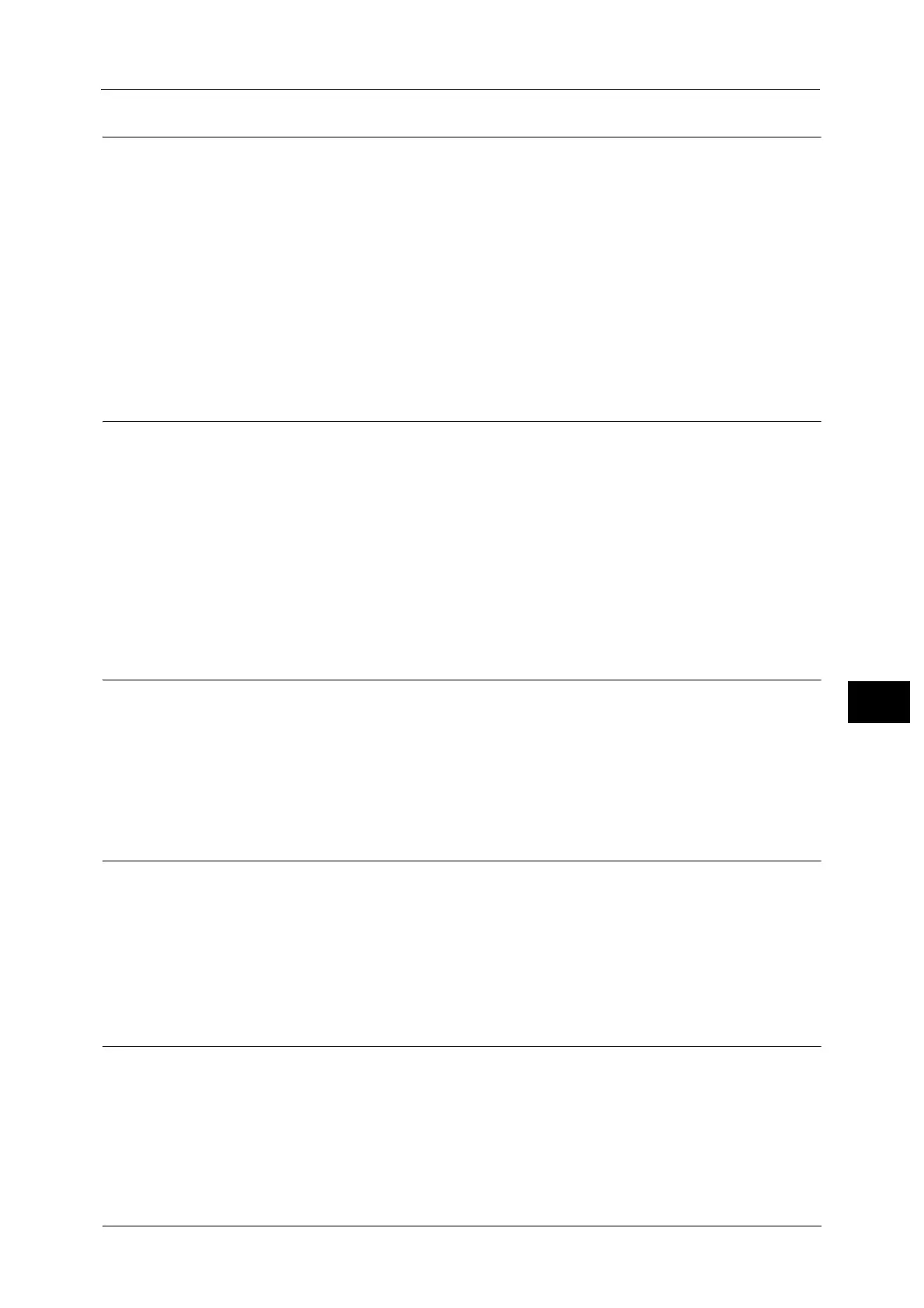Copy Settings
151
Tools
8
Paper Supply
Sets the paper tray displayed in [Paper Supply]. Select the default paper tray to use for
copying.
[Auto] is set at the time of factory shipment.
Note • [Tray 2], [Tray 3], and [Tray 4] are displayed when the optional paper trays are mounted.
• The machine selects a paper tray whose tray is set to [On] for Auto Paper Selection to use for
copying when [Auto] is selected. If there is more than one paper tray available that satisfies the
conditions, the machine selects the tray with the highest priority to use for copying. However, those
trays with the setting of paper quality or paper size that does not support 2 Sided function are
excluded from the selection. The priority of the trays to use is Tray 1 > Tray 2 > Tray 3 > Tray 4 > Tray
5.
• If an optional paper tray is set as default, the default setting returns to [Auto] if that tray is removed.
Reduce/Enlarge
Sets the default value displayed for [Reduce/Enlarge].
You can select [100%], [Auto], [50% A3A5], [70% A3A4, B4B5], [81% B4A4,
B5A5], [86% A3B4, A4B5], [115% B4A3, B5A4], [122% A4B4, A5B5],
[141% A4A3, B5B4], [200% A5A3, 5.5 x 8.5"11 x 17"], or [Preset XXX%].
[Auto] is set at the time of factory shipment.
Note • The value displayed for [Preset XXX%] is the value registered for [Reduce/Enlarge Preset] in [Copy
Settings].
• When [Auto] is set, the machine reduces or enlarges the document to fit the specified paper size
when copying.
Edge Erase
Sets the default value displayed for [Edge Erase]. Setting a value for this menu item erases
the black shadows created around the edges of the paper when copying with the document
cover open.
You can set values between 0 and 40 mm (in 1 mm increments).
[2 mm] is set at the time of factory shipment.
Sharpness
You can select [Soften +2], [Soften +1], [Normal], [Sharpen +1], or [Sharpen +2].
[Normal] sets the sharpness at the standard level; [Soften +2] sets it lower; [Sharpen +2] sets
it higher.
[Normal] is set at the time of factory shipment.
For more information, refer to [Scan Settings] > "Sharpness" (P.156).
Background Suppression
Sets whether to suppress the document’s background color.
You can select [Off] or [On].
[On] is set at the time of factory shipment.
For more information, refer to [Scan Settings] > "Background Suppression" (P.155).
