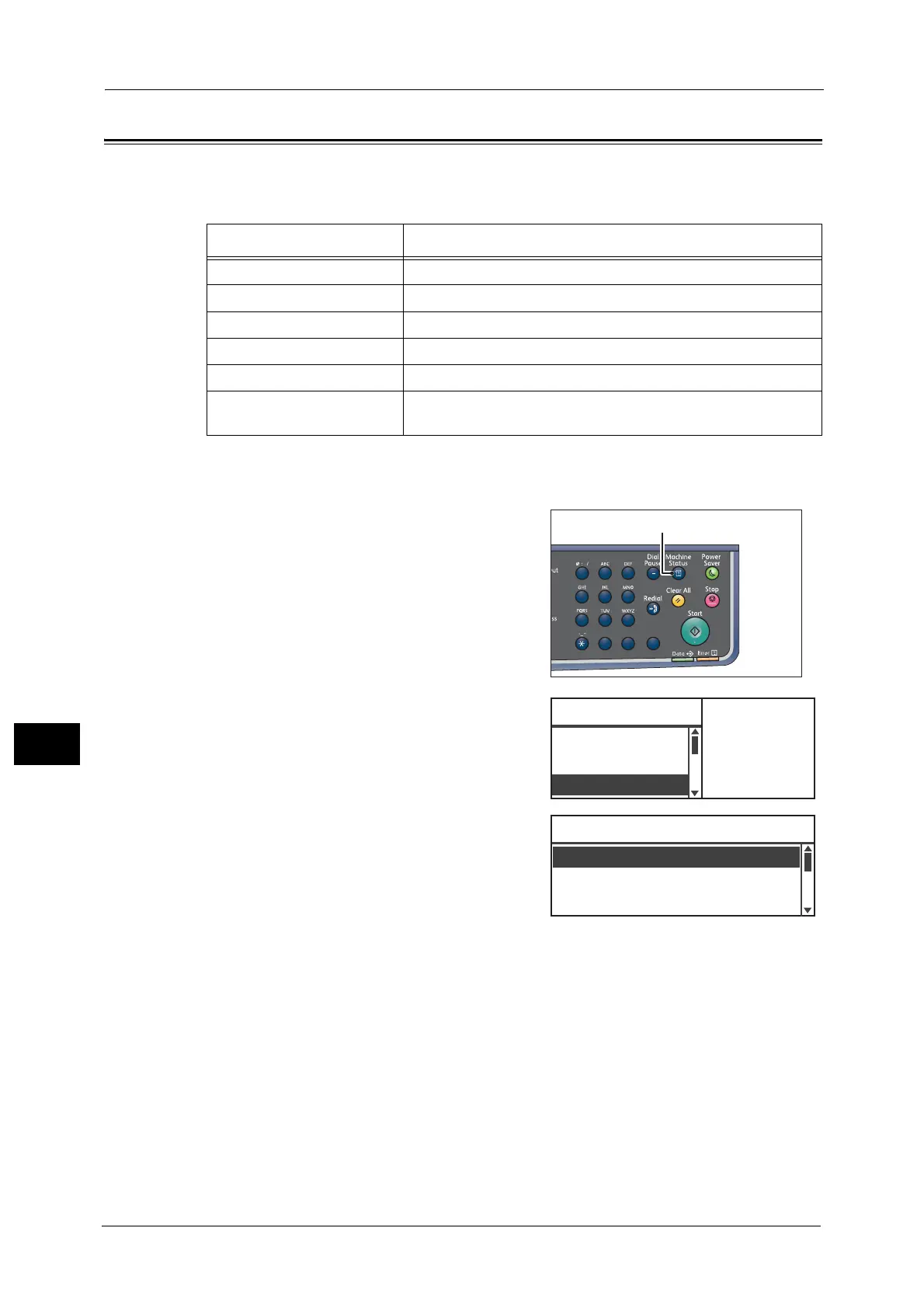9 Machine Status
166
Machine Status
9
Checking the Meter
The [Billing Information] screen shows the number of pages output by the machine,
itemized as follows:
Note • The Meter 5 is not displayed unless the Large Size mode is set.
Follow the steps below to view information on the [Billing Information] screen.
1 Press the <Machine Status> button.
2 Select [Billing Information], and then press the
<OK> button.
3 Select the items to be verified.
Item Description
Product Code Product code of your machine.
Serial Number Serial number of your machine.
Meter 1 The total number of pages printed for copying or printing.
Meter 2 The total number of copied pages.
Meter 3 The total number of printed pages.
Meter 5* Besides the Meters 1 to 4, the total number of pages printed for
copying and printing recognized as large size.
1
23
456
789
0#
C
Machine Status Toner Status:
OK
Drum Status:
OK
User Account Informati
...
Billing Informati
...
IP Address
...
Serial Number XXXXXXXX
Billing Information
Product Code XXXXXXXX
Meter1 5678
