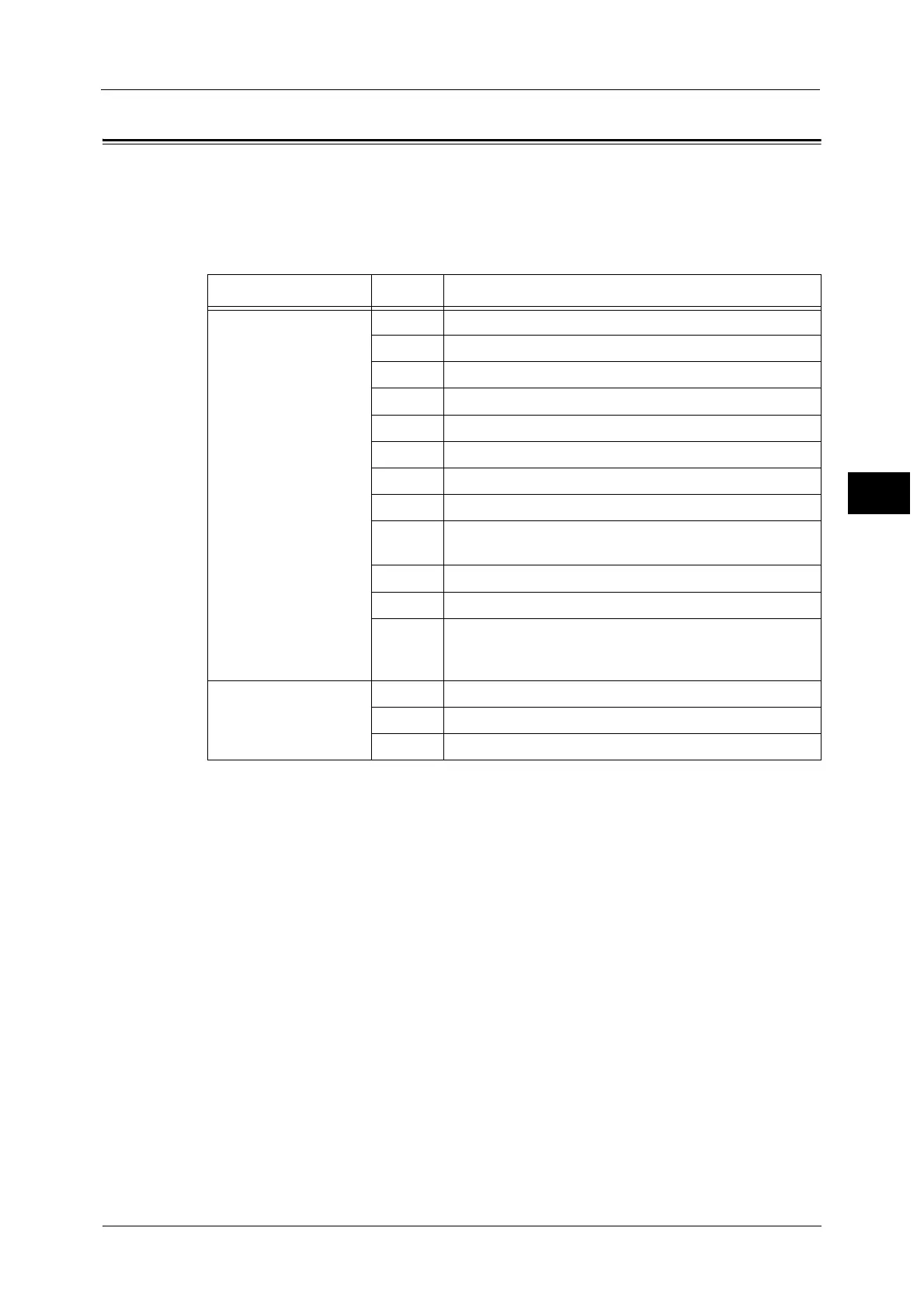Entering Text
77
Product Overview
3
Entering Text
Some operations display screens for entering text. This section describes how to enter text.
You can enter numbers, letters and symbols.
Use the numeric keypad to enter text. The type of characters you can select varies according
to the menu.
Example Menu Item Button Characters You Can Enter
Name, E-mail Address
(and others) (The set of
characters you can enter
changes with each press
of the button.)
1@ : . (Period) / 1 @ (Toggles back to start.)
2a b c A B C 2 a (Toggles back to start.)
3d e f D E F 3 d (Toggles back to start.)
4g h i G H I 4 g (Toggles back to start.)
5j k l J K L 5 j (Toggles back to start.)
6m n o M N O 6 m (Toggles back to start.)
7p r s Q R S 7 p (T
oggles back to start.)
8t u v T U V 8 t (Toggles back to start.)
9w x y z W X Y Z 9 w (Toggles back to
start.)
00
*- (Hyphen) _ ~ - (Toggles back to start.)
#@ . (Period) (Space) \ _ ! " # $ %
& ' ~ ^ | ` : ; ? , + - / = (
) [ ] { } < >
@ (Toggles back to start.)
IP Address, etc. (Only
numerals can be entered
for Buttons 4 to 9 and
0.)
1: 1 back to :
2A B C 2 back to A
3D E F 3 back to D
