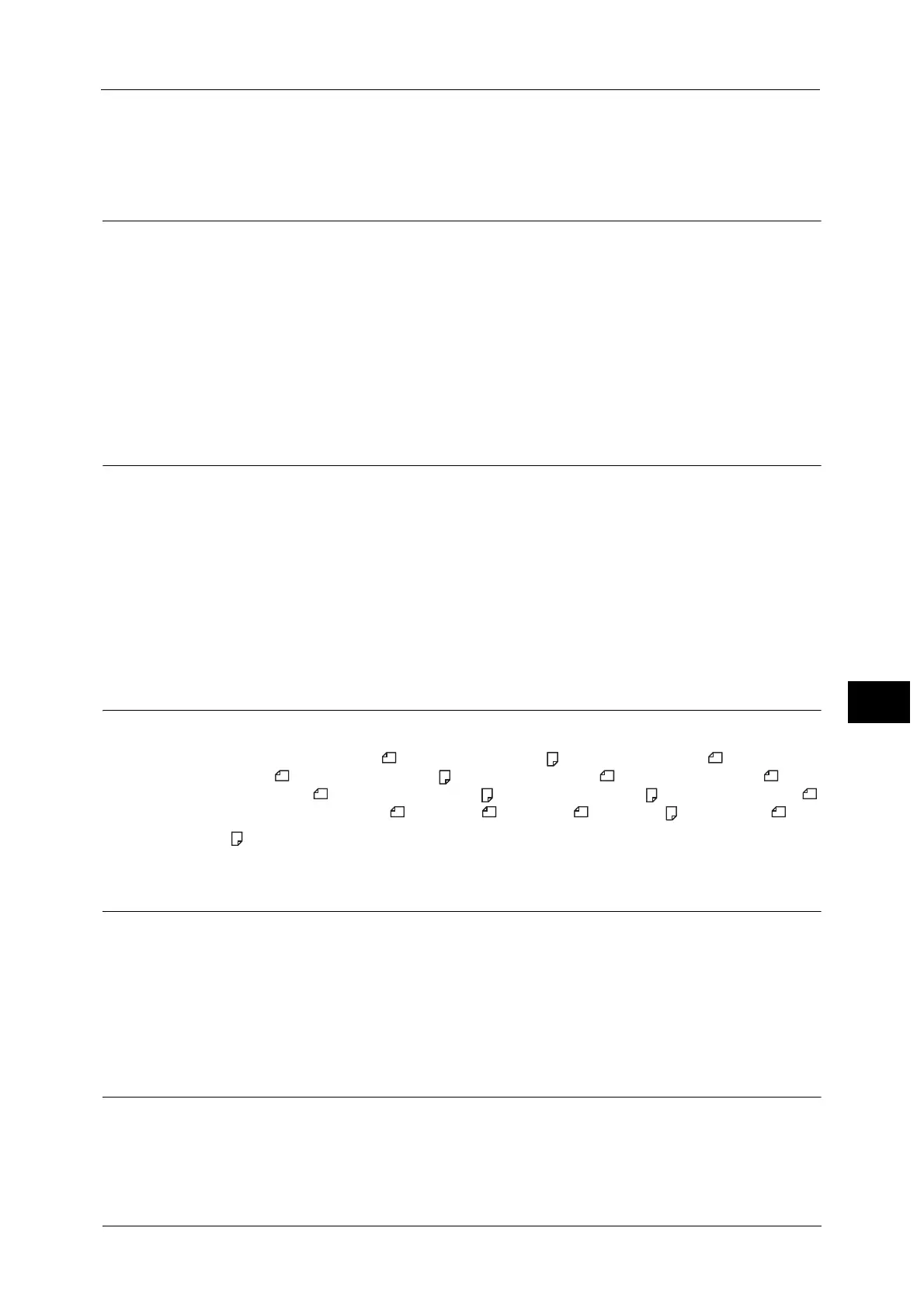Scan Settings
155
Tools
8
Color
Scans document as color documents.
File Format (B&W)
Sets the default file format used for scanning in monochrome.
[PDF] is set at the time of factor shipment
PDF
Saves the scanned document in PDF file format.
TIFF
Saves the scanned document in TIFF file format.
File Format (Color)
Sets the default file format used for scanning in color.
[PDF] is set at the time of factor shipment
PDF
Saves the scanned document in PDF file format.
JPEG
Saves the scanned document in JPEG file format.
Original Size
Sets the default value displayed for [Original Size].
You can select [Auto], [A3 (297 x 420 mm)], [A4 (297 x 210 mm)], [A4 (210 x 297
mm)], [B4 (257 x 364 mm)], [B5 (257 x 182 mm)], [B5 (182 x 257 mm)], [8K (267
x 388 mm)], [8K (270 x 390 mm)], [16K (267 x 194 mm)], [16K (270 x 195 mm)], [A5
(148 x 210 mm)], [11 x 17" ], [8.5 x 14" ], [8.5 x 13" ], [8.5 x 11" ], or [8.5 x 11" ].
[A4 (297 x 210 mm)] is set at the time of factory shipment.
Background Suppression
Sets the default value displayed for [Background Suppression]. Sets whether to suppress the
document's background color.
You can select [Off] or [On].
[On] is set at the time of factory shipment.
For more information, refer to [Copy Settings] : "Background Suppression" (P.151)
Back. Suppression Level
Sets the background suppression level used when [Background Suppression] is set to [On] in
[Scan Settings]. This setting is enabled when scanning black-and-white documents.
