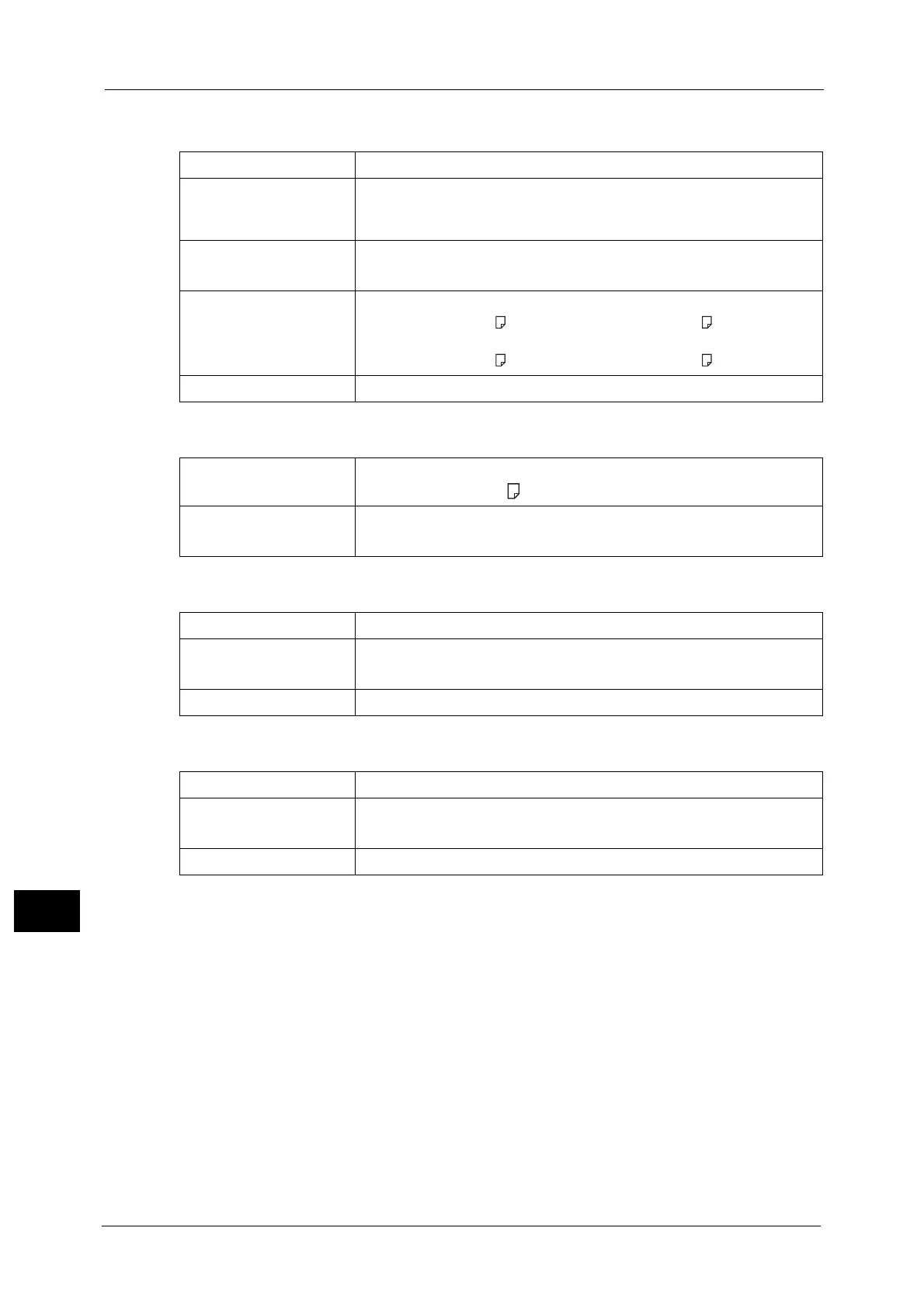13 Appendix
242
Appendix
13
Duplex Automatic Document Feeder
Duplex Output Unit
One Tray Module (Optional)
Two Tray Module (Optional)
Type Duplex automatic document feeder
Original Size/Paper
Weight
Maximum: A3, 11 × 17"
Minimum: A5
38 - 128 gsm (2 Sided: 50 - 128 gsm)
Capacity 110 sheets
Important • When using 80 gsm paper
Feeding Speed <DocuCentre S2520>
25 sheets/minute (A4 , 1 Sided), 18 pages/minute (A4 , 2 Sided)
<DocuCentre S2320>
23 sheets/minute (A4 , 1 Sided), 17 pages/minute (A4 , 2 Sided)
Dimensions/Weight Width 540 × Depth 498 × Height 125 mm, 7.3 kg
Paper Size Maximum: A3, 11 × 17"
Minimum: A5, B5
Paper Weight 60 - 110 gsm
Note • Use the bypass tray when using 91 - 110 gsm paper.
Paper Size Same as the Basic Functions/Copy Functions
Paper Weight 500 sheets x 1 tray
Note • When using 80 gsm paper.
Dimensions/Weight Width 540 × Depth 523 × Height 117 mm, 11 kg
Paper Size Same as the Basic Functions/Copy Functions
Paper Weight 500 sheets x 2 trays
Note • When using 80 gsm paper.
Dimensions/Weight Width 635 × Depth 610 × Height 393 mm, 31 kg
