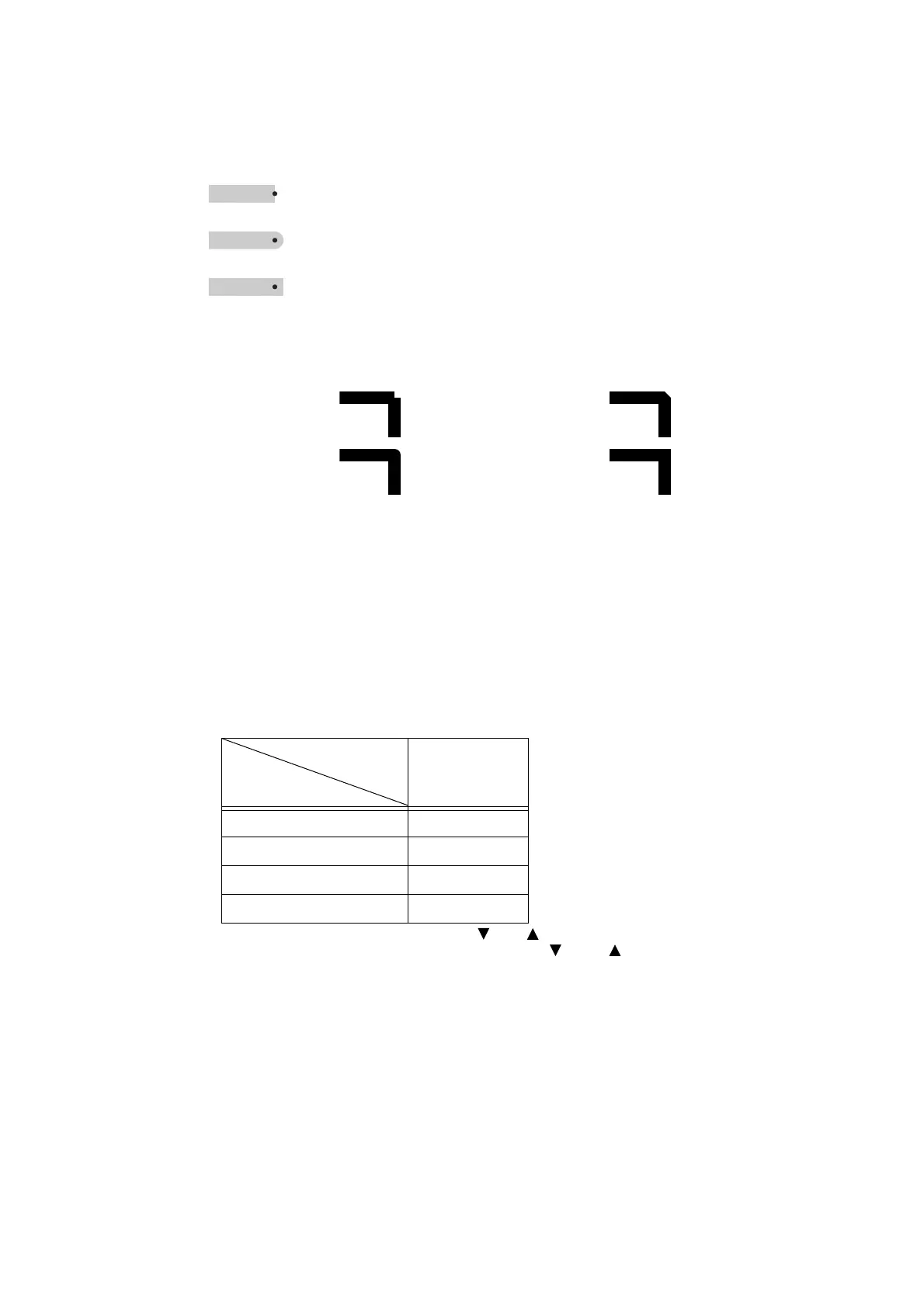2.2 HP-GL Mode Menu Settings 21
Line End
Sets the line end shape.
Candidate values are shown below.
[Cut] (default)
z
: Coordinate specification position
[Round]
z
: Coordinate specification position
[Rectangle]
z
: Coordinate specification position
Line Intersect
Sets the intersection shape.
Candidate values are shown below.
Note
• [None] requires the shortest processing time and therefore is suitable for check.
• When a symbol is specified with a symbol mode command, live concatenation is not performed. “Symbol
mode command” refers to an HP-GL command used to specify a symbol.
Density
Sets pen density. The setting range is 0 to 100% in 5% increments. The default value is 0
for No. 00, and is 100 for other Nos. (01 - 15).
The density becomes lower as the value decreases.
Note
• The relationship between pen attributes and character fonts is shown below.
• When changing candidate values with the < > or < > button, you can change the display
continuously by holding the button down. Pressing the < > and < > buttons simultaneously displays
default.
[None] (default): [Cut]:
[Round]: [Join]:
Font
Stroke
Pen attributes
Pen attributes Enable
Tip processing Enable
Intersection processing Disable
Density Enable
