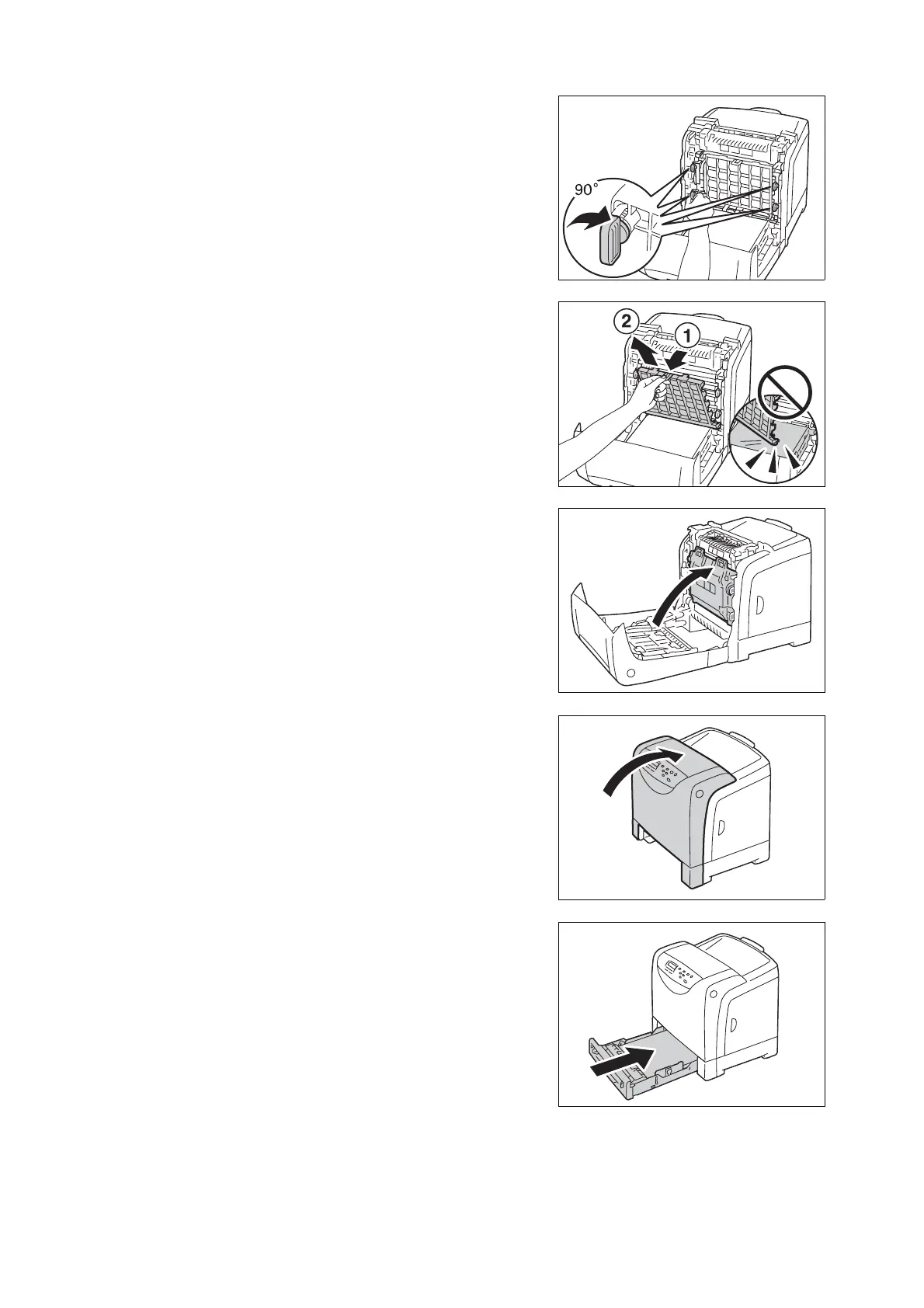7.1 Replacing Consumables 133
11. Turn the four screws 90 degrees clockwise,
to lock the Drum Cartridge.
Note
• Do not forcibly turn the screws more than 90 degrees.
12. While holding the top of the front protective
cover, remove the cover from the Drum
Cartridge.
Important
• Take care to remove the front protective cover so as
not to strike the front surface (black film) of the belt
unit with the cover.
13. Return the belt unit to its original position.
14. Close the front cover.
Important
• When closing the front cover, take care not to pinch
your fingers between the cover and the printer.
15. Return Tray 1 to its original position.
