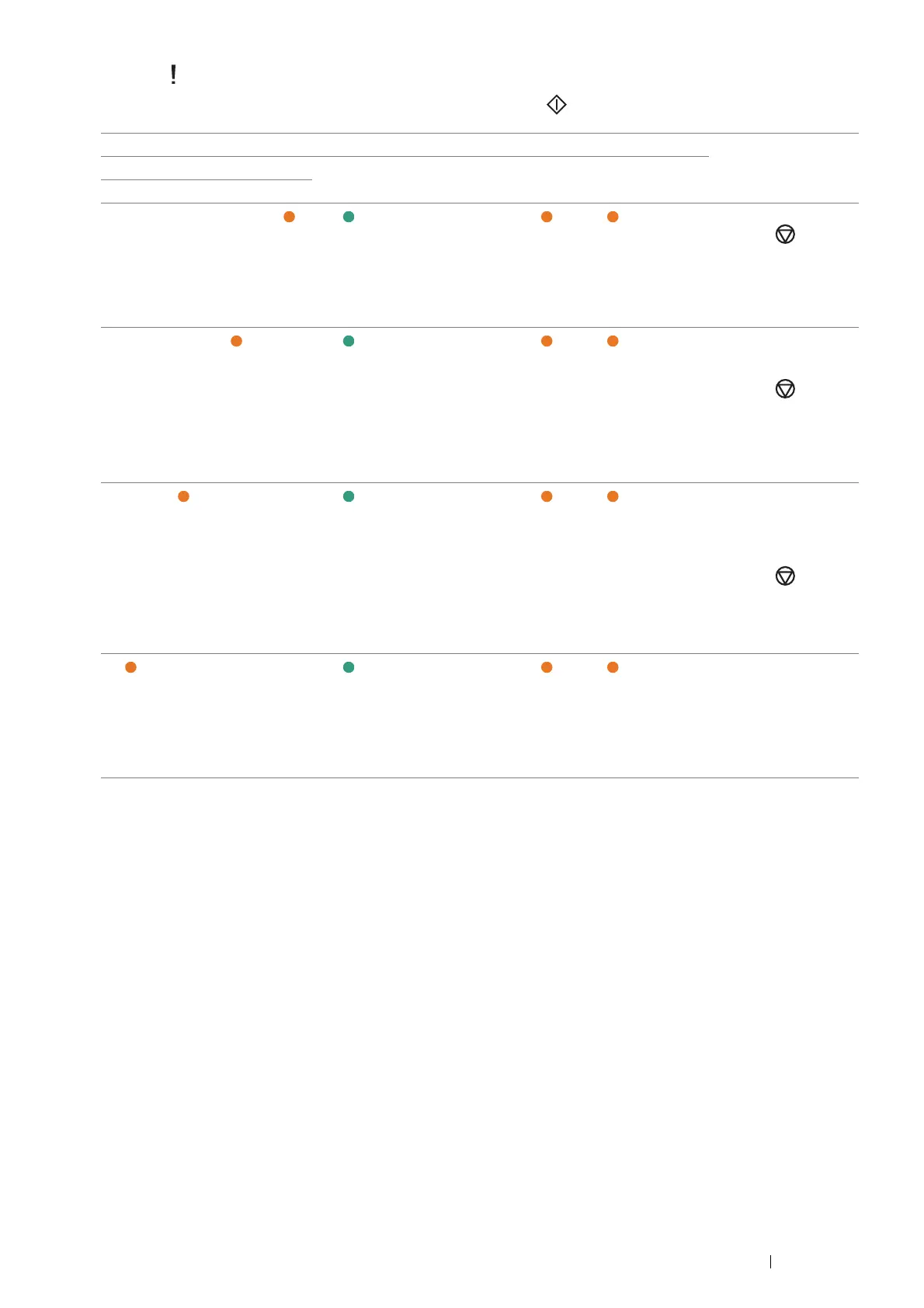Using the Operator Panel 101
When the (Error) indicator lights up
The following table shows more details after pressing and holding the (Start) button.
1 2 3 4 5 6 7 Cause/Remedy
Toner Power
Saver
Jam Start Error Load
Paper
Ready
YMCK
——— — — —
Memory is full.
Press the (Stop)
button to clear the error
status and cancel the
current print job.
See "Canceling a Print
Job" on page 82.
—— — — — —
Page Description
Language (PDL) error
occurred.
Press the (Stop)
button to clear the error
status and cancel the
current print job.
See "Canceling a Print
Job" on page 82.
——— —— —
The configuration of the
printer set on the print
driver does not match
the configuration of your
printer.
Press the (Stop)
button to cancel the
current print job.
See "Canceling a Print
Job" on page 82.
——— — — —
There is dust on the
Color Toner Density
(CTD) sensor.
Clean the CTD sensor.
See "Cleaning the Color
Toner Density (CTD)
Sensor" on page 144.
