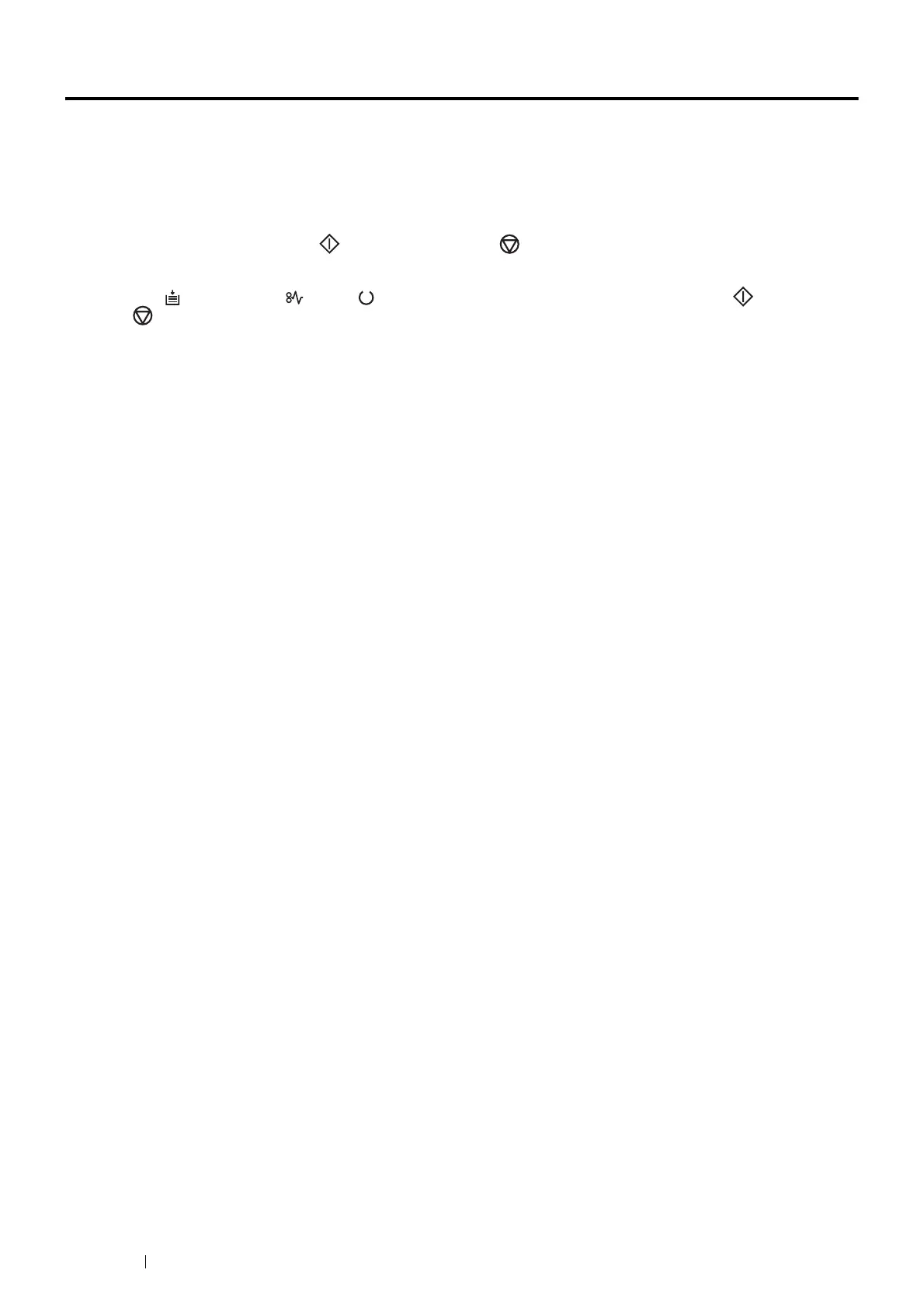104 Using the Operator Panel
Resetting to Factory Defaults
After Initializing the Non-Volatile Memory (NVM) and rebooting the printer, all the menu parameters are reset to their
factory default values.
1 Turn off the printer.
2 Open the rear cover.
3 While pressing and holding the (Start) button and the (Stop) button at the same time, turn on the
printer.
4 After the (Load Paper), (Jam), (Ready), and toner indicators lights up, release the (Start) button
and (Stop) button.
5 Close the rear cover.
The printer starts initializing the Non-Volatile Memory (NVM).
IMPORTANT:
• Never attempt to turn off the printer. The printer will cease to function.
The printer restarts automatically to apply the settings and prints the System Settings page.
6 Check if the factory settings are restored by referring to the System Settings page.
