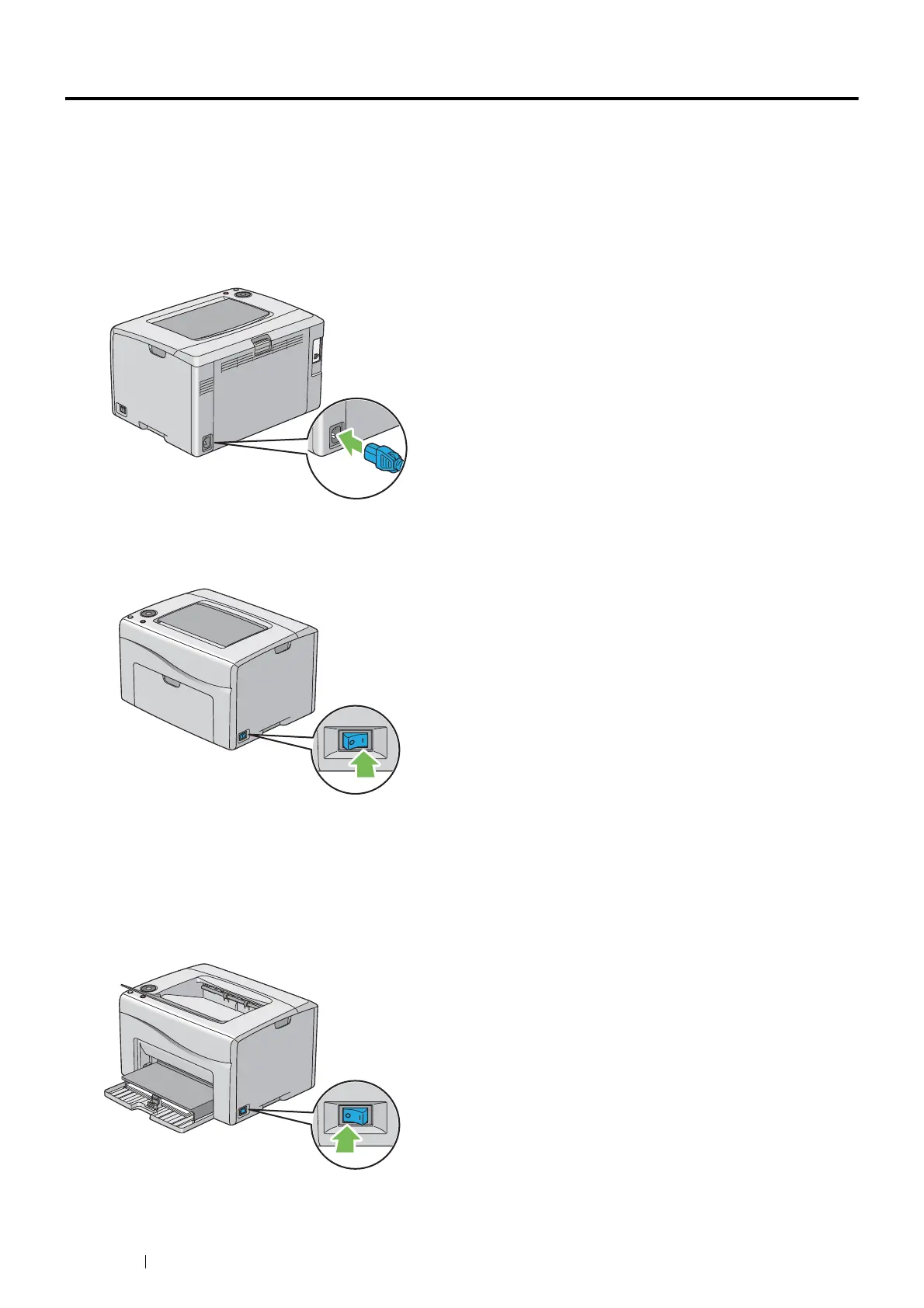18 Basic Operation
Turning On/Off the Printer
Turning On Your Printer
IMPORTANT:
• Do not use extension cords or power strips.
• The printer should not be connected to an uninterruptible power supply (UPS) system.
1 Connect the power cord to the power connector on the rear of your printer (see "Rear View" on page 15).
2 Connect the other end of the cord to the power source.
3 Turn on the printer.
Turning Off Your Printer
1 Turn off the printer.
NOTE:
• The data in the memory is cleared when the printer is turned off.
