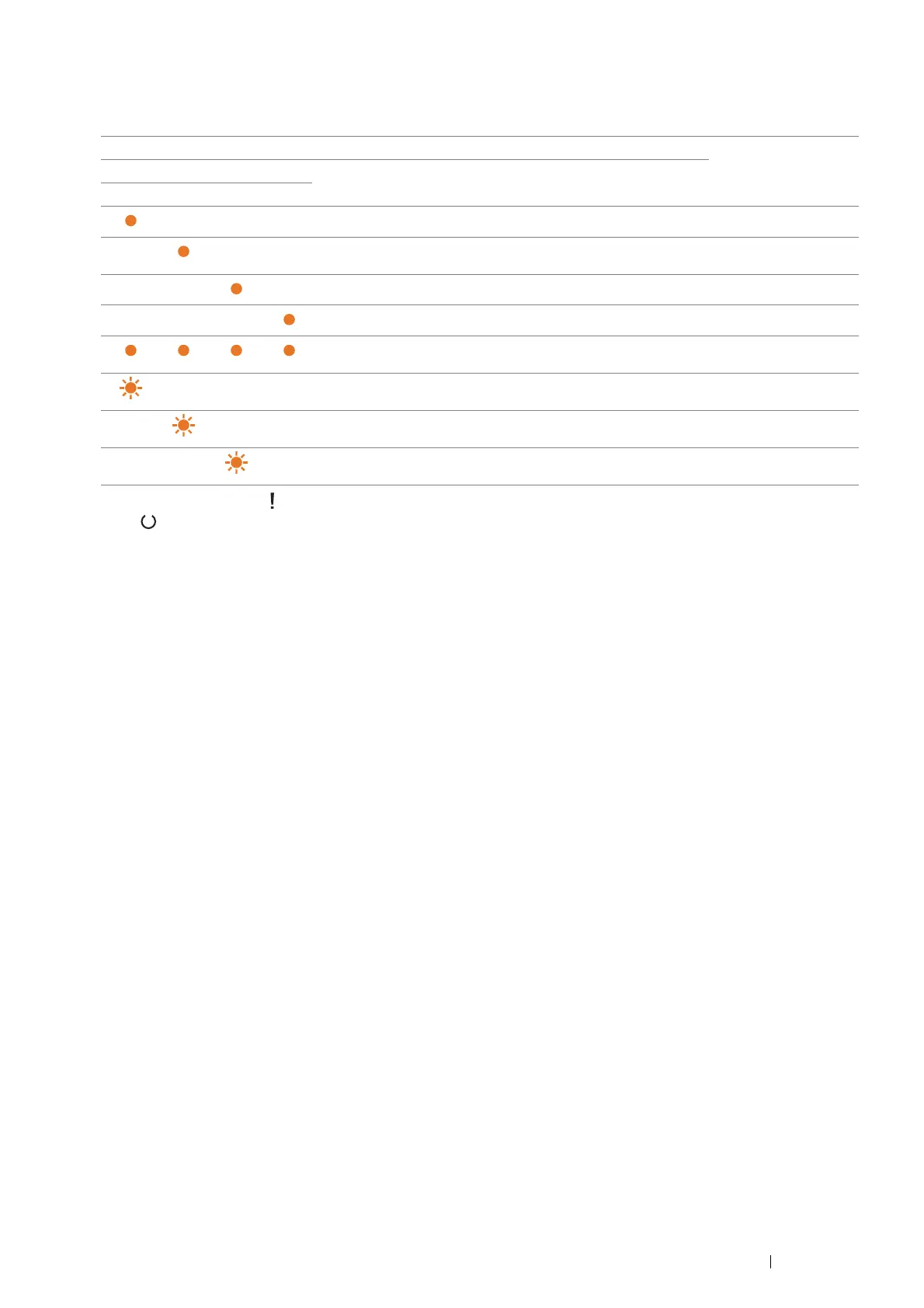Using the Operator Panel 99
Warnings
The following table shows the warning conditions. You can continue printing even though the warning appears.
*1
When another error occurs, (Error) indicator lights up and the toner indicators go out.
*2
The (Ready) indicator blinks or lights up green depending on the printer status.
*3
This warning appears only when Fuji Xerox toner cartridges are used (Non-Genuine Mode is set to off at the Printer Setting Utility).
*4
In this case, you can continue printing in black and white.
1 2 3 4 5 6 7 Printer Status
Toner Power
Saver
Jam Start Error Load
Paper
Ready
YMCK
——————
*1
—
*2
The yellow toner is low.
*3
— —————
*1
—
*2
The magenta toner is
low.
*3
—— ————
*1
—
*2
The cyan toner is low.
*3
——— ———
*1
—
*2
The black toner is low.
*3
—————
*2
The printer is in the Non-
Genuine mode.
————————
*2
The yellow toner is
empty.
*4
— ———————
*2
The magenta toner is
empty.
*4
—— ——————
*2
The cyan toner is
empty.
*4
