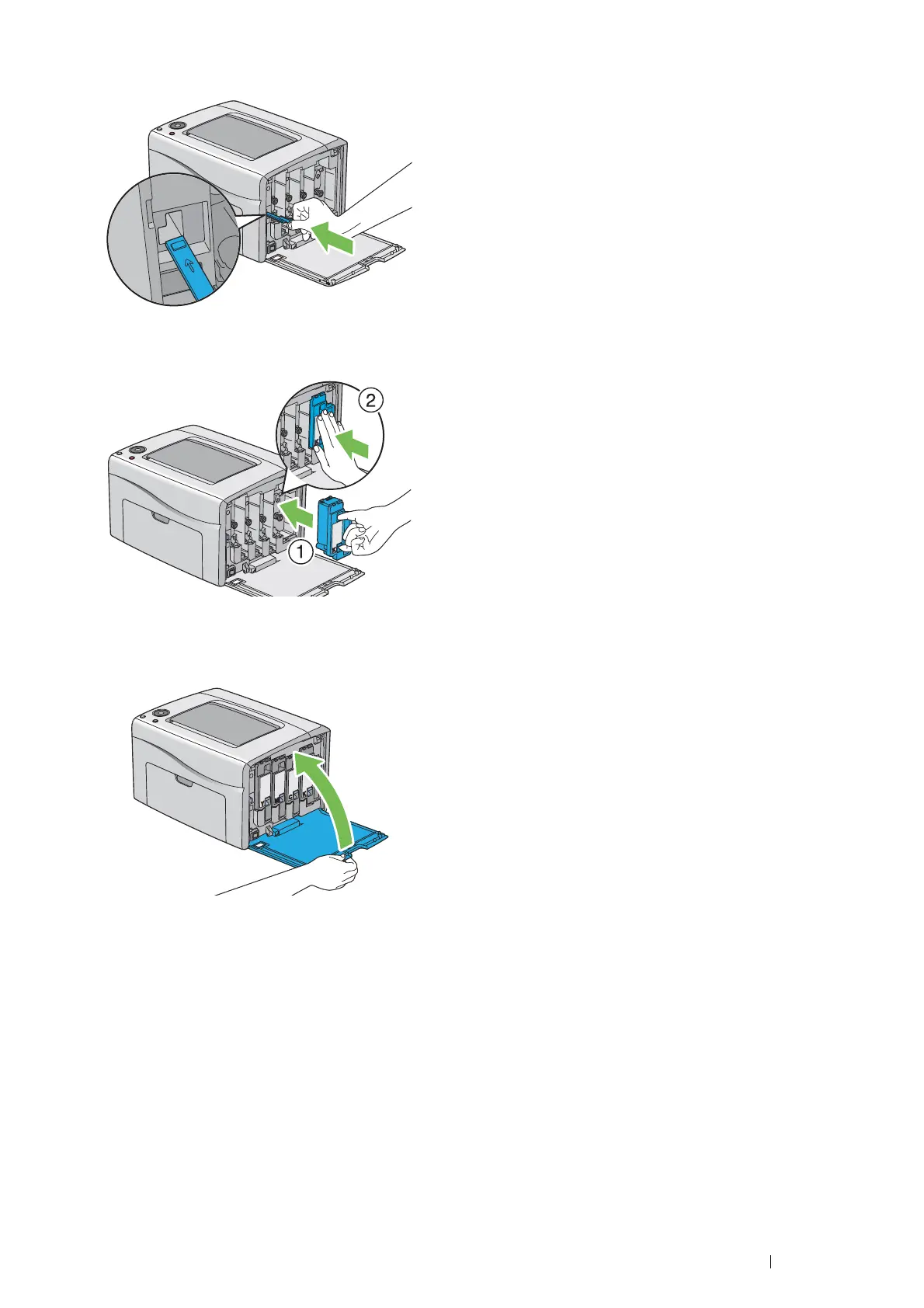Maintenance 143
9 Insert the print head cleaning rod back to its original location.
10 Replace the black toner cartridge by adjusting it to the associated cartridge holder, and then insert it firmly by
pressing near the center of the label until the toner cartridge clicks.
11 Replace the other three toner cartridges as well.
12 Close the toner access cover.
13 Connect the power cord and turn on the printer.
