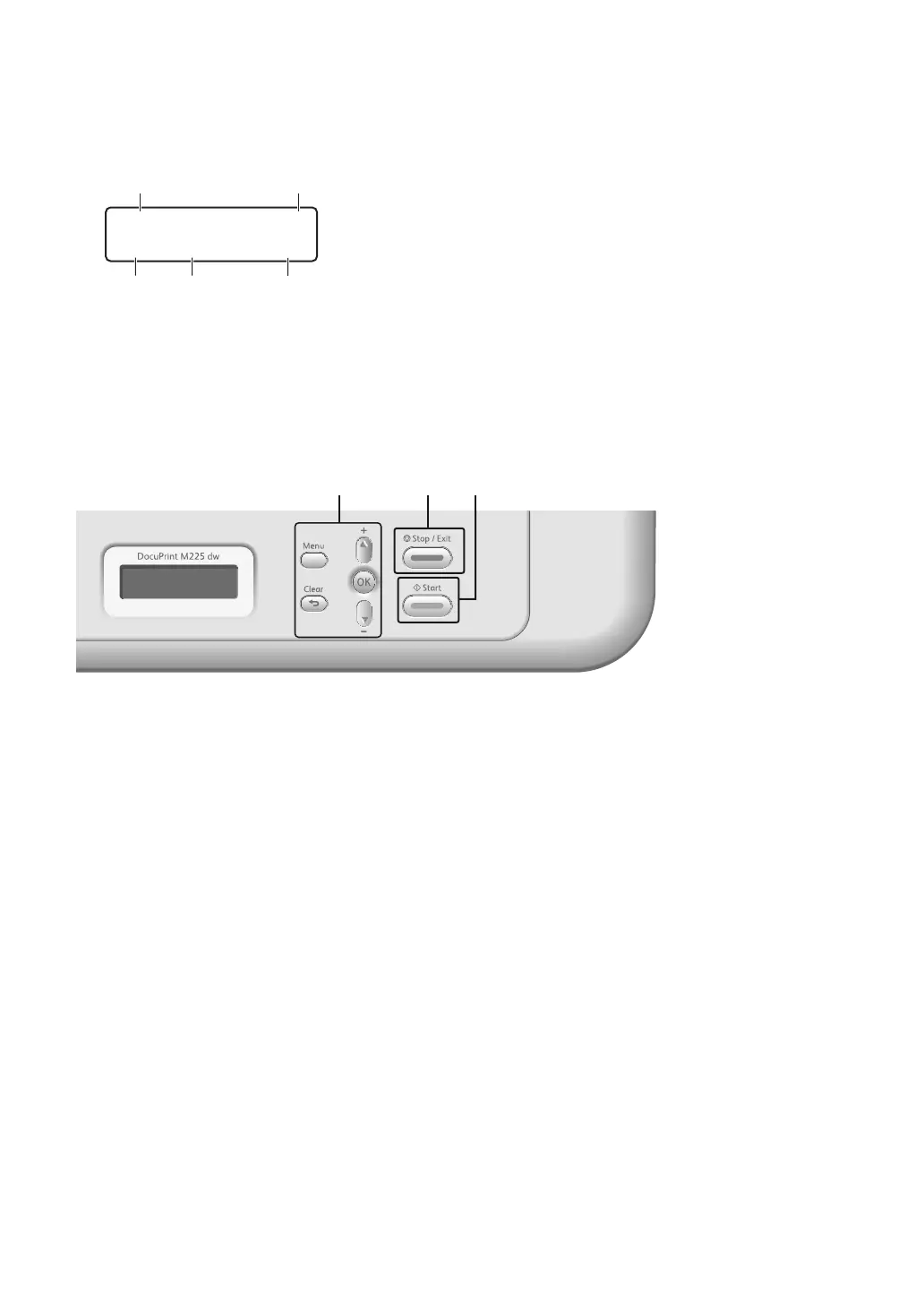5. Liquid Crystal Display (LCD)
Displays messages to help you set up and use the machine.
If the machine is in Ready Mode or COPY Mode, the LCD displays:
c
d
e
100% Auto
Stack Copies:01
a. Type of copy
b. Number of copies
c. Quality
d. Contrast
e. Copy ratio
6. Menu buttons
Menu
Press to access the Menu for programming your machine settings.
• Press to delete entered data.
• Press to cancel the current setting.
OK
Press to store your machine setting.
a or b
Press to scroll up or down through menus and options.
7. Stop/Exit
• Press to stop an operation.
• Press to exit from a menu.
8. Start
• Press to start copying.
• Press to start scanning documents.
6
