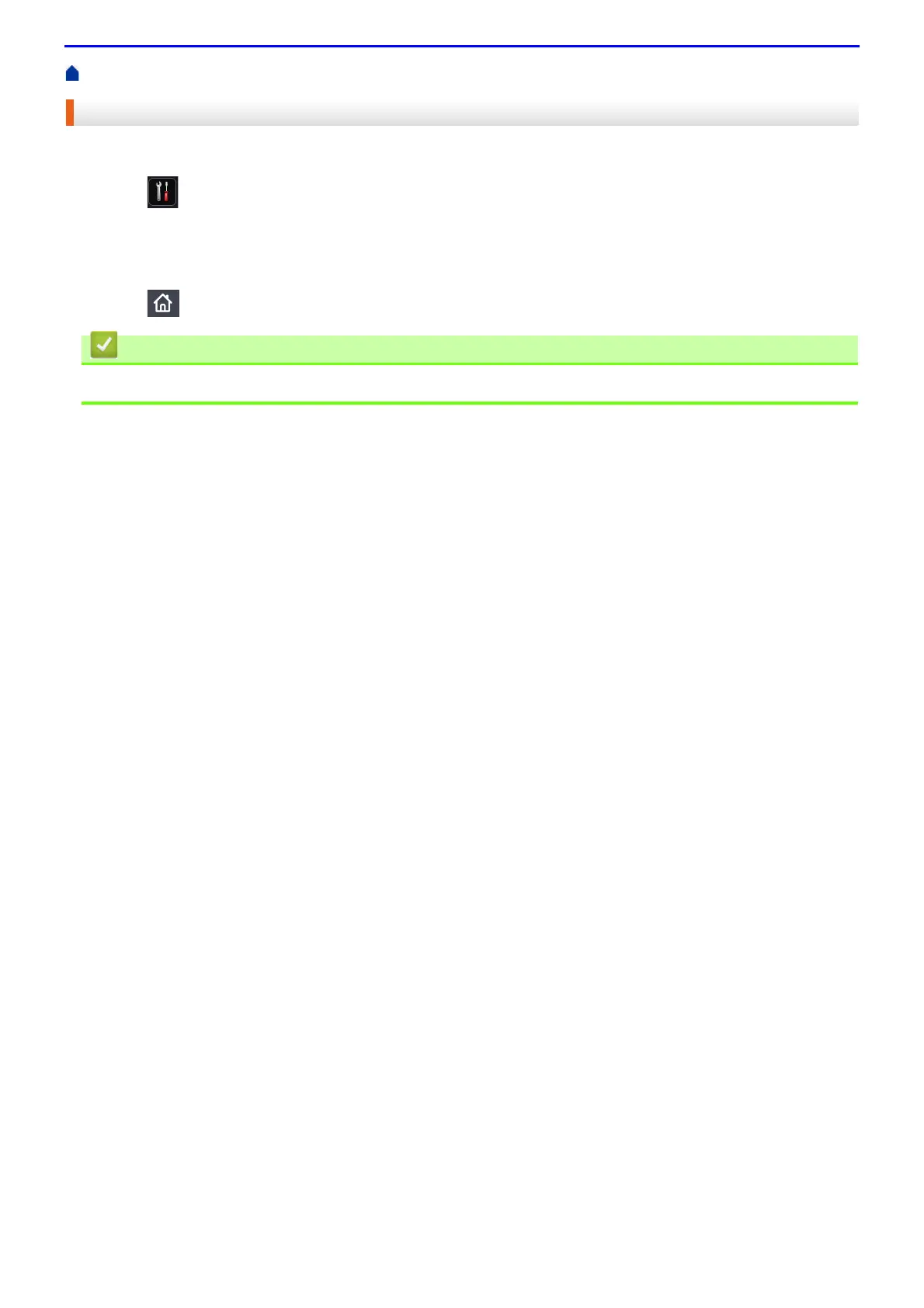210
Home > Fax > Send a Fax > Add a Cover Page to Your Fax > Use a Printed Cover Page
Use a Printed Cover Page
If you want a printed cover page you can write on, print the sample page and attach it to your fax.
1.
Press [Settings] > [All Settings] > [Fax] > [Setup Send] > [Coverpage Setting] >
[Print Sample].
2.
Press [Yes].
The machine prints the sample cover page.
3.
Press .
• Add a Cover Page to Your Fax
