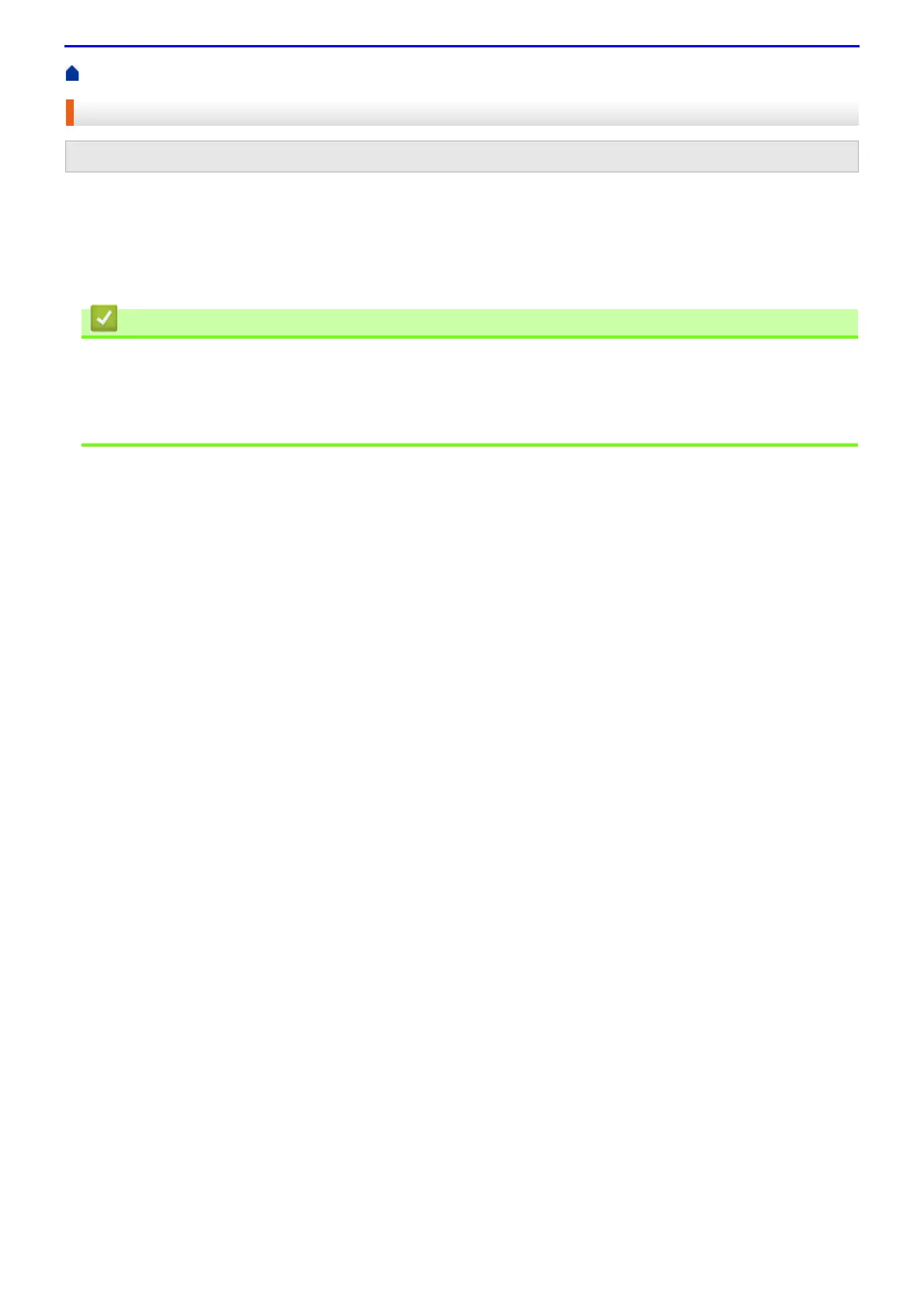362
Home > Network > Advanced Network Features > Use the Send Fax to Server Feature
Use the Send Fax to Server Feature
The Fax to Server feature allows the machine to scan a document and send it over the network to a separate fax
server. The document will then be sent from the server as fax data to the destination fax number over standard
phone lines. When the Fax to Server feature is set to On, all automatic fax transmissions from the machine will be
sent to the fax server for fax transmission.
You can send a fax directly from the machine using the manual fax feature when the Send to Server feature is on.
• Advanced Network Features
• Before Sending a Fax to the Fax Server
• Enable Fax to Server
• Operate Fax to Server
Related Models: DocuPrint M385 z/DocuPrint M375 z
