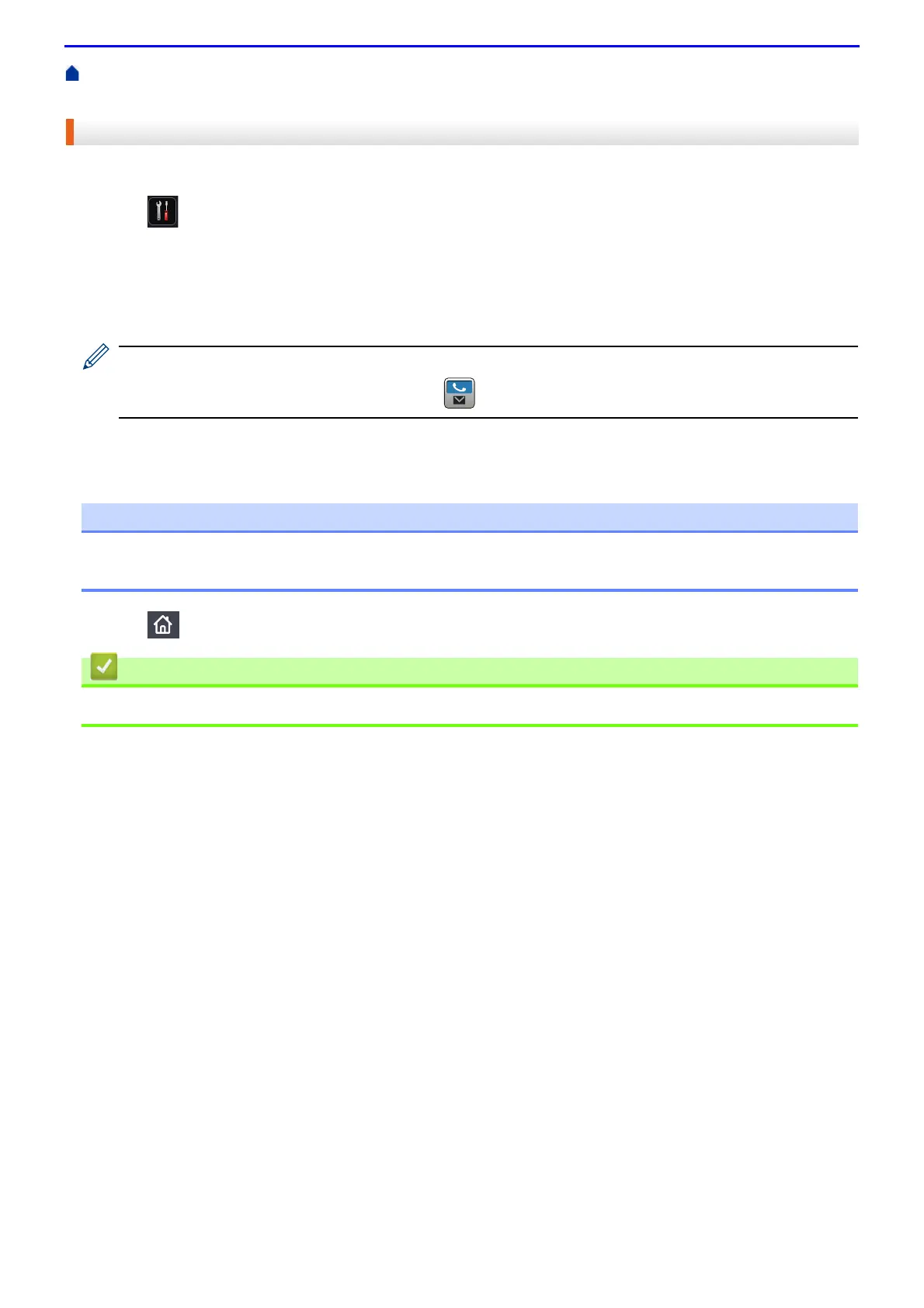226
Home > Fax > Receive a Fax > Memory Receive (Remote Fax) Options > Forward Incoming Faxes to
Another Machine
Forward Incoming Faxes to Another Machine
Use the Fax Forwarding feature to automatically forward your incoming faxes to another machine.
1.
Press [Settings] > [All Settings] > [Fax] > [Setup Receive] > [Memory Receive].
2.
Press [Fax Forward].
3.
Do one of the following:
• Press [Manual] to enter the forwarding fax number (up to 20 characters) using the LCD.
Press [OK].
(DocuPrint M385 z/DocuPrint M375 z)
To forward a fax using an email address, press , enter the email address, and press [OK].
• Swipe up or down or press
▲
or
▼
to display to scroll until you find the fax number or email address where
you want your faxes to be forwarded.
Press the fax number or email address you want.
• Press [Backup Print: On] or [Backup Print: Off]. If you select [Backup Print: On], the
machine also prints a copy of received faxes at your machine.
4.
Press .
• Memory Receive (Remote Fax) Options
