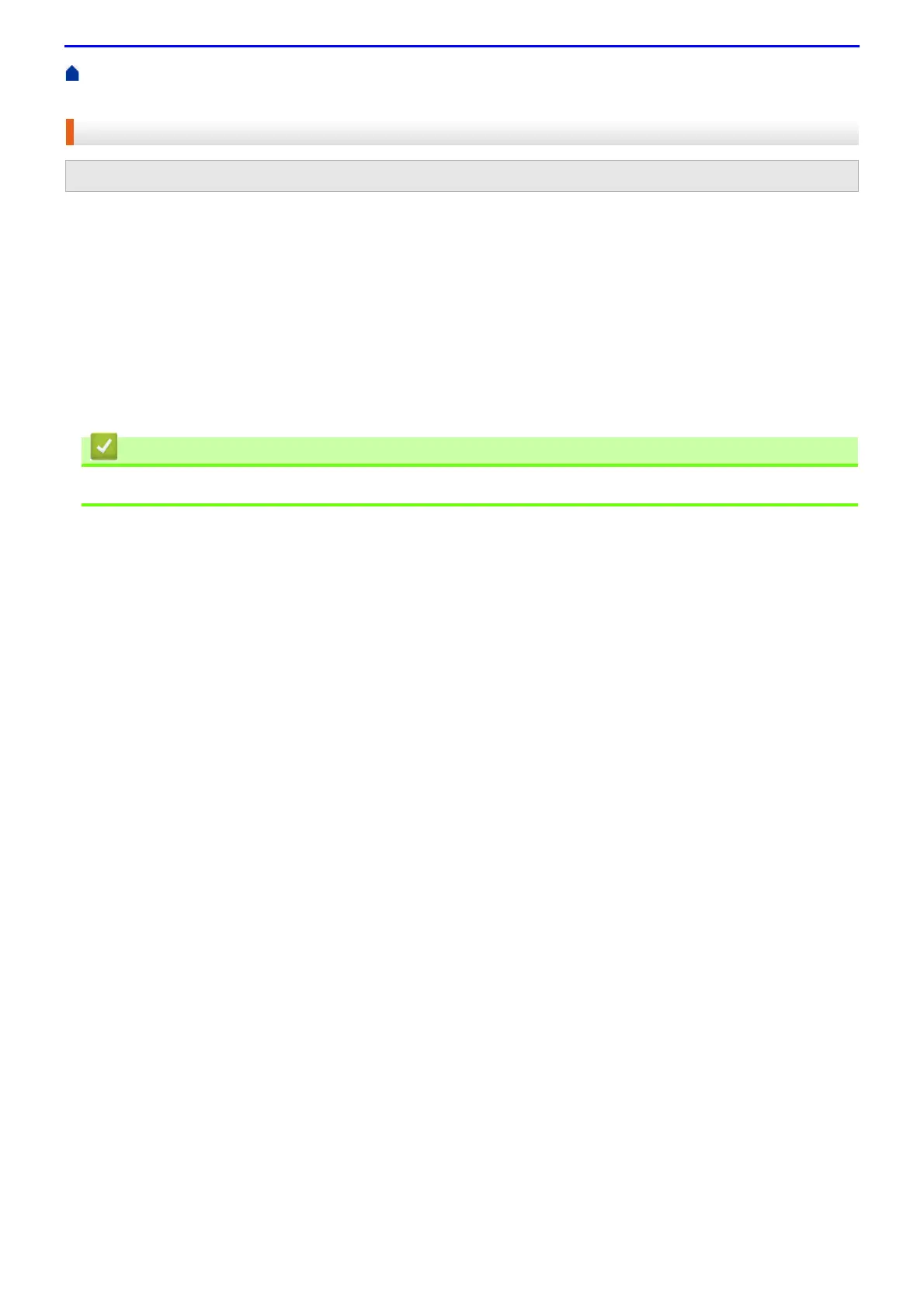344
Home > Network > Advanced Network Features > Configure the Fuji Xerox Machine for Email or Internet
Fax (I-Fax) > Fax Using the Internet (I-Fax) > Important Information about Internet Fax (I-Fax)
Important Information about Internet Fax (I-Fax)
I-Fax communication on a LAN is very similar to communication via email; however, it is different from fax
communication using standard phone lines. The following is important information for using I-Fax:
• Factors such as the receiver's location, structure of the LAN and how busy the circuit (such as the Internet) is
may cause the system to take a longer time than usual to send an error mail.
• When sending confidential documents, we recommend using standard phone lines instead of the Internet (due
to its low level of security).
• If the receiver's mail system is not MIME-compatible, you cannot use I-Fax to send documents. If possible, find
out in advance, and note that some servers will not send an error reply.
• If a document is too large to send via I-Fax, it may not reach the receiver.
• You cannot change the font or size of the text in any Internet mail you receive.
• Fax Using the Internet (I-Fax)
Related Models: DocuPrint M385 z/DocuPrint M375 z
