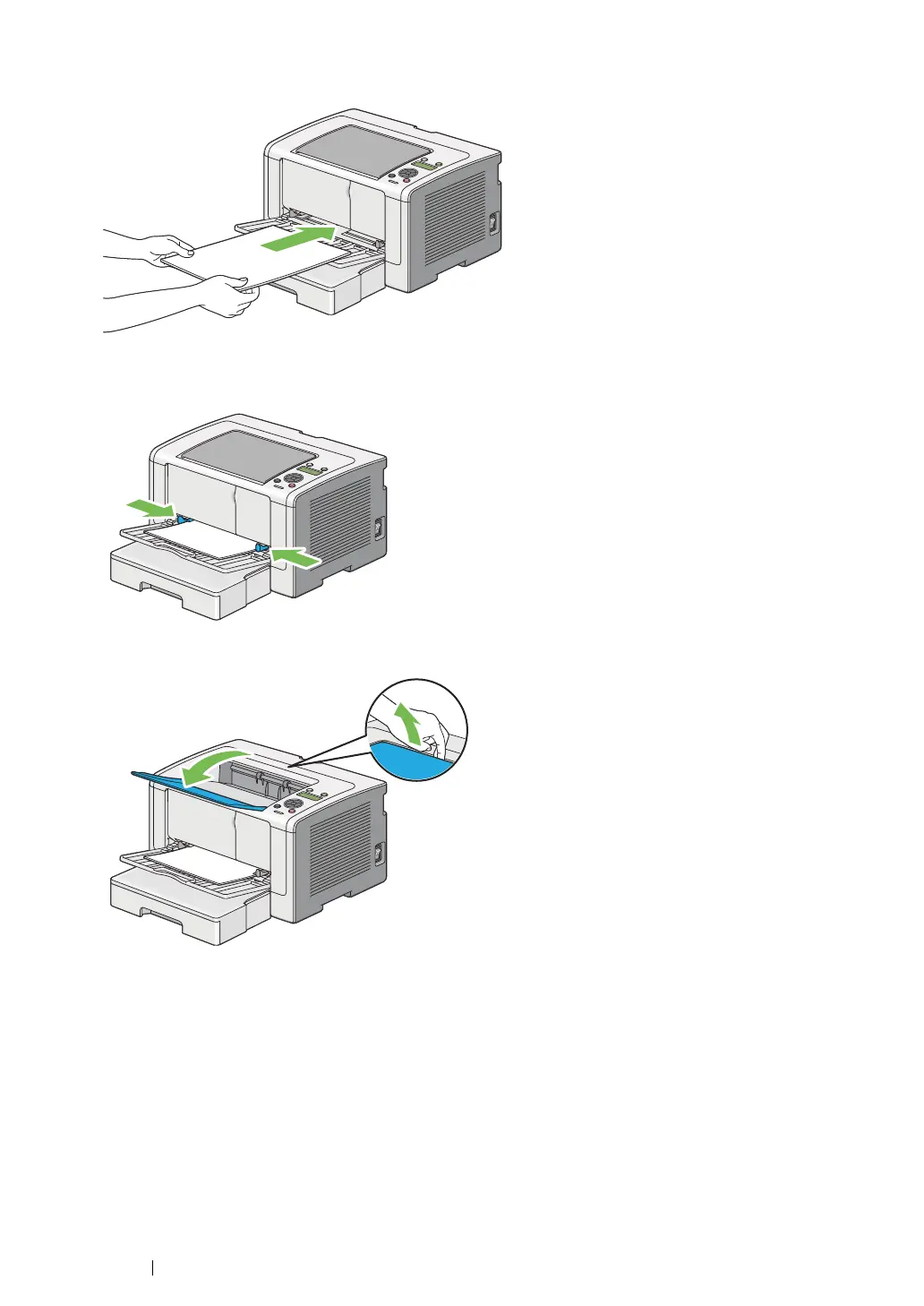136 Printing Basics
4 Load print media in the PSI with the top edge first and the recommended print surface facing up.
5 Slide the paper width guides inward until they rest lightly against the edges of the print media
stack.
6 Open the output tray extension.
7 Select the paper type on the print driver if the loaded print media is not plain paper. If a user-
specified print media is loaded in the PSI, you must specify the paper size on the print driver.
NOTE:
• For details on specifying the paper size and type on the print driver, refer to the Help provided for the print
driver.