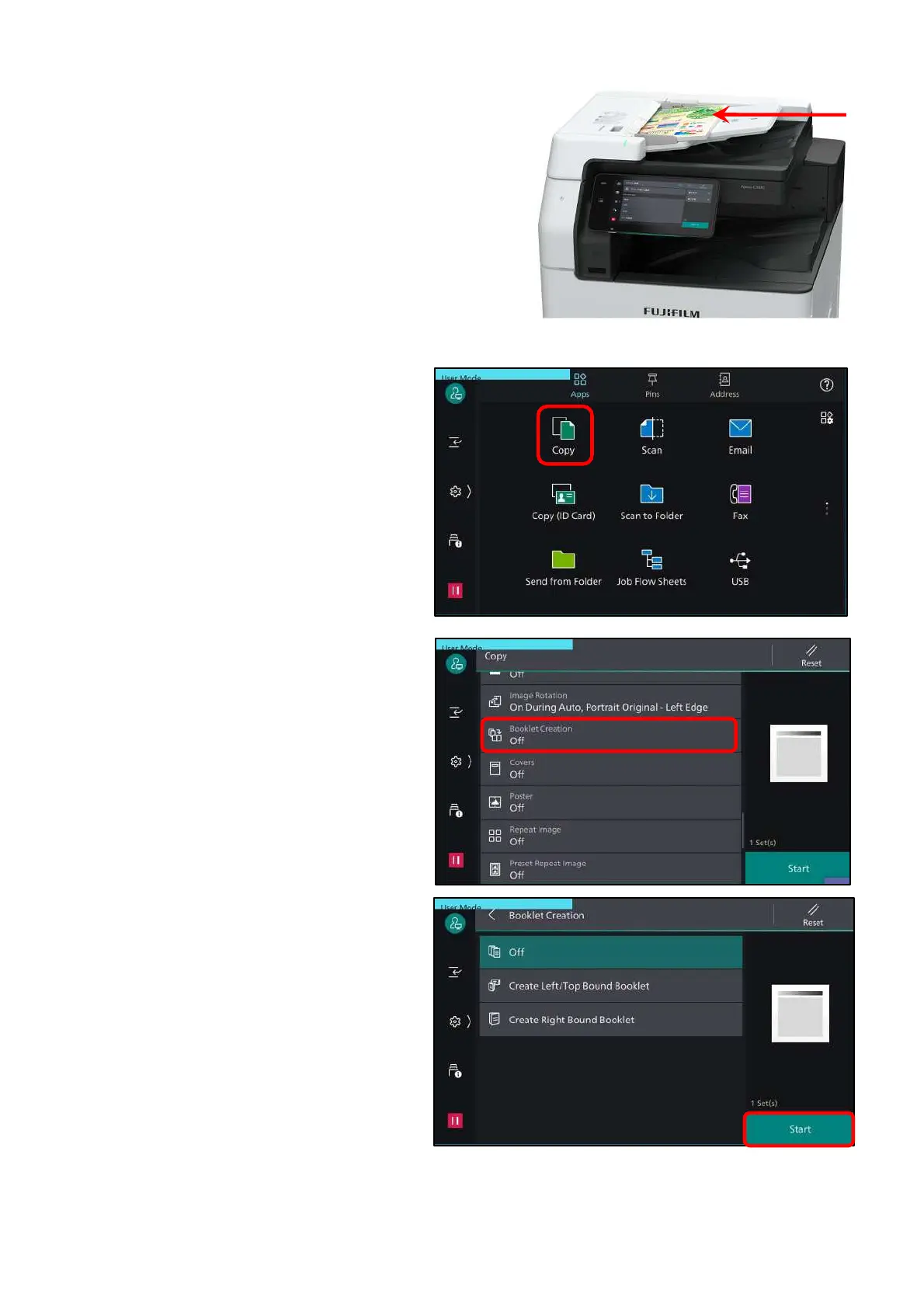Copy: Booklet Creation…
This feature copies the documents and form the
output sheets into a booklet layout.
*optional fold & staple
1. Load documents onto the Document Feeder
2. Tap [Copy] on the Services Home screen.
3. On the features list, scroll down to [Paper
Supply] and choose any paper tray with
landscape orientation paper.
(e.g. Tray 3)
4. On the features list, scroll down to [Booklet
Creation], and choose the option:
Off – feature not applied
Create Left/Top Bound
Create Right Bound
Copy Booklet
Covers
Fold & Staple (optional)
Tap [Start] to copy.
10
