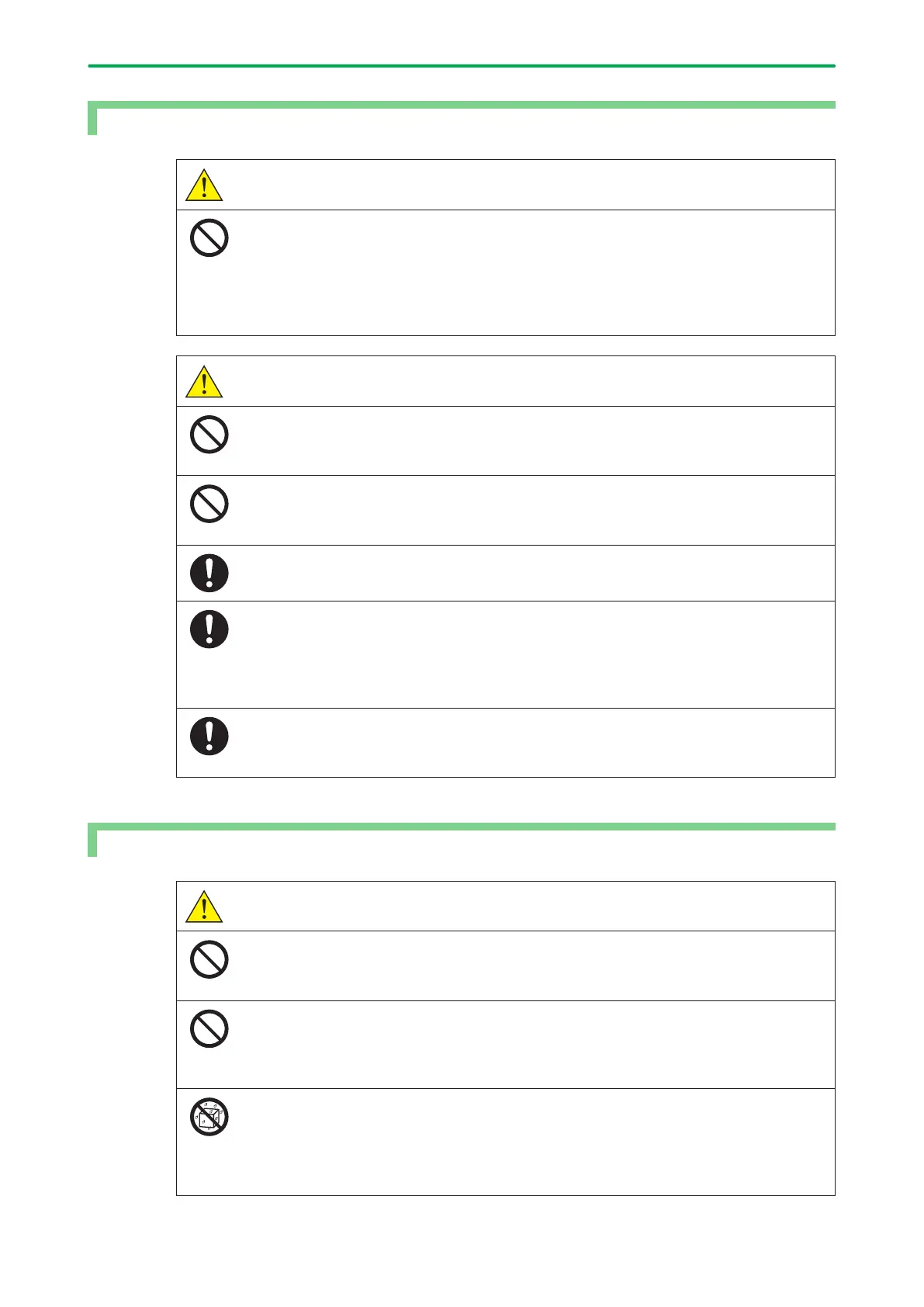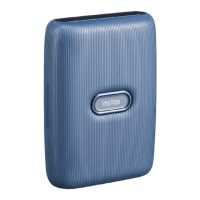- Frontier DE100 Operation Guide -
v
Safety Instructions
Notes on Installation
WARNING
Do not block the printer’s airow vents.
If the airow vents are blocked, the internal temperature rises and could cause a re.
Do not cover with a cloth or other materials and do not install in an area with poor
ventilation.
Also, be sure to secure the following installation space:
$
“8.3.7 Necessary Space” (Page 8-6)
CAUTION
Do not install or store in a location that is unstable or subject to vibrations from other
equipment.
If it falls, an injury could occur.
Do not install it in smoky or dusty locations, humid locations, or locations where it is
likely to get wet.
Electric shock or re could occur.
When lifting this printer, make sure you use the correct posture.
If you do not use the correct posture, an injury could occur.
When lifting the printer, hold it in the areas indicated in the manual.
If you hold any other areas, the printer may fall or your ngers could be trapped and
damaged when placing the printer.
See the following for more information on lifting the printer.
$
“8.2 Notes on Moving the Printer” (Page 8-3)
If you place the printer on a stand with casters (wheels), make sure you secure the
casters to prevent them from moving before starting operations.
If the stand moves unexpectedly during operations, an injury could occur.
Notes on Handling
WARNING
Do not use in locations with volatile substances such as alcohol and thinner, or in
locations with res.
Electric shock or re could occur.
Do not use the printer if you notice smoke, strange odors, or sounds.
Electric shock or re could occur.
If an abnormality occurs, turn off the printer immediately, unplug it from the electrical
outlet, and contact your local dealer.
Do not use this printer if foreign materials, water, or other liquids have entered the
printer.
Electric shock or re could occur.
Turn off the printer immediately, unplug it from the electrical outlet, and contact your
local dealer.
