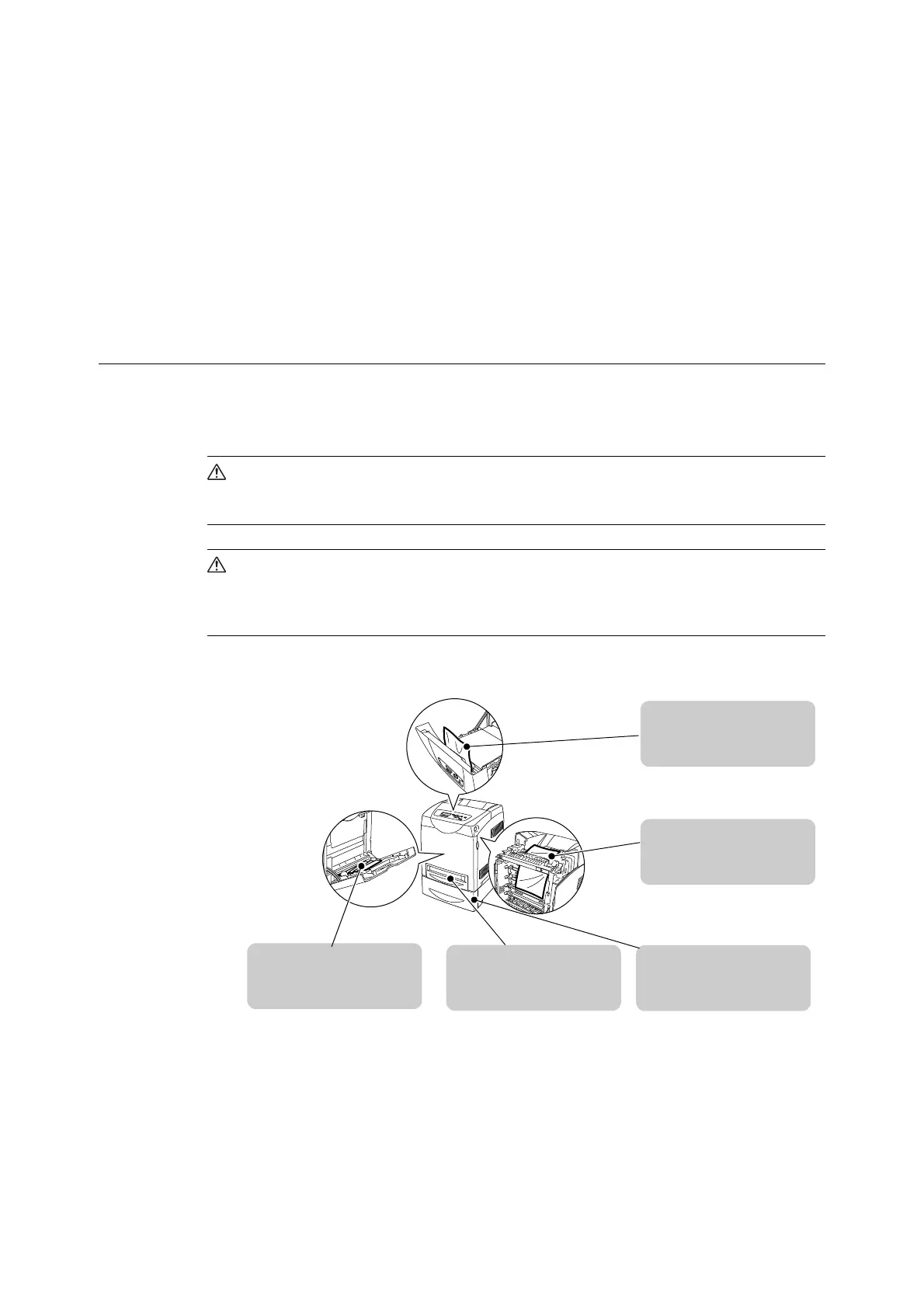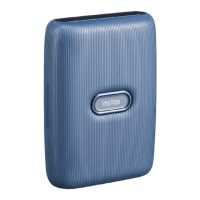6.1 Clearing Paper Jams 81
6 Troubleshooting
If you encounter a problem while using this printer and have trouble solving the problem,
see if any of the symptoms in the following pages matches your problem.
If your problem is described in the following pages, apply the suggested solution provided
for the problem.
If your problem is not described, or could not be solved with the suggested solution, contact
your local dealer.
6.1 Clearing Paper Jams
If a paper jam occurs, refer to the illustration below to select the appropriate corrective
action and clear the paper jam immediately.
WARNING
• If you need to pull out a tray to remove paper jam, contact your local dealer. Do not pull
out a tray, otherwise it may cause injuries.
CAUTION
• Do not attempt to remove a paper jammed deeply inside the product, particularly a
paper wrapped around a fuser or a heat roller. Otherwise, it may cause injuries or burns.
Switch off the product promptly and contact your local dealer.
Important
• Be careful not to pinch your fingers when closing a cover after removing the jammed paper.
"Paper Jams at the Duplex
Unit" (P. 85)
"Paper Jams in the Bypass
Tray" (P. 82)
"Paper Jams at the Fuser
Unit" (P. 84)
"Paper Jams in the Paper
Tray" (P. 83)
"Paper Jams in the 550
Sheet Feeder" (P. 86)
