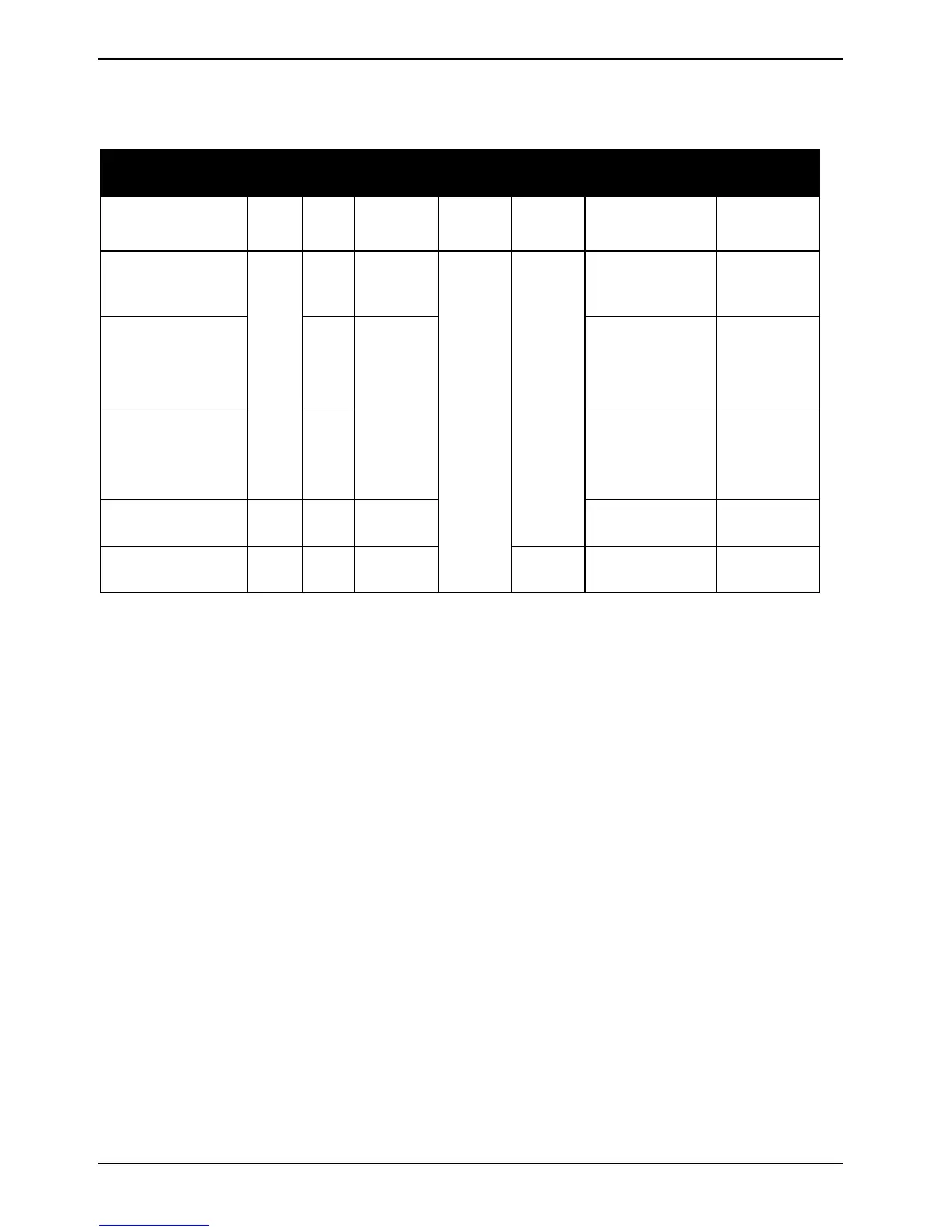Annex
26 - English A26361-D1522-Z120-3-6319
APM and ACPI system status, energy-saving modes
System status ACPI
Status*
APM
Status
Power
LED
Sleep
LED
Power
consumption
Wake-up
time
Normal
operation
G0 S0 On To Off Normal
Simple energy-
saving mode
S1 Standby Almost like
normal
Almost
immediate
ly
Maximum
energy-saving
mode **
"Save to DRAM"
S3 RAM,
wake-up
components
ca. 5s
Maximum
energy-saving
mode
"Save To Disk"
G1
S4 Wake-up
components
ca. 20s
“Soft Off" G2 S5 Soft Off
To
Nearly zero Full boot
time
Mechanically Off G3 Off
Off
Off Zero Full boot
time
* G = Global status; S = System status
** The power supply unit must provide sufficiently loadable 5 V standby voltage.
To use the WOL functionality the power supply must provide a 5 V auxiliary voltage (5VSB) of at
least 1 A.
