Installing/removing memory extension Memory extension
A26391-K96-Z100-2-7619 47
Mounting cover
1
2
3
Ê Place the cover in its mounting location (1)
and hinge it into place on the underside of
the notebook (2).
Ê Fasten the cover with the screws (3).
Ê Refit the battery.
Ê Turn the notebook over and place it on a
flat surface.
Ê Reconnect the cables.
Ê Swing open the screen.
Testing memory modules
Ê Switch on the notebook and check whether the changed memory size is detected.
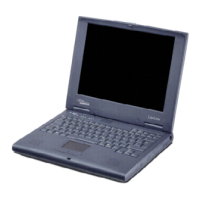
