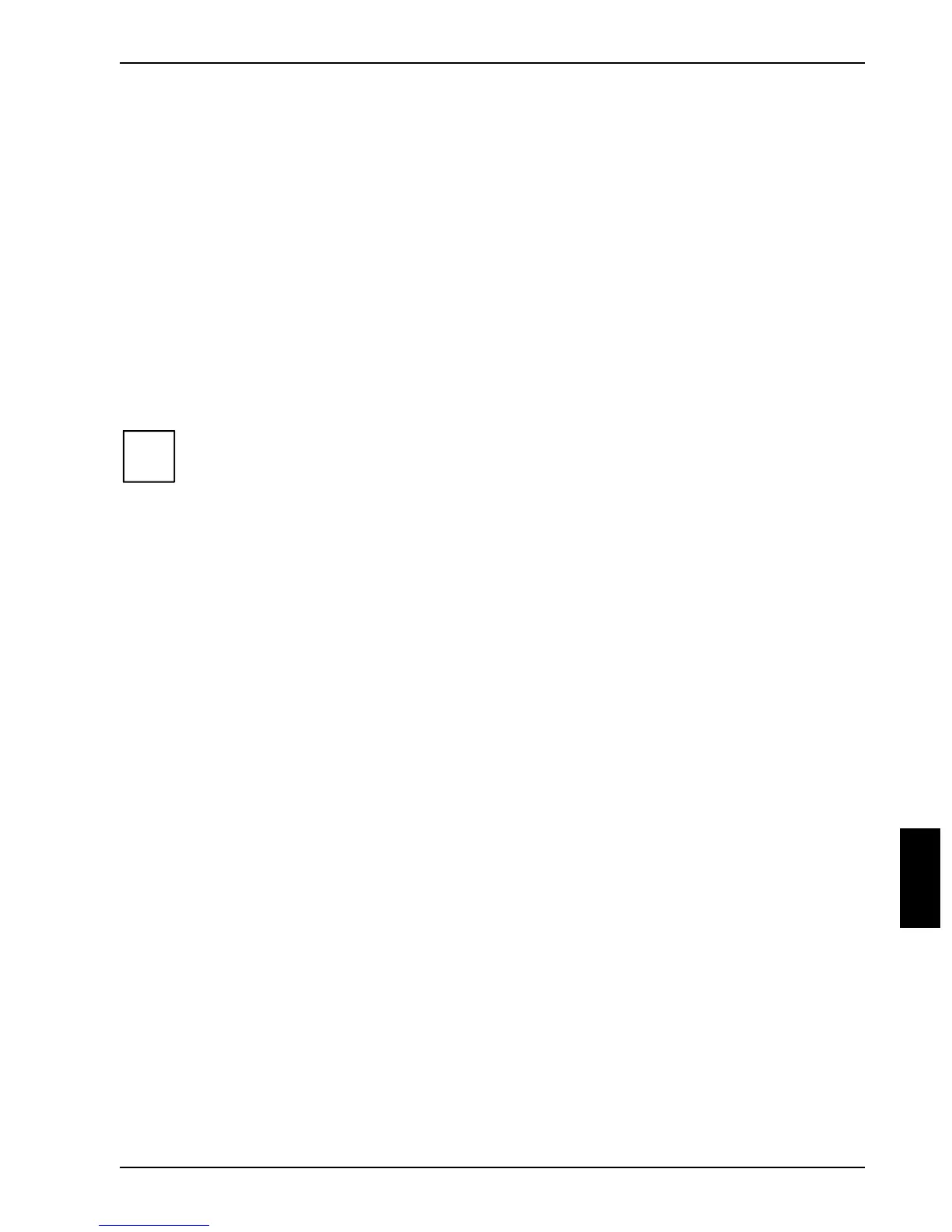Connecting external devices
A26391-K96-Z100-2-7619 51
Connecting the mouse
Ê Connect the mouse, depending on the type, to either the PS/2 mouse port or the serial port.
The touchpad and the touchpad buttons are disabled when you connect an external mouse.
Ê Switch the notebook on.
Ê Install the necessary device driver (see the manual supplied with the mouse).
Connecting an external keyboard
Connecting an external keyboard does not disable the notebook's built-in keyboard.
Ê Connect the external keyboard to the external keyboard port.
If you wish to connect a keyboard with a 5-pin connector you will require an adapter from 5-pin
DIN to 6-pin DIN mini connector.
i
Never press the keys on the external and internal keyboards at the same time.
If the external keyboard does not feature an [Fn]
[Fn][Fn]
[Fn] key, you can simultaneously press the
[Ctrl]
[Ctrl][Ctrl]
[Ctrl] + [Alt Gr]
[Alt Gr][Alt Gr]
[Alt Gr] keys or the [Ctrl]
[Ctrl][Ctrl]
[Ctrl] and the [Alt]
[Alt][Alt]
[Alt] keys.
Limitation: The functions "Switch off screen [Fn+F1]
[Fn+F1][Fn+F1]
[Fn+F1]" and "Switch off loudspeaker
[Fn+F6]
[Fn+F6][Fn+F6]
[Fn+F6]" are not supported.
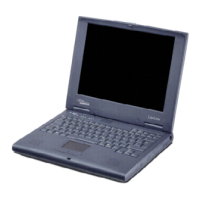