Contents
A26391-K96-Z100-2-7619
Switching between internal and external screen.............................................................................. 33
Integrated 56k modem .................................................................................................................... 34
Connecting the modem........................................................................................................... 34
Settings in the System Configuration Utility............................................................................... 35
Starting the System Configuration Utility......................................................................................... 35
Property and data protection ....................................................................................................... 37
Kensington Lock ............................................................................................................................. 37
Troubleshooting and tips............................................................................................................. 39
Installing new software............................................................................................................ 39
The notebook does not start after switch on............................................................................ 39
The display of the notebook remains blank ............................................................................. 40
The notebook's display is difficult to read ................................................................................ 40
The external monitor stays blank ............................................................................................ 40
The external monitor is blank or the image is unstable............................................................ 41
The notebook stops working ................................................................................................... 41
The mouse does not work....................................................................................................... 41
The floppy disk cannot be written............................................................................................ 42
The printer does not print........................................................................................................ 42
Acoustic warnings................................................................................................................... 42
The notebook's date or time is incorrect.................................................................................. 42
Battery status indicator glows red ........................................................................................... 43
Error messages on the screen ................................................................................................ 43
Restoring the hard disk contents under Windows 9x............................................................... 44
Memory extension ........................................................................................................................ 45
Installing/removing memory extension ............................................................................................ 45
Connecting external devices........................................................................................................ 49
Ports ............................................................................................................................................... 50
Connecting devices with serial or parallel port (printer) ................................................................... 50
Connecting an external monitor ...................................................................................................... 50
Connecting the mouse .................................................................................................................... 51
Connecting an external keyboard.................................................................................................... 51
Technical data............................................................................................................................... 53
Notebook ........................................................................................................................................ 53
Battery ............................................................................................................................................ 54
Power supply unit............................................................................................................................ 54
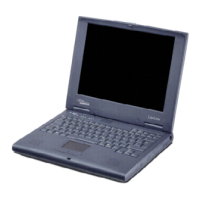
