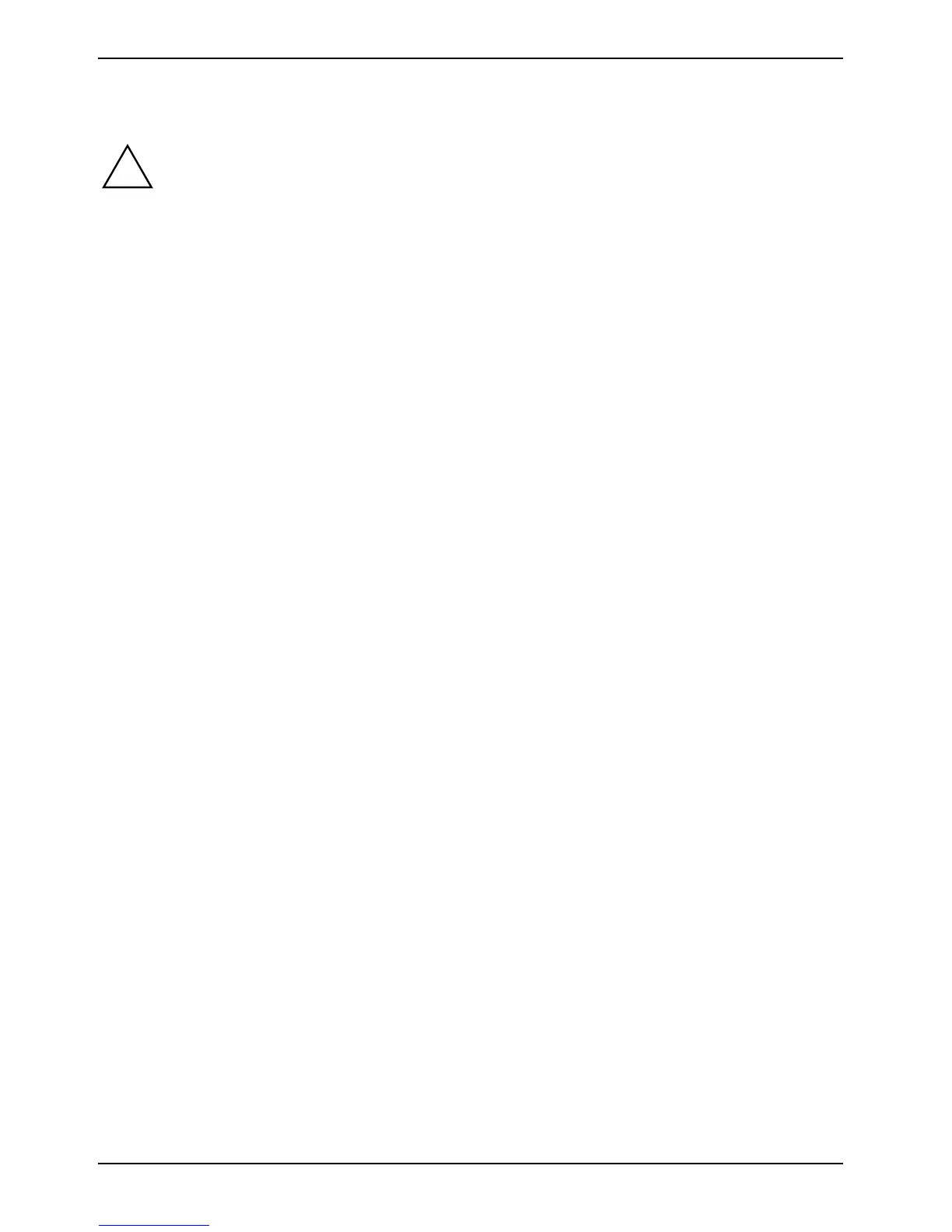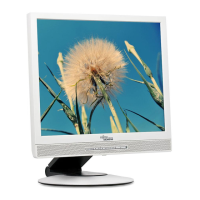SCENICVIEW B17-3/B19-3/P19-3
Connecting the monitor
!
Please take note of the safety information in the "
Important notes" chapter.
CE conformance and optimum picture quality are guaranteed only if you use the data
cables supplied.
Do not cover the ventilation openings of the monitor.
The computer power plug must be pulled out!
► Be sure that the monitor and the computer are switched off.
12 A26361-K1143-Z120-1-7619, edition 3
