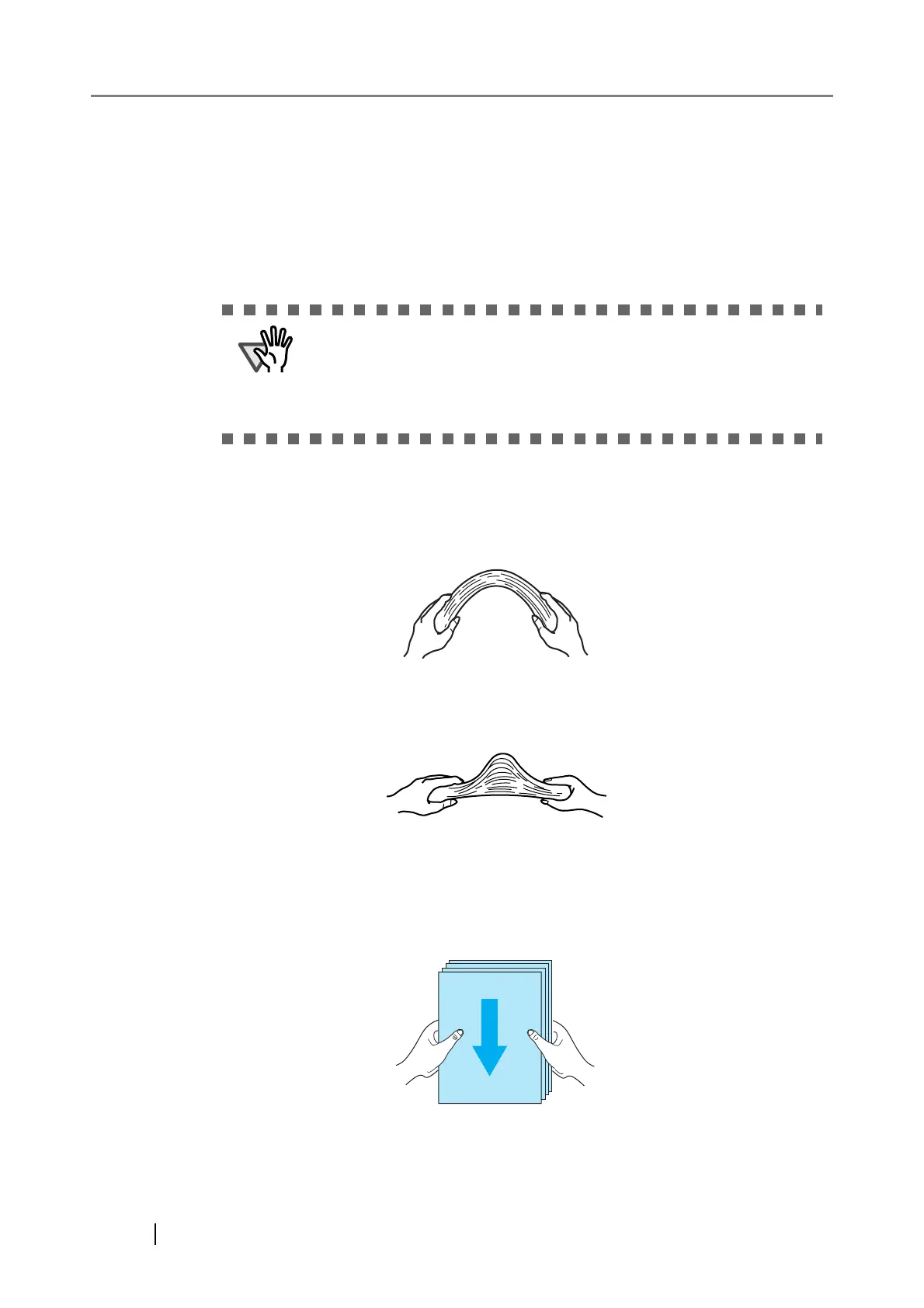14
2.2.2 Loading documents on ADF
This section explains how to load documents on ADF.
1. Align the edges of the documents.
1) Grasp no more than 50 sheets in a stack.
2) Confirm that all the documents have the same width.
2. Fan the documents as follows:
1) Lightly grip both ends of the documents with both hands, and bend the documents as fol-
lows.
2) Hold the documents firmly with both hands and bend them back as follows so that the
bent section rises up in the middle of the stack as shown below.
3) Repeat steps 1) and 2) a couple of times.
4) Rotate documents 90 degrees, and fan again.
3. Align the top of the documents.
ATTENTION
• The documents on ADF paper chute should be less than 50 sheets.
Setting more than 50 sheets may cause paper jam or reading problem.
• When scanning with the ADF, make sure that no documents are placed
on the flatbed. Any documents on the flatbed will raise the flatbed cover
and cause deterioration of image quality.
