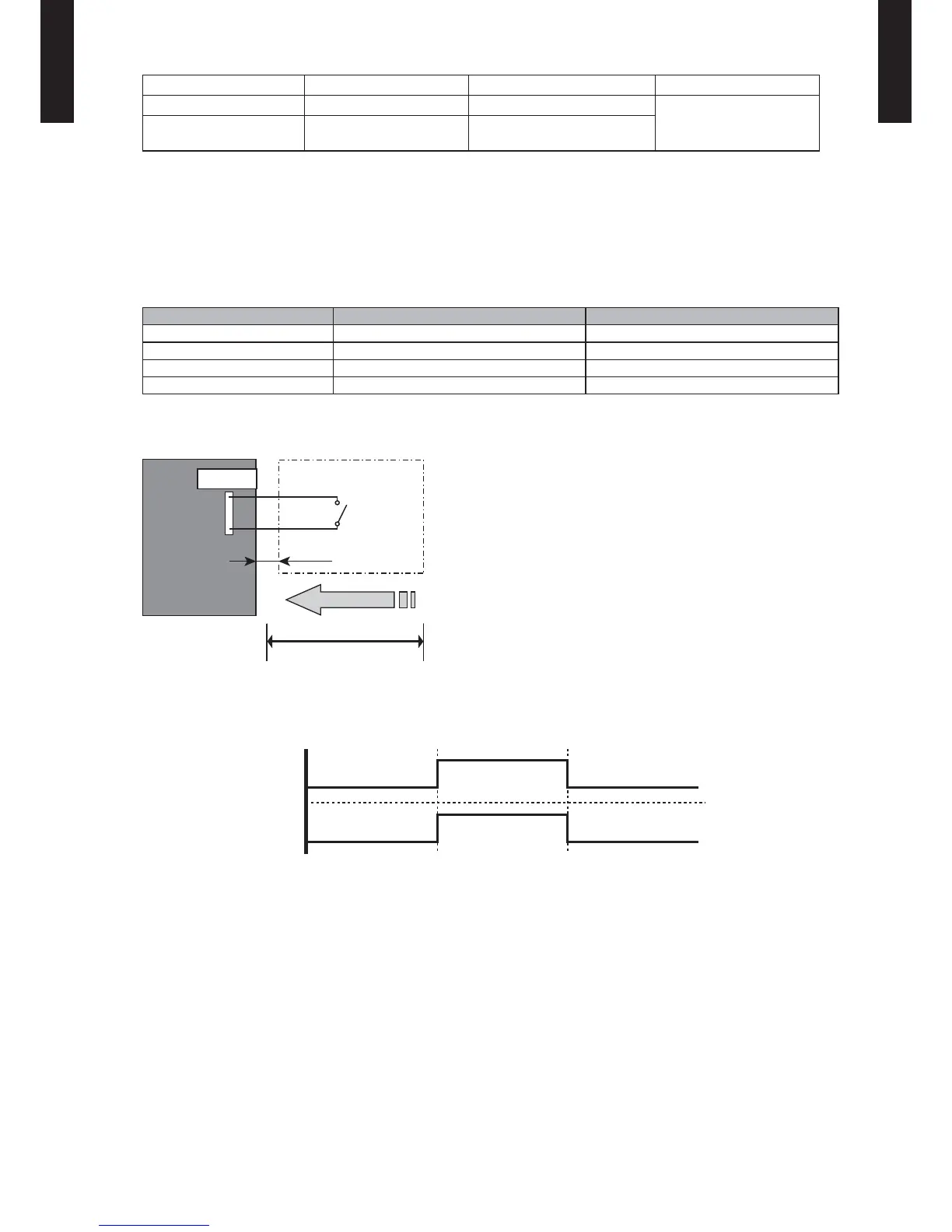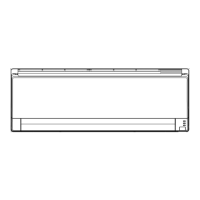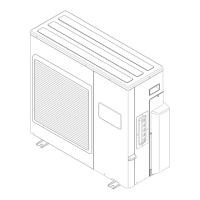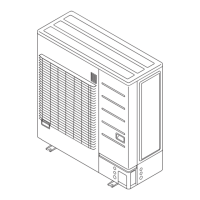-
01 - 28
-
WALL MOUNTED TYPE
ASU18-36RL
WALL MOUNTED TYPE
ASU18-36RL
EXTERNAL INPUT & OUTPUT10.
Connector INPUT OUTPUT REMARKS
CN14 Control input - See external
input/output settings
for details.
CN16 - Operation status output
EXTERNAL INPUT10-1.
CONTROL INPUT (Operation/Stop or Forced stop)
The air conditioner can be remotely operated by means of the following on-site work.
"Operation/Stop" mode or "Forced stop" mode can be selected with function setting of indoor unit.
Operation is started at the following contents by adding the contact input of a commercial ON/OFF switch to a
connector on the external control PC board and turning it ON.
Initial starting after power turned on Starting other than at the left
Operation mode Auto changeover Mode at previous operation
Set temperature 76°F (24°C) Temperature at previous operation
Air flow mode AUTO Mode at previous operation
Air direction (swing) Standard air direction (swing OFF) Air direction at previous operation
Circuit diagram example
Indoor
control PC board Connected unit
Ex.) Switch
Connector
1
3
Signal
Field supply
* Make the distance from the PC board to the connected unit within 33ft. (10m).
Contact capacity : 24VDC or more, 10mA or more.
Please use the non-polar relays and switches.
*33ft. (10m)
When function setting is "Operation/Stop" mode
Operation
Stop
ON
OFF
Input signal
Indoor unit
