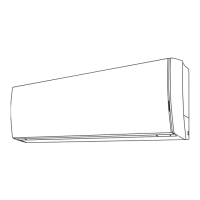- 34 -
WALL MOUNTED
ASYG09-14LZCA
11-3. Switching the temperature unit of remote controller
Displayed temperature unit on the remote controller LCD can be switched between °F (Fahrenheit)
and °C (Celsius).
To change temperature unit, do as follows:
1. Press the TEMP. (Up) button ( ) for at least 5 seconds to display the current temperature
unit. (Factory setting: °F)
2. Press the TEMP. ( ) ( ) buttons to switch the temperature unit between °F and °C.
3. With either of pressing the START/STOP button or no additional button operation for 30
seconds in step 2., the temperature unit currently selected will be set.

