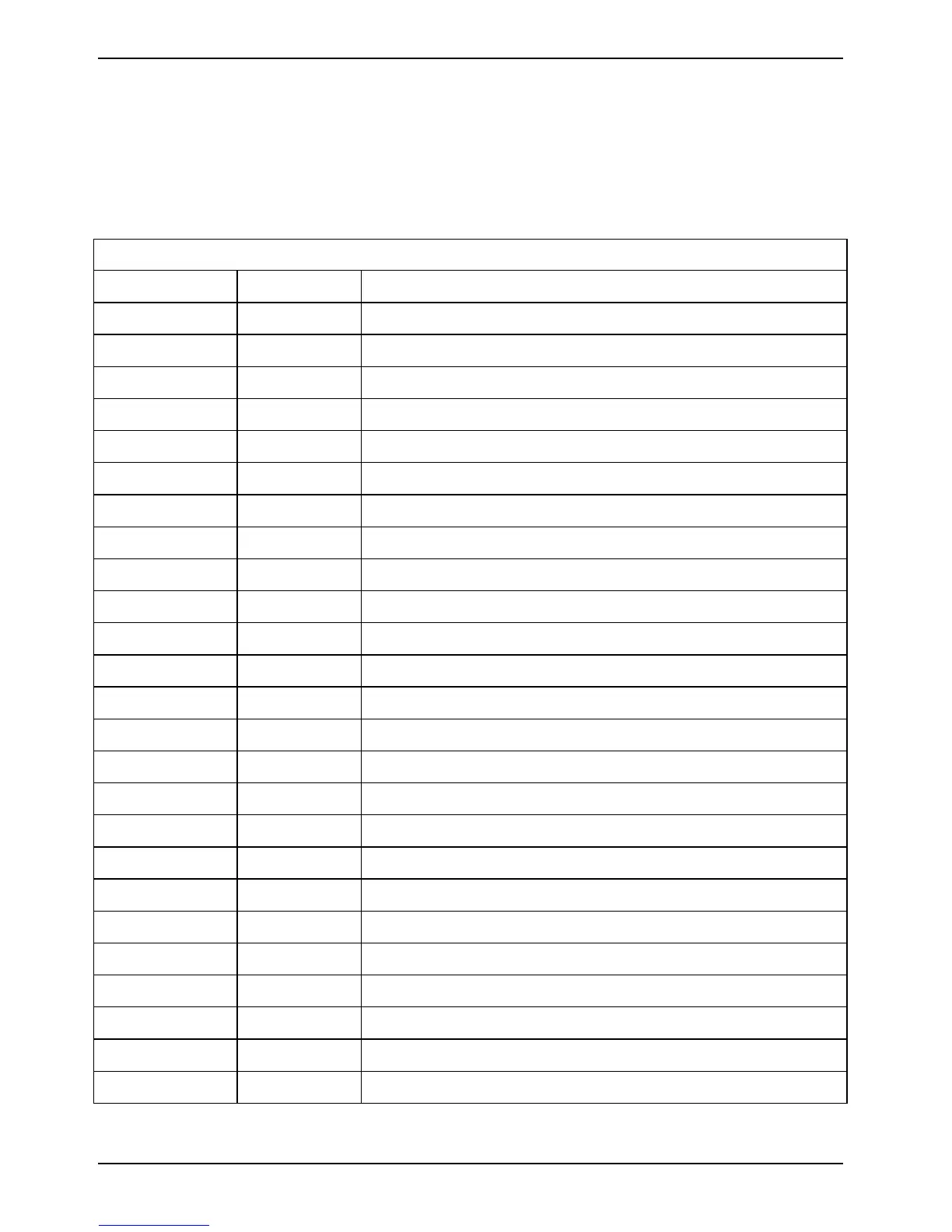14 – English Mainboard D2778
14 Fujitsu Technology Solutions
BIOS POST-Codes (Port 80 status indicators)
BIOS-POST codes are visible on the LCD-display (connected to the LCD-connector).
Post-Code Overview:
Standard system BIOS:
POST Code Error Beeps Description
01h
Initialize IPMI
02h
Verify Real Mode
03h
Disable non-maskable interrupt(NMI)
04h
Get CPU type
06h
Initialize system hardware
07h
Pre-Init chipset (Shadow-Register)
08h
Initialize chipset with initial POST values
09h
Set IN POST flag
0Ah
Initialize CPU registers
0Bh
Enable CPU cache
0Ch
Initialize caches to initial POST values
0Eh
Initialize I/O component
0Fh
Initialize the local bus IDE
10h
Initialize Power Management
11h
Load alternate registers with initial POST values
12h
Restore CPU control word during warm boot
13h
Initialize PCI bus mastering devices
14h
Initialize keyboard controller
16h 1-2-2-3
BIOS ROM checksum
17h
Initialize cache before memory autosize
18h
Initialize 8254 timer
1Ah
Initialize 8237 DMA controller
1Ch
Reset programmable interrupt controller
20h 1-3-1-3
Test DRAM refresh
22h
Test 8742 keyboard controller