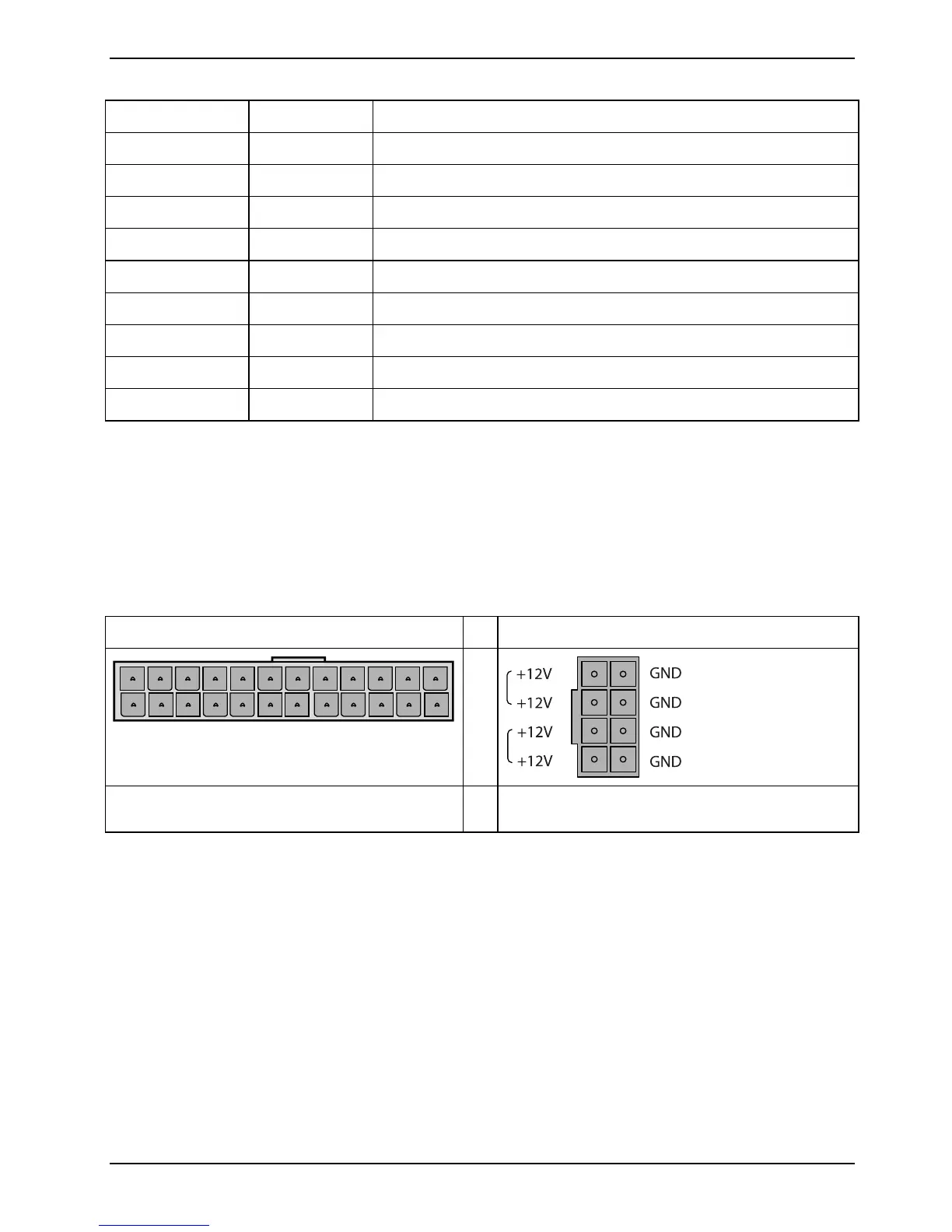Mainboard D2778 English - 19
Fujitsu Technology Solutions 19
POST Code Error Beeps Description
D8h
Initialize ASF
D9h
Initialize IPMI, 2nd part
DAh
Pre-Initialize PCIe devices
DBh
FirstWare support, 2nd part
DCh
Verify microcode update
DDh
Initialize remote flash support
DEh
Initilize PXE UNDI code
DFh
Fujitsu specific initialization routines
E0h
(U)EFI: Initialize non-volatile RAM.
Power Supply Considerations
Power Connectors
The D2778 is powered via a split plane power supply unit (PSU) using three +12 V rails providing
500 W continuous power and five +12 V lines providing 700 W continuous power. Three rails are
intended for use with the system board and two for use with peripherals (hard disk, display adapter).
There are two power connectors on this motherboard as listed below.
12 V Power Connectors
24-pin baseboard power connector
8-Pin CPU power connector
(split CPU power planes)
