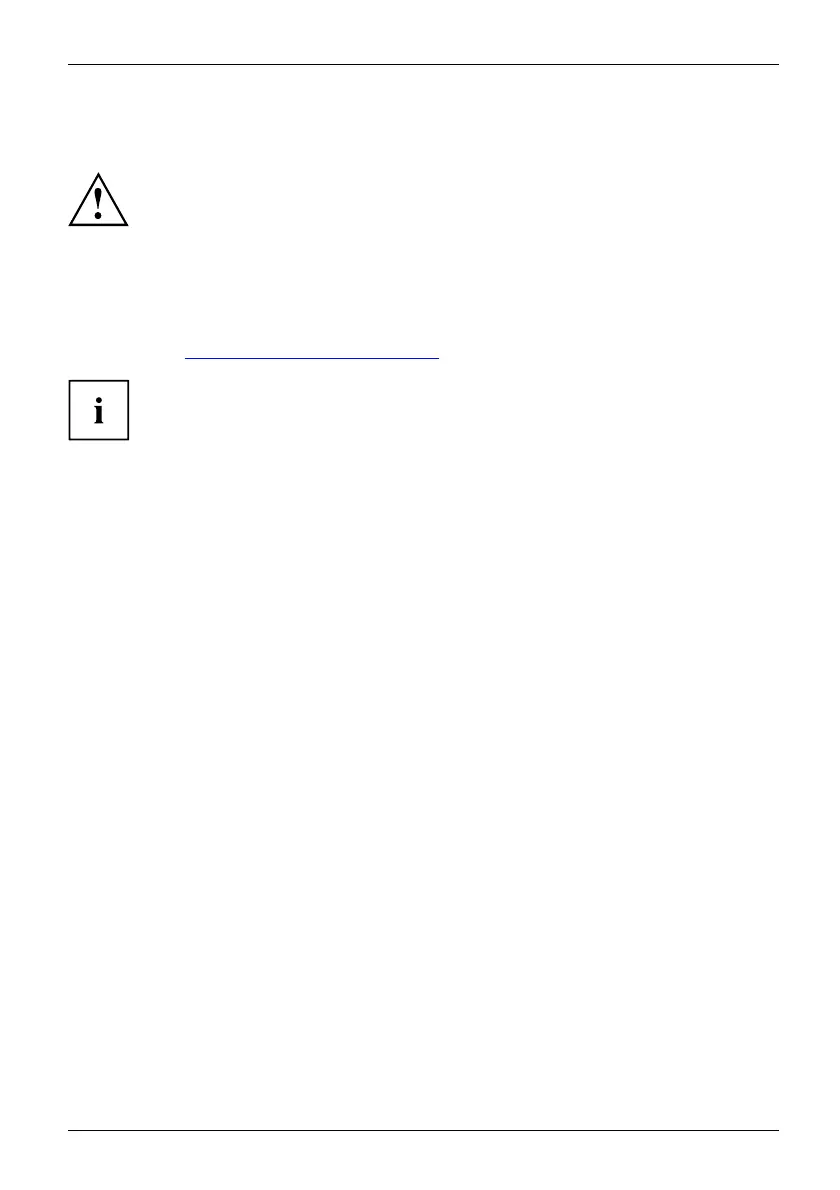Installing/removing the processor
English - 5
Installing/removing the proc
essor
Disconnect the system from the m ains voltage before performing any of the tasks
described below. Details are contained in the operating manual of your system.
Technical data
• Socket LGA 1151, 35 W / up
to 65 W (D3654-B)
• A current list of the p rocessors supported by this mainboard i s available on the
Internet at: "
http://www.fujitsu.com/fts/products".
Never touch the underside o f the processor. Even minor soiling su ch as grease
from the skin can impair the processor’s operation or destroy th e processor.
Place the processor in the socket with extreme care, as the spring contacts
of the socket are very delicat e and must not be bent.
If one or more spring contacts are bent do not insert th e processor in any ca se as
it may be damaged by doing so. Please contact the responsible dealer.
Fujitsu 21