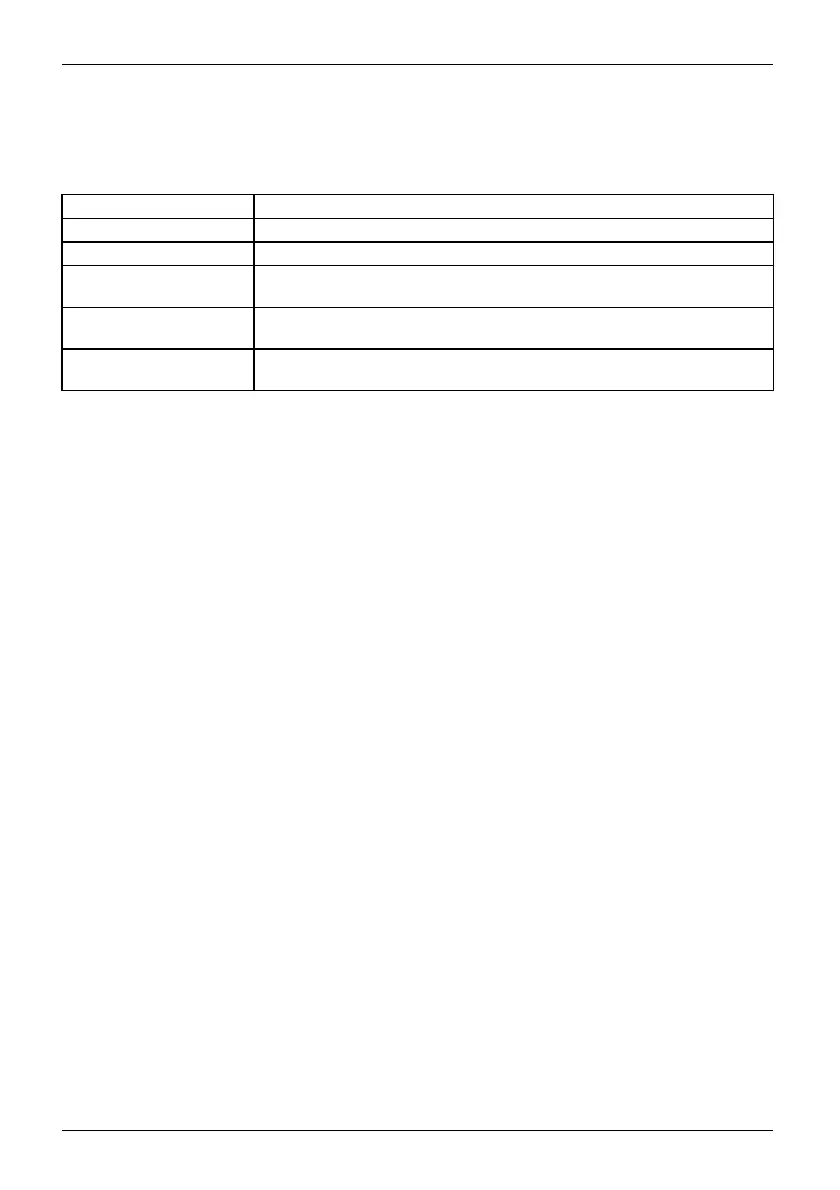8 - English Power indicator
Power indicator
The power indicator (power LED ) shows the various operating modes and error states of the system:
Status Description
Not lit
The system is switched off or currentless.
Lit The system is in operation.
Flashes regularly (50%
on, 50% off)
The system is in sleep mode.
Flashes irregularly (20 %
on, 80 % off) (optional)
The system is in energy-saving mode (Low Power Active Mode).
Flashes 2x short,
repeated after a pause
There is a fault in the CPU power supply, the CPU or the BIOS.
24 Fujitsu