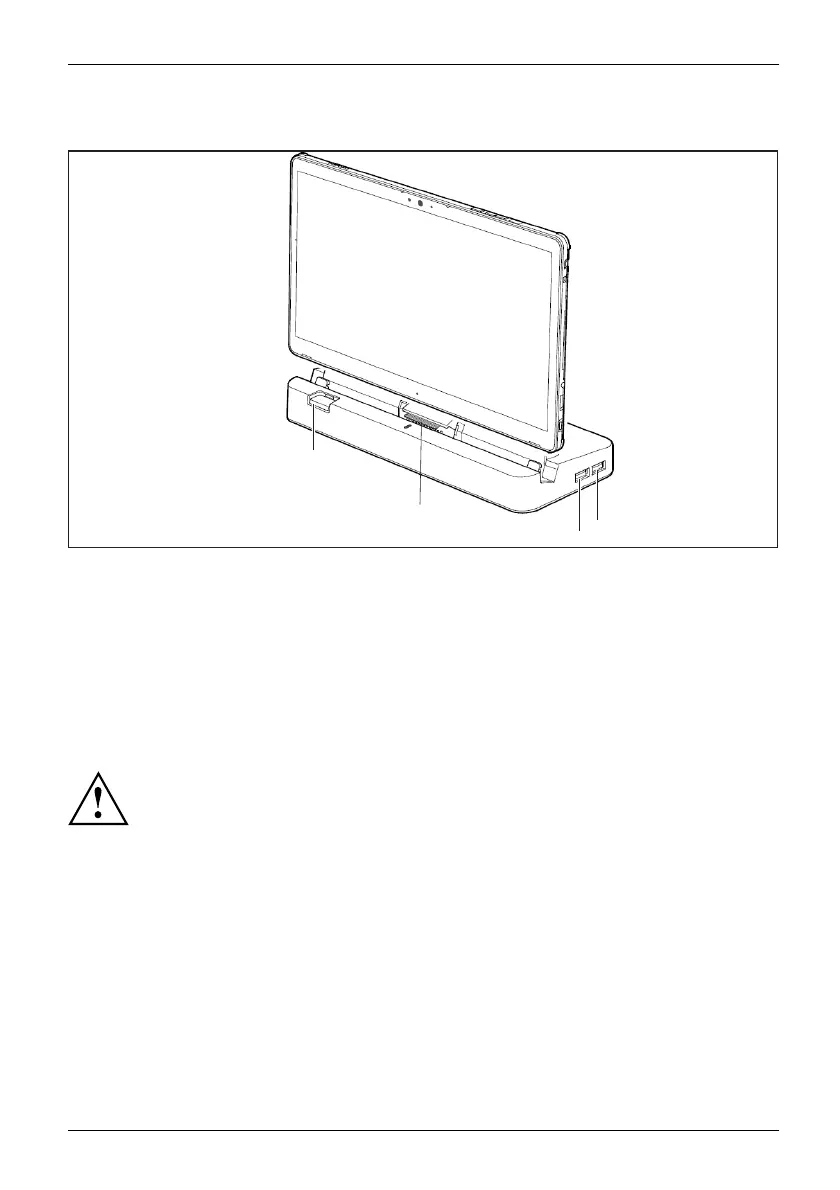Accessories for your Tablet PC (opti
onal)
Cradle comp onents
PortsPortsCradle
1
2
3
4
1 = Dock release bu
tton
2 = Docking port
3= USBport3.0
4= USBport3.0
Settingupthecradle
Select a suitable location for the cradle befo re setting it up. In doing
so, p lease follow these instructions:
• Placethecradleonaflat, stable, non-slippery surface.
•Neve
r place the cradle or the AC adapter on a heat-sensitive surface.
• Do not expose the cradle to extreme environment al conditions.
•Pro
tect th e cradle from dust, moisture and heat.
Fujitsu 41