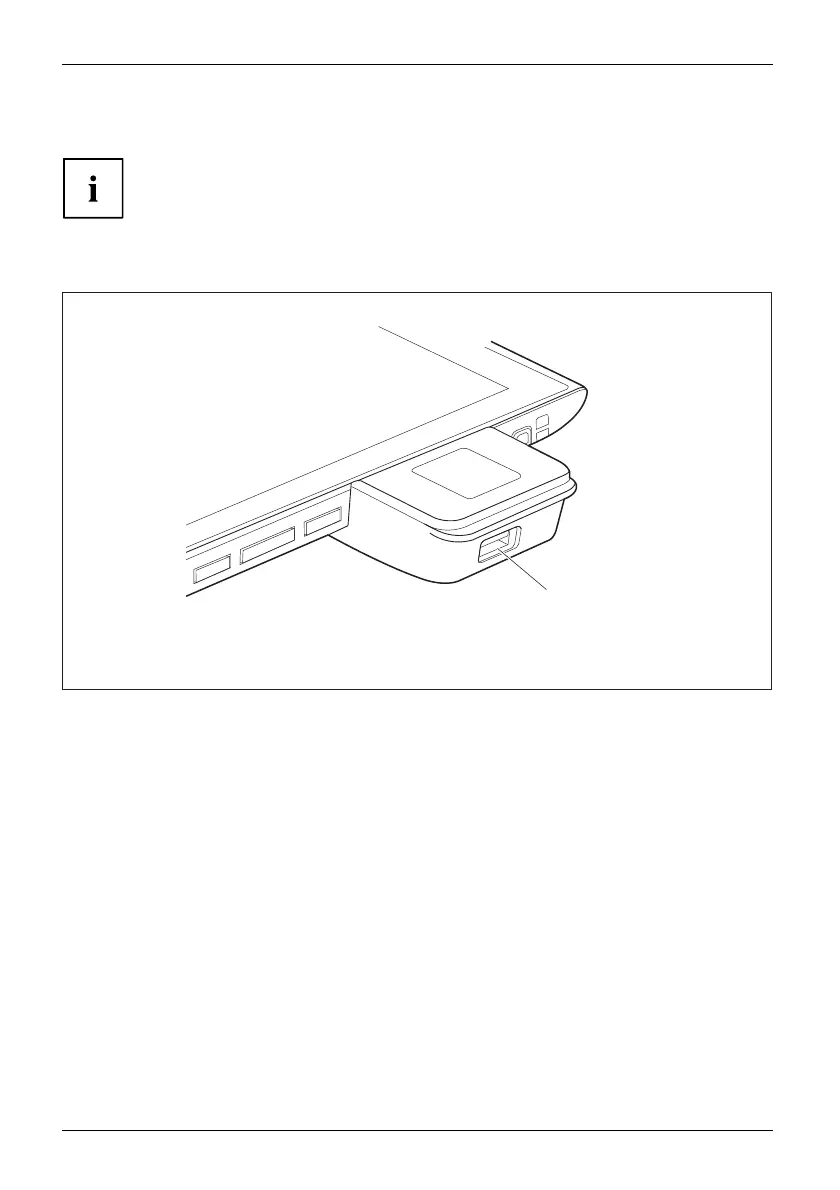Security functions
Using the palm vein sensor (device-dependent)
PalmveinsensorPalmveinsensor
Whether your device has a palm vein sensor or not depends on the
device configuration which you ordered,
The palm vein sensor (1) can record the image of the veins on the palm of your hand. This
image is evaluated with additional software and can be used in p lace of a password.
1
Before initial startup, Fujitsu recommends that you mount the supplied feet:
► Turn the device over and place it on a stable, flat and clean surface. If necessary, lay an
anti-slip cloth on this surface to prevent the device from being scratched.
66 Fujitsu