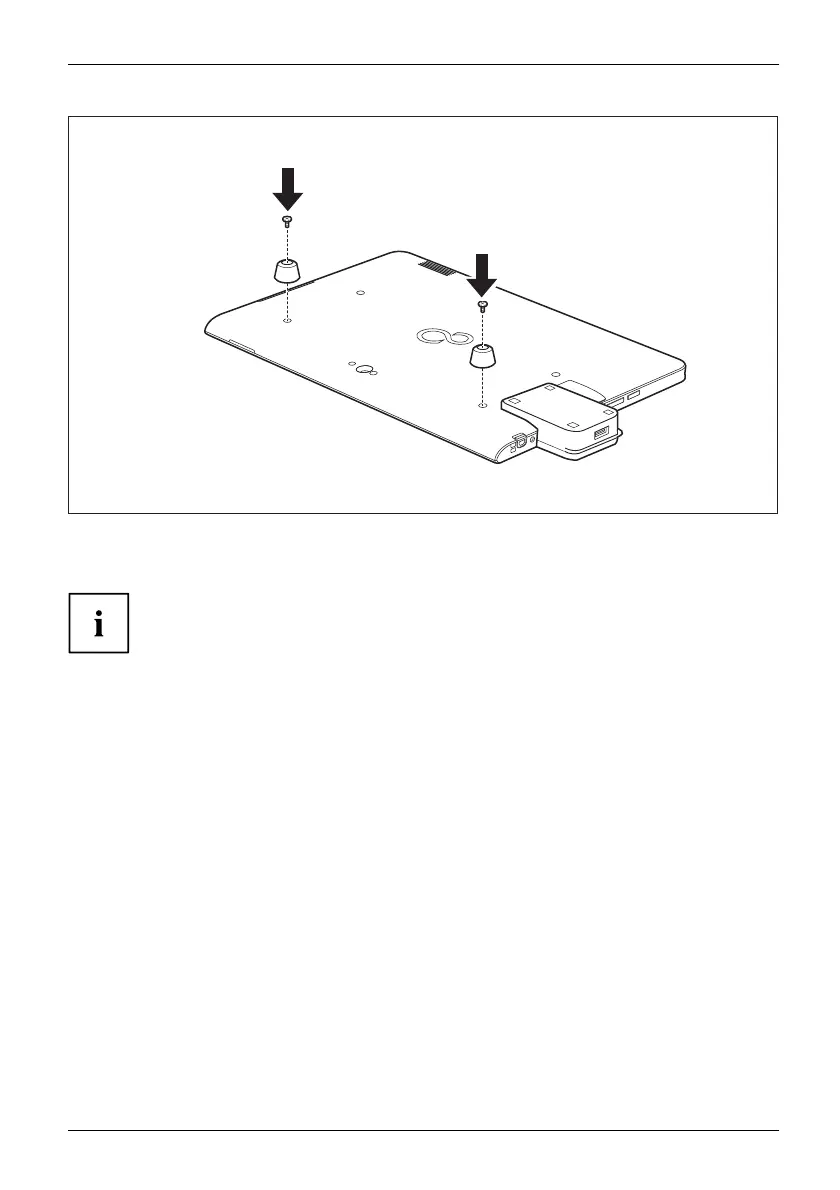Security functions
2
2
► Secu re the feet with the screws ( 2 ).
► Install the sof tware to use th e palm vein se n so r.
You can obtain further information on the palm vein sensor in the
"appendix: Miscellaneous Information".
You can find the current software and drivers for the palm vein sensor
online on the Fujitsu Service Desk website.
Fujitsu 67