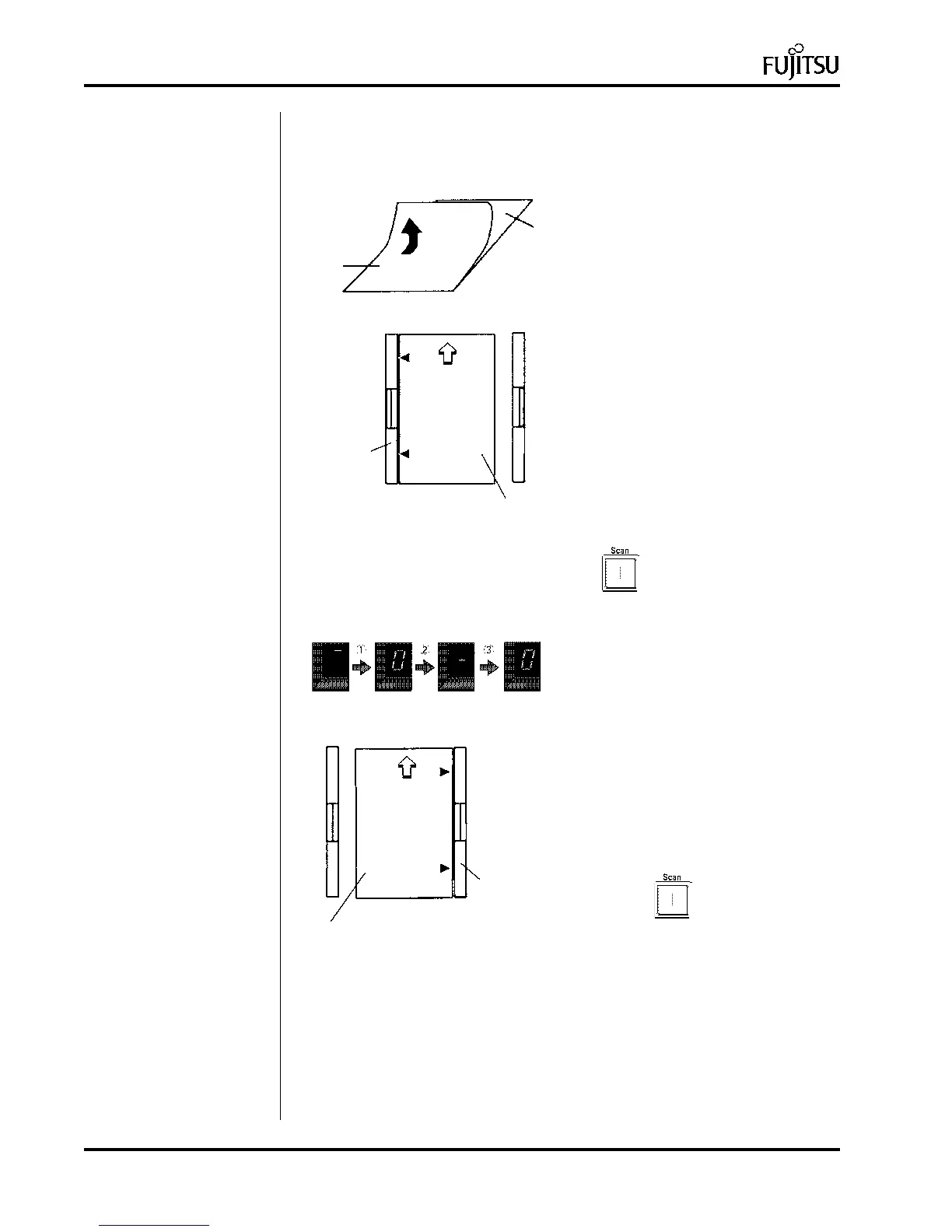-5900C Consumable ReplaCement and Cleaning instRuCtions
• Remove the protective paper
from the cleaning sheet.
• Place the cleaning sheet on
the Hopper against the Left
Hopper Guide, adhesive
side up to clean the Upper
Transport Path.
• Press the Scanner sCan button
3 times.
• The Function Number Display
will change as shown to the left
and the cleaning sheet is fed
through the scanner.
• Place the same cleaning sheet
on the Hopper against the
Right Hopper Guide, adhesive
side up.
• Press the Scanner sCan
button 3 times again.
• The cleaning sheet is fed
through the scanner.
• Repeat the previous steps with
the adhesive side face down to
clean the lower Transport Path.
Cleaning the RolleRs With the Cleaning sheets (Cont.)
Right Hopper
Guide
Cleaning
Sheet
Protective
Paper
Cleaning
Sheet
Left Hopper
Guide
Cleaning
Sheet
