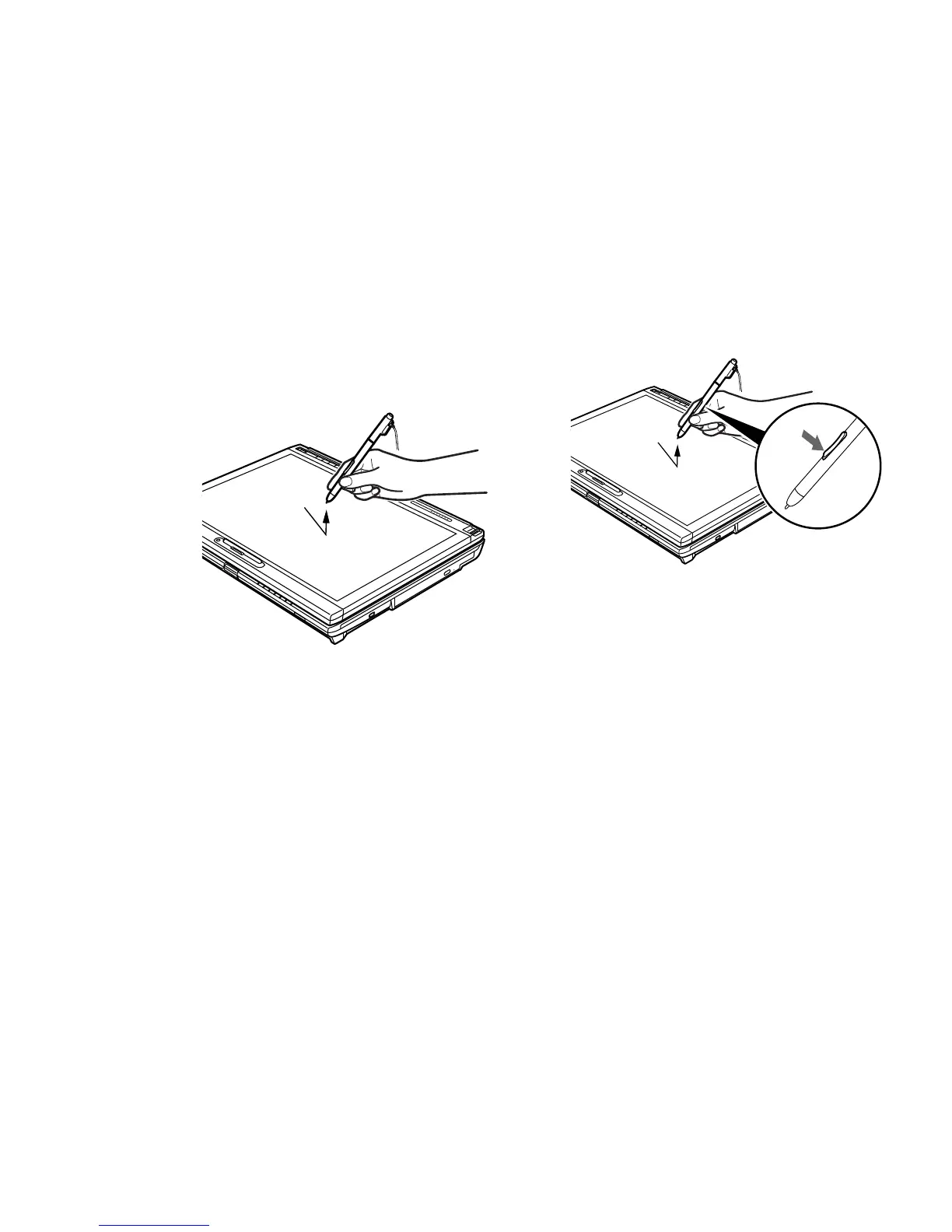Cliquer sur l’écran numériseur actif
Pour cliquer du gauche, touchez l’objet que vous
voulez sélectionner, puis soulevez immédiatement le
bout du stylet.
Figure 24. Cliquer sur l’écran numériseur actif
Figure 25. Faire un clic droit sur
l’écran numériseur
Faire un clic droit sur l’écran
numériseur
Pour faire un clic droit, maintenez le devant
du bouton du stylet enfoncé en tapotant sur
l’écran. Pour changer les paramètres pour la
fonction de clic à droite, allez à Démarrer ->
Panneau de configuration -> Périphériques
et sons -> Stylet et fonctions tactiles. Dans
l’onglet des Options de stylet, sélectionnez
[Appuyer et maintenir], puis cliquez sur le
bouton [Paramètres].
48
- Pavé TouchPad/numériseur actif/écran tactilef
