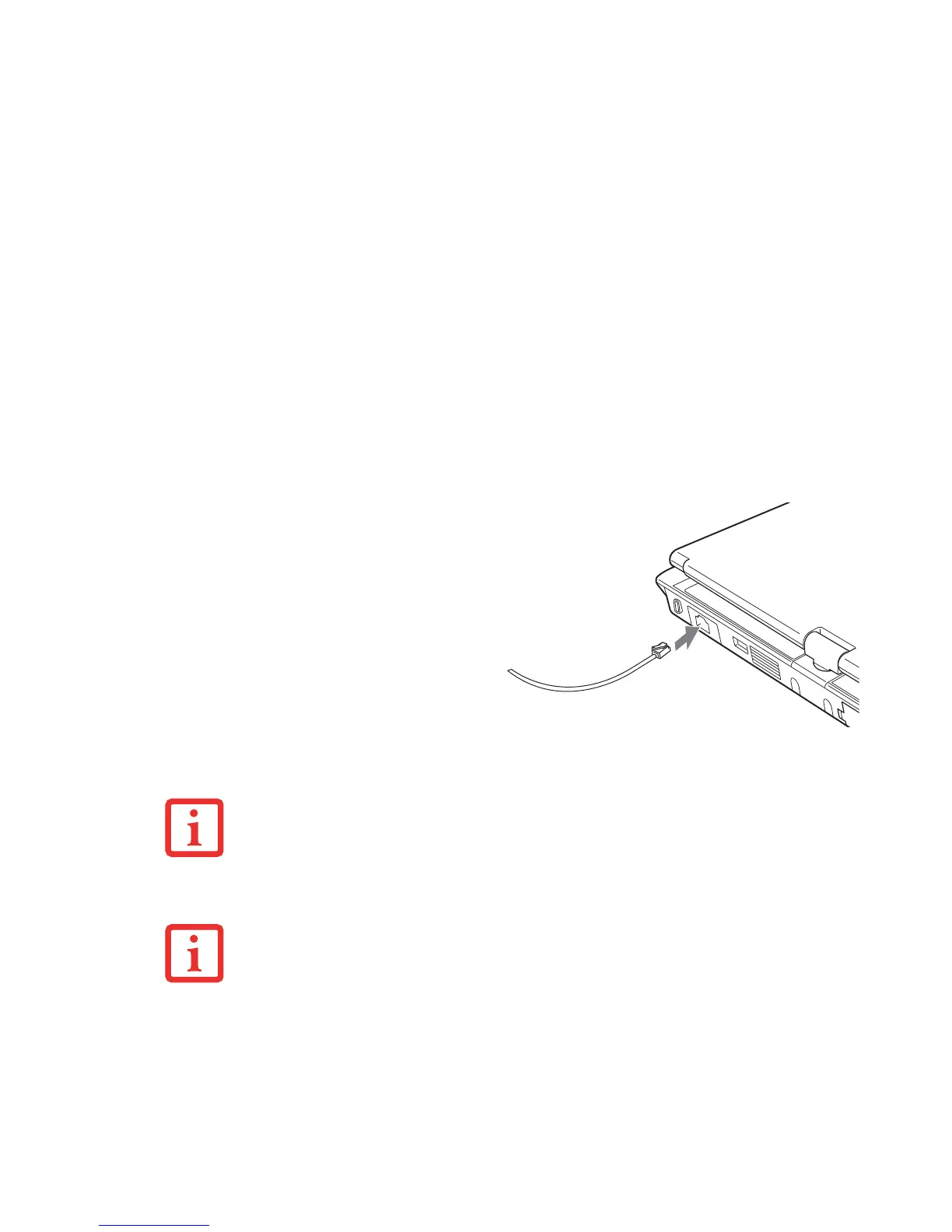95
- Device Ports
Modem (RJ-11) Jack*
The modem (RJ-11) jack is used for an
internal modem. To connect the telephone
cable follow these easy steps:
1 Align the connector with the jack opening.
2 Push the connector into the jack until it is
seated.
3 Plug the other end of the telephone cable into a
telephone outlet.
* Note that the modem device is present
only in non-WWAN models
Figure 41. Connecting a Modem
THE INTERNAL MODEM IS NOT INTENDED FOR USE WITH DIGITAL PBX SYSTEMS. DO NOT CONNECT
THE INTERNAL MODEM TO A DIGITAL PBX AS IT MAY CAUSE SERIOUS DAMAGE TO THE INTERNAL
MODEM OR YOUR ENTIRE LIFEBOOK T900 SERIES TABLET PC. CONSULT YOUR PBX
MANUFACTURER’S DOCUMENTATION FOR DETAILS. SOME HOTELS HAVE DIGITAL PBX SYSTEMS. BE
SURE TO FIND OUT BEFORE YOU CONNECT YOUR MODEM.
• THE INTERNAL MODEM IS DESIGNED TO THE ITU V.90 STANDARD. ITS MAXIMUM SPEED OF 53000
BPS IS THE HIGHEST ALLOWED BY FCC, AND ITS ACTUAL CONNECTION RATE DEPENDS ON THE LINE
CONDITIONS. THE MAXIMUM SPEED IS 33600 BPS AT UPLOAD.
• THE INTERNAL MODEM ON ALL LIFEBOOK T900 SERIES TABLET PC’S FROM FUJITSU AMERICA ARE
CERTIFIED FOR USE IN THE UNITED STATES AND CANADA.
