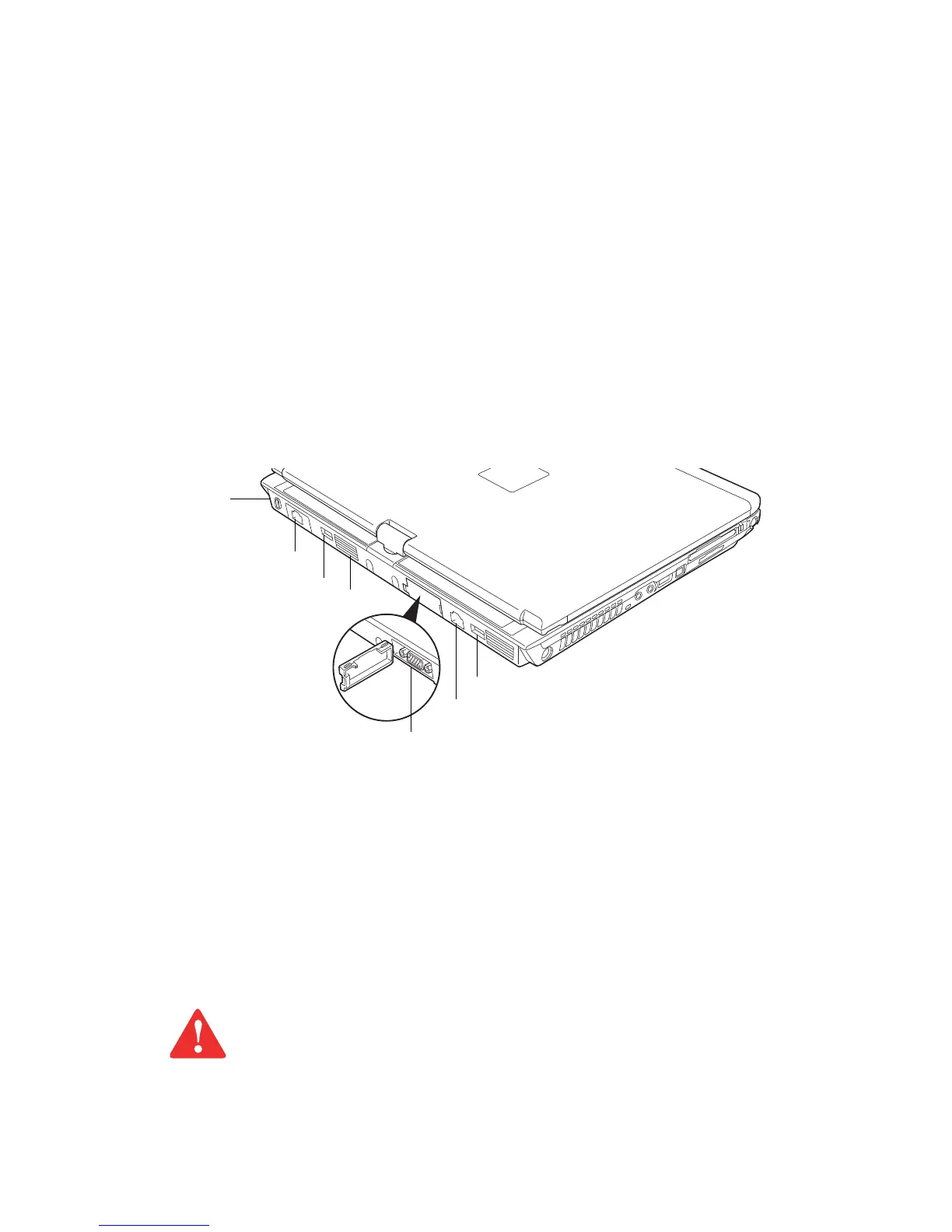26
- Locating the Controls and Connectors
Figure 5. LifeBook Tablet PC back panel
Back Panel Components
Following is a brief description of your LifeBook Tablet PC’s back panel components.
Anti-theft Lock Slot
The anti-theft lock slot allows you to attach an optional physical lock down device.
Modem (RJ-11) Telephone Jack
The optional Modem (RJ-11) jack is for attaching a telephone line to the internal multinational 56K
modem. (There is no modem on systems with WWAN device.) See “Modem (RJ-11) Jack*” on page 95.
THE OPTIONAL INTERNAL MODEM IS NOT INTENDED FOR USE WITH DIGITAL PBX SYSTEMS. DO NOT
CONNECT THE INTERNAL MODEM TO A DIGITAL PBX AS IT MAY CAUSE SERIOUS DAMAGE TO THE
INTERNAL MODEM OR YOUR ENTIRE TABLET PC. CONSULT YOUR PBX MANUFACTURER’S
DOCUMENTATION FOR DETAILS. SOME HOTELS HAVE DIGITAL PBX SYSTEMS. BE SURE TO FIND OUT
BEFORE
YOU CONNECT YOUR MODEM.
