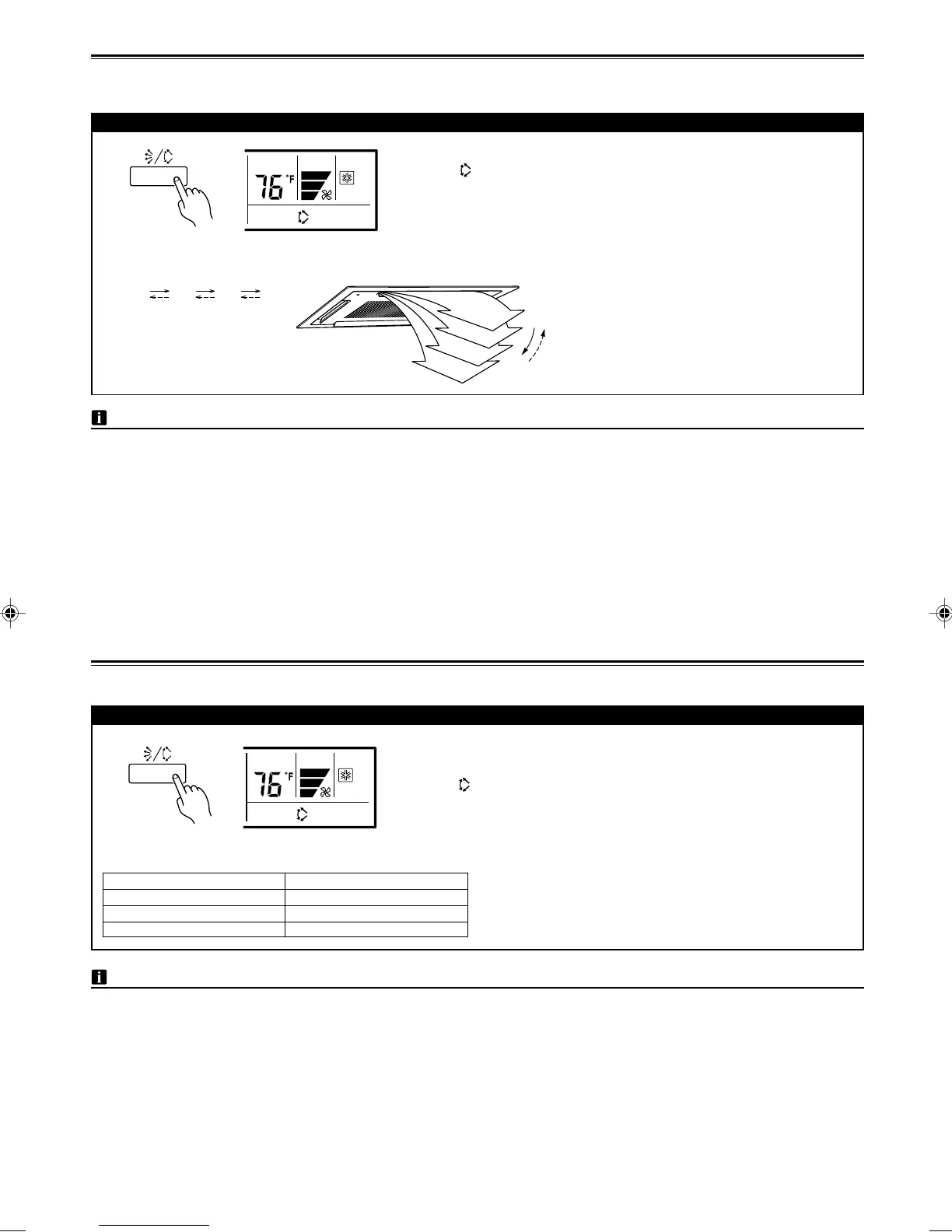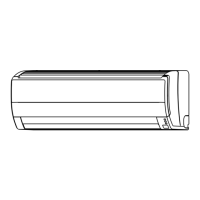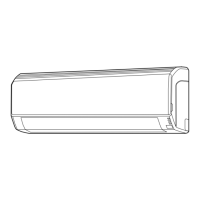En-11
ADJUSTING THE DIRECTION OF AIR CIRCULATION
Instructions relating to heating are applicable only to “HEAT & COOL MODEL” (Reverse Cycle).
Start air conditioner operation before performing this procedure.
NOTES
• To change the range of swing, use the remote controller vertical airflow direction and swing button.
• The swing operation may stop temporarily when the air conditioner fan is not operating or when it is operating at very
low speeds.
To adjust the vertical airflow direction
Press the vertical airflow direction and swing button.
The
vertical swing display flashes each time the vertical airflow
direction and swing button is pressed.
Each time the button is pressed, the airflow direction setting changes as shown in the following figure.
1
2 3 4
1
2
3
4
NOTES
• The airflow direction is set automatically according to the operation selected.
During Cooling/Dry mode: Horizontal airflow 1
During Heating mode: Downward airflow 4
• During AUTO mode, the airflow direction will be set to horizontal airflow 1 for the first minute of air conditioner opera-
tion. The airflow direction cannot be changed during this time.
• Always use the remote controller vertical airflow direction and swing button to adjust the vertical airflow direction
louvers. Attempting to adjust them manually could result in improper operation. If the louvers are not operating prop-
erly, turn off the air conditioner and restart it.
• When using the air conditioner in a room with infants, small children, or elderly or sick persons, the airflow direction and
room temperature should be considered carefully when making the settings.
SWING OPERATION
Start air conditioner operation before performing this procedure.
To select/stop swing operation
Press the vertical airflow direction and swing button for 2 seconds or
more to select or stop swing operation.
The
vertical swing display appears during swing operation.
Airflow direction setting
1
2, 3
4
Range of swing
1 to 3
2 to 4
1 to 4 (full range)
The range of swing depends on the set airflow direction.
9368987046_OM_en.p65 5/8/05, 15:1911
