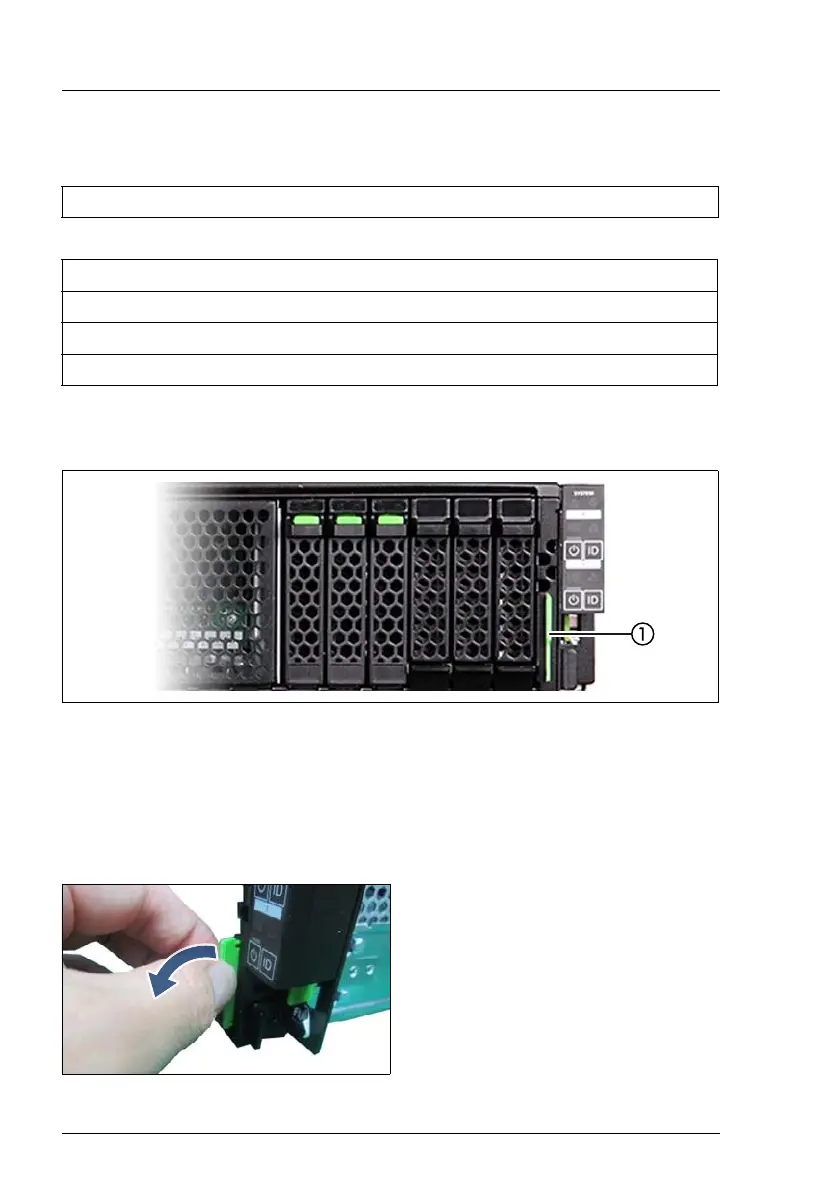12 Disassembly and Recycling Instructions CX400 M4
Disassembly and recycling
1.2.2 Removing the ID card and server cover
ID card
Figure 5: ID card
Ê Remove the ID card (1) from the server enclosure.
V CAUTION!
If it is difficult to pull out the ID card, pull out the ID card, follow the
instructions below.
Tools: Phillips PH2 / (+) No. 2 hexagonal cross SW5 / PZ2
Recycling parts
1x ID (identification) card, 3x server cover, 12x screws
Metal
Plastic
Ê Unlock the upper lock of the
ID card by tilting the ID card
and pulling it out.
